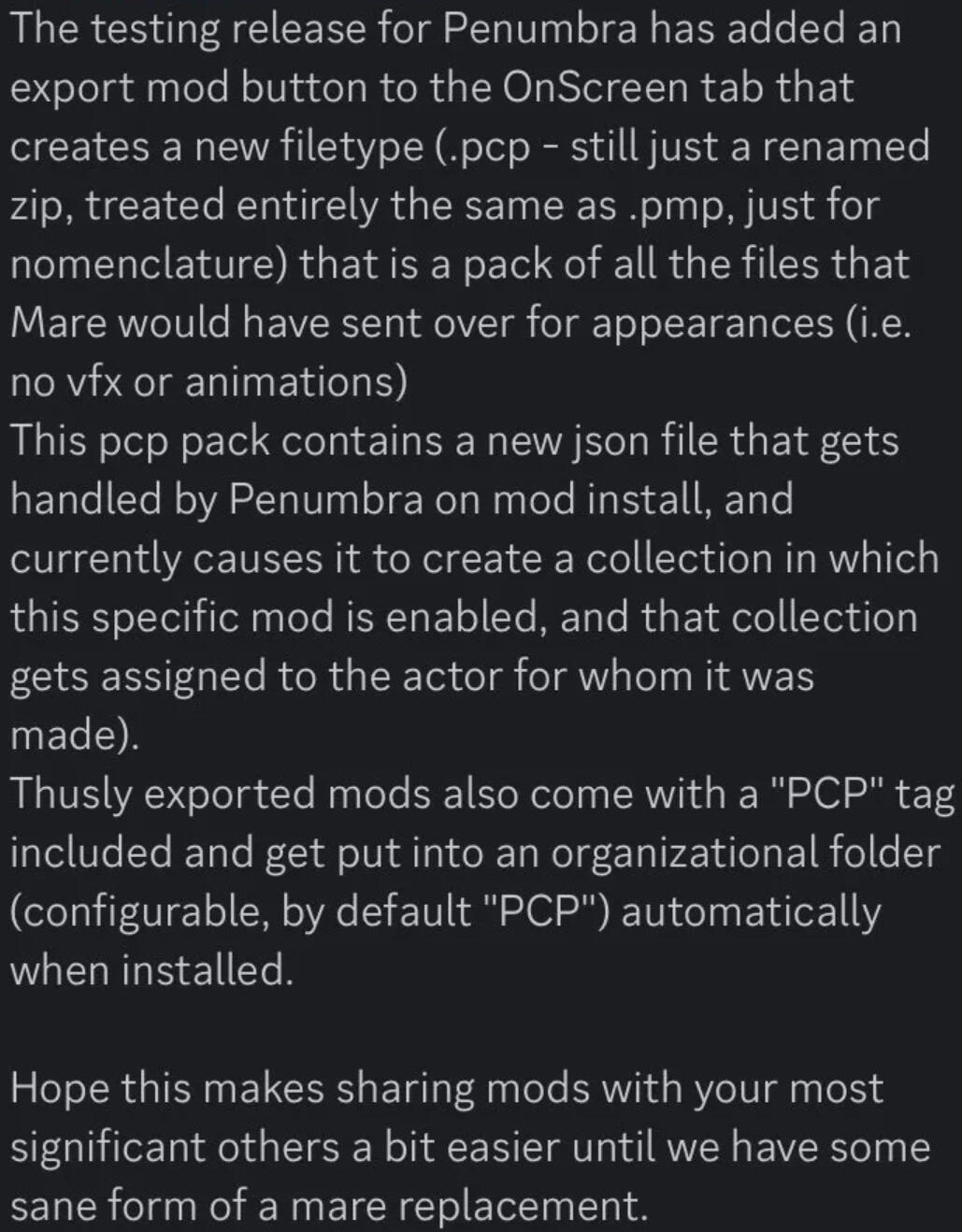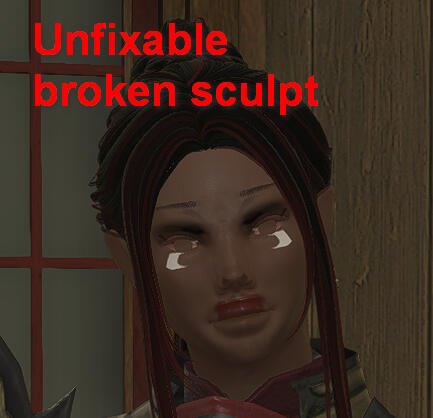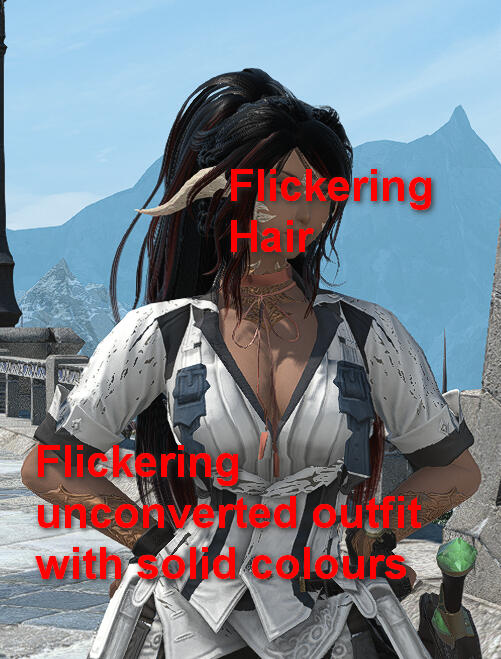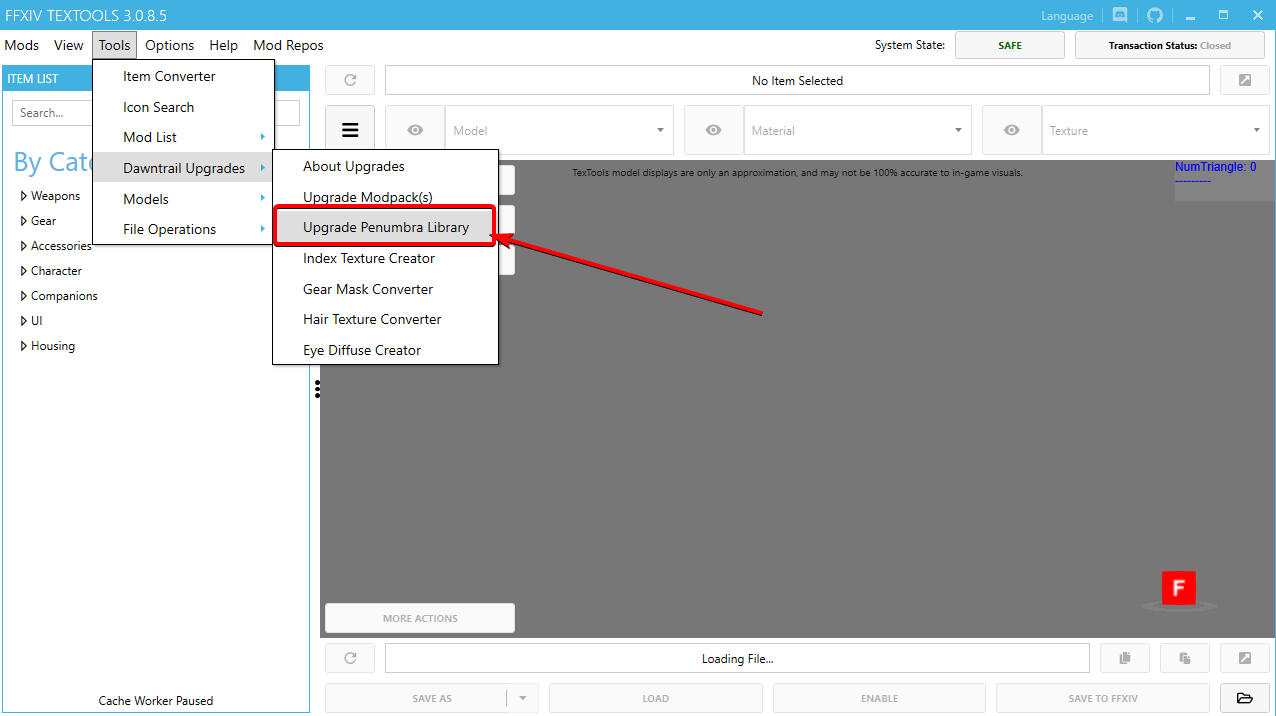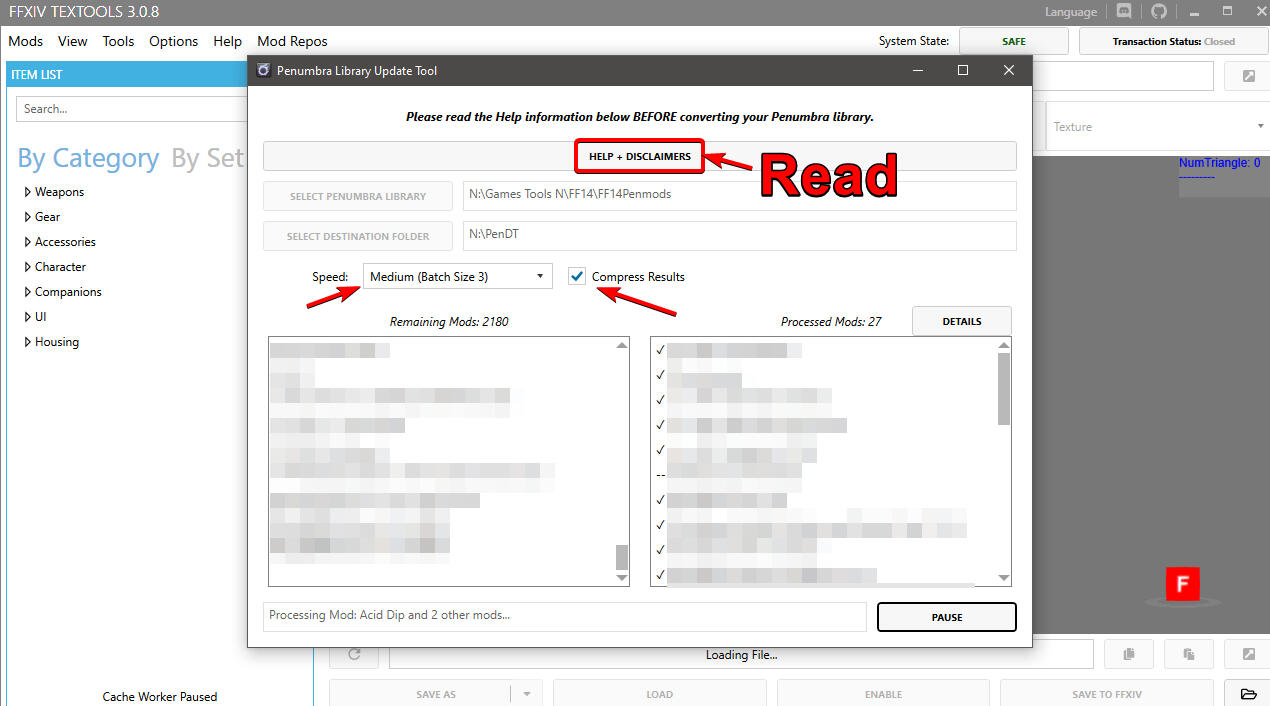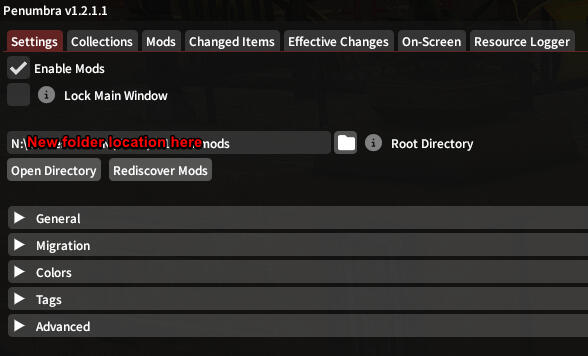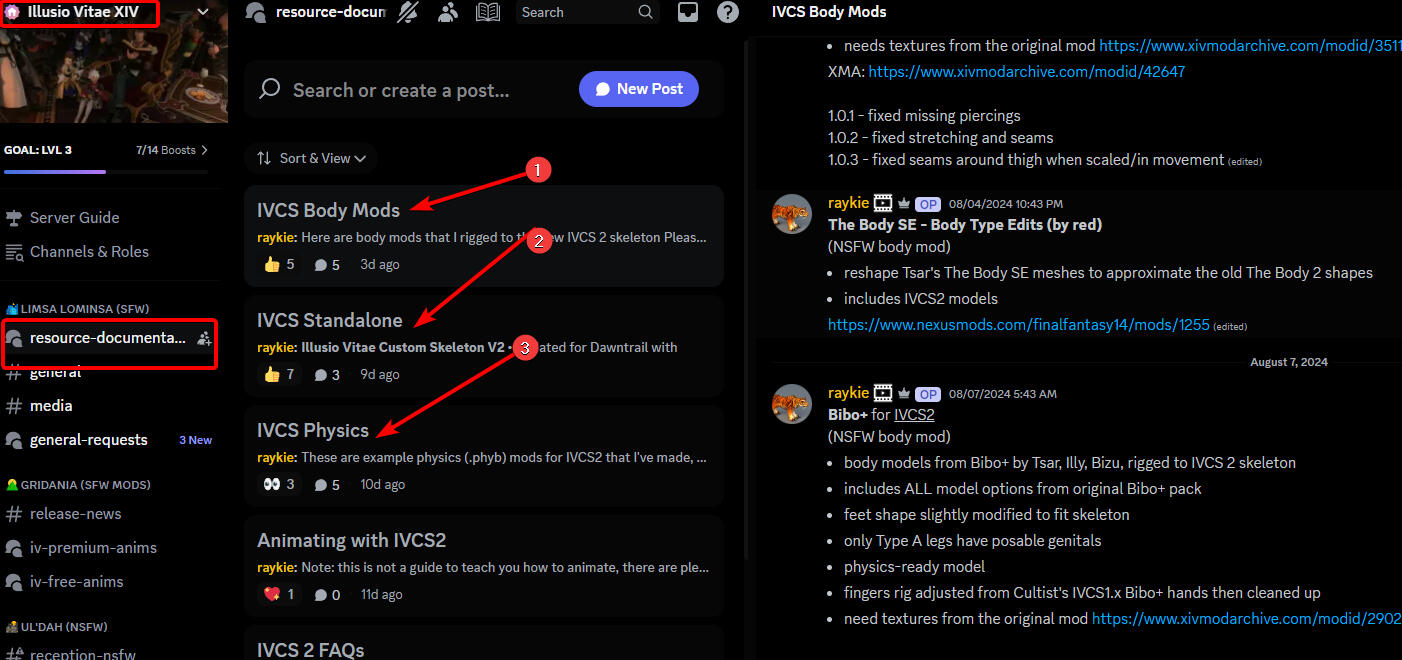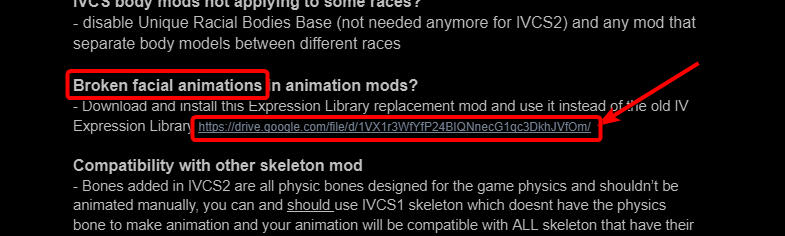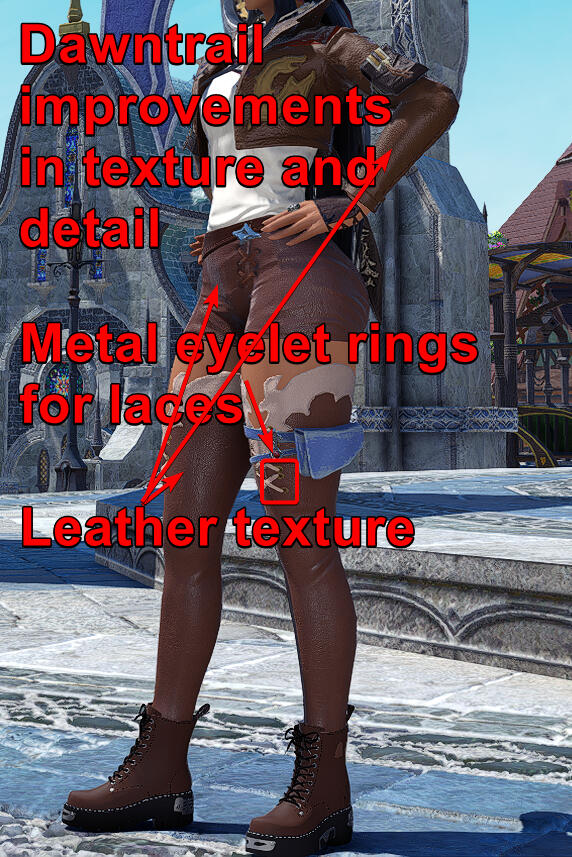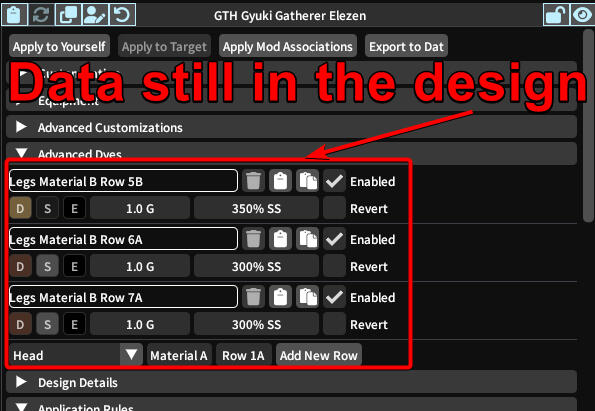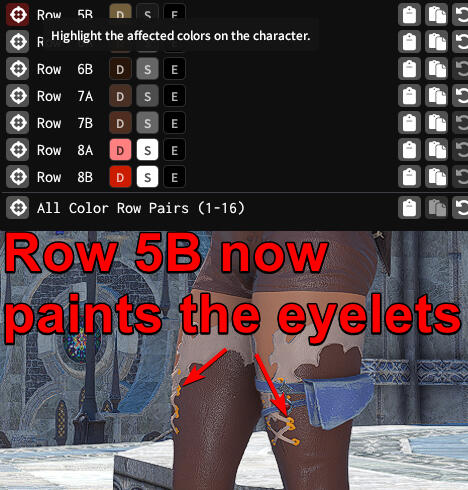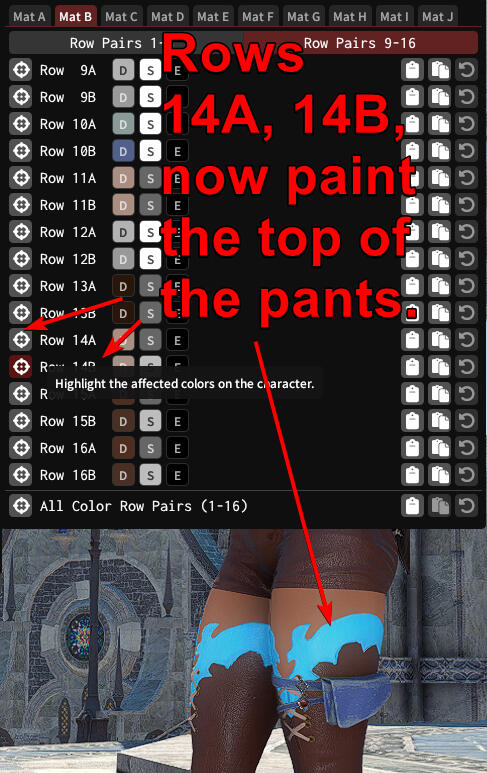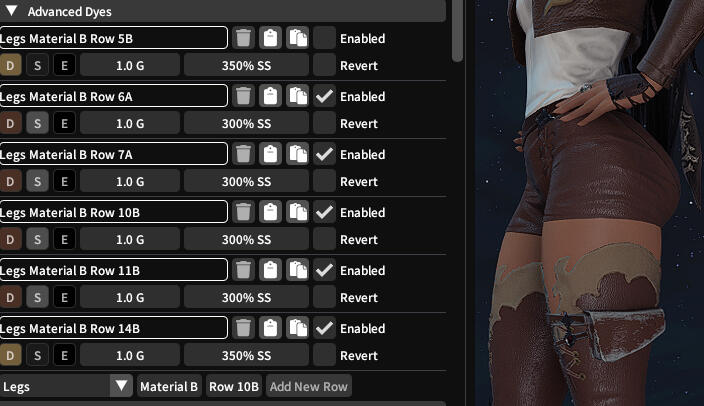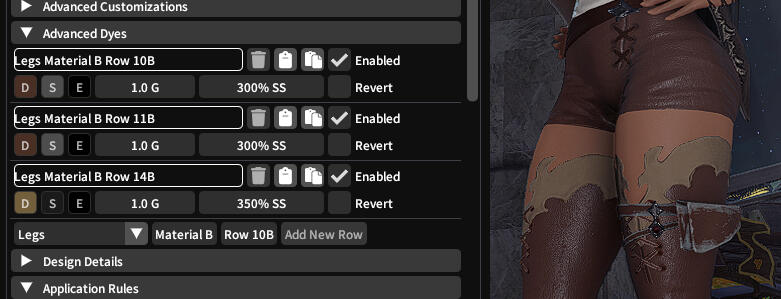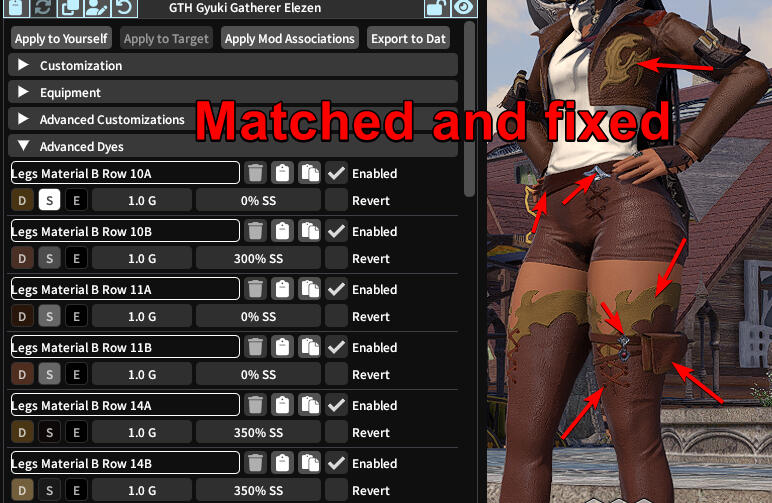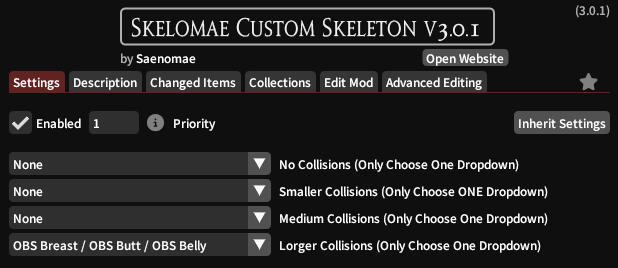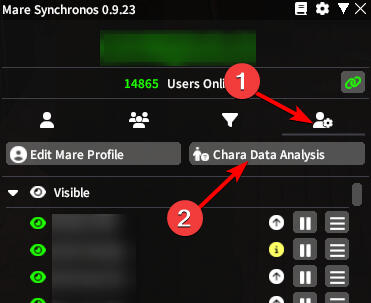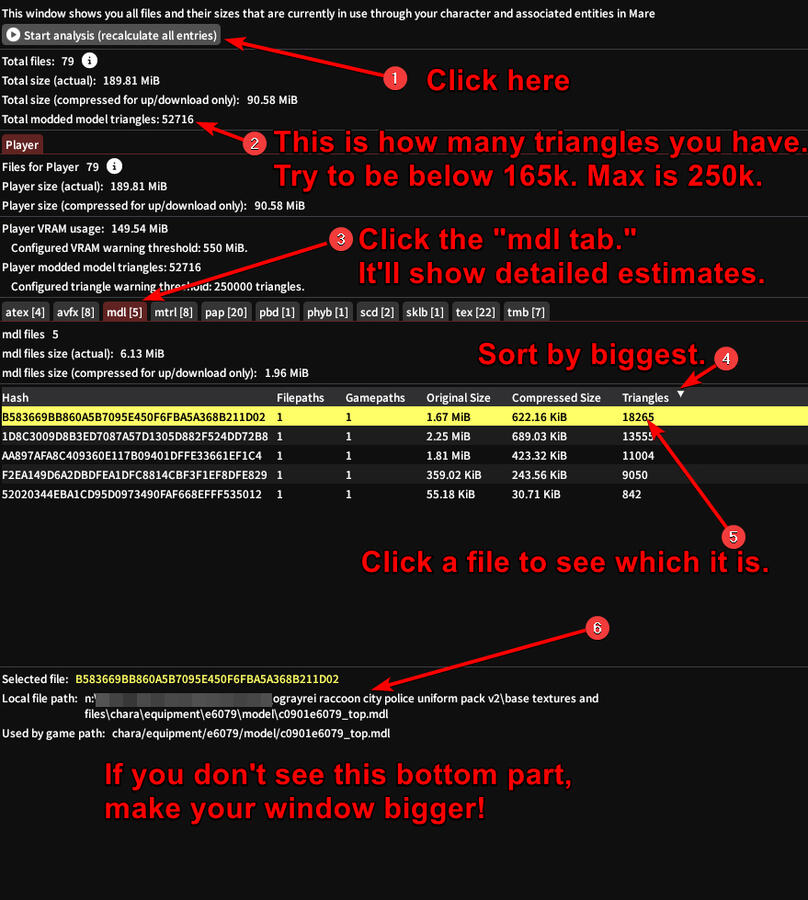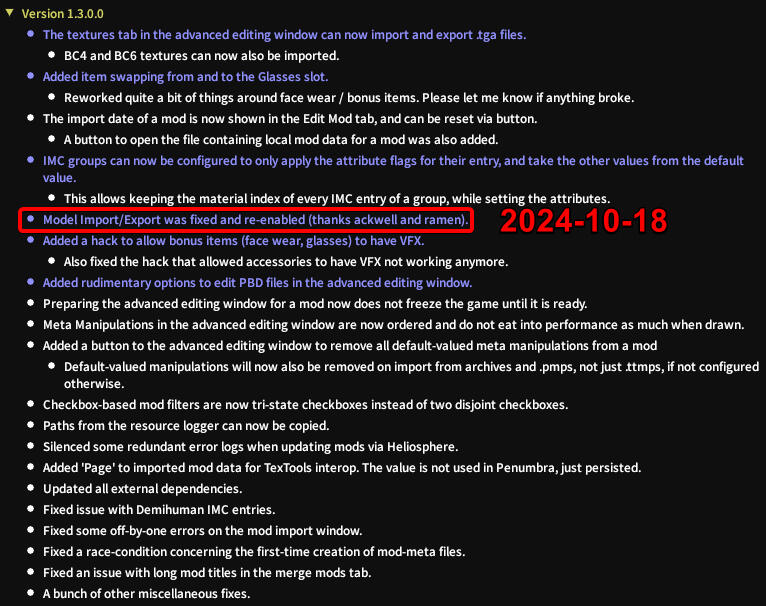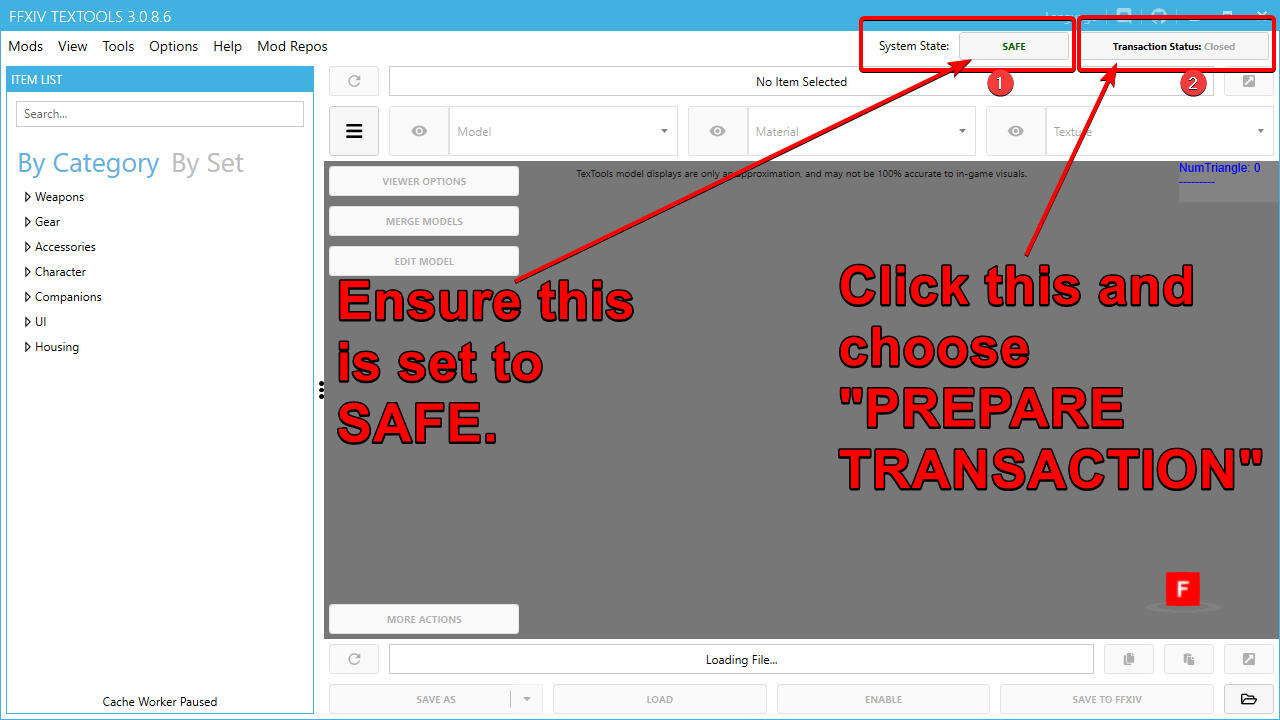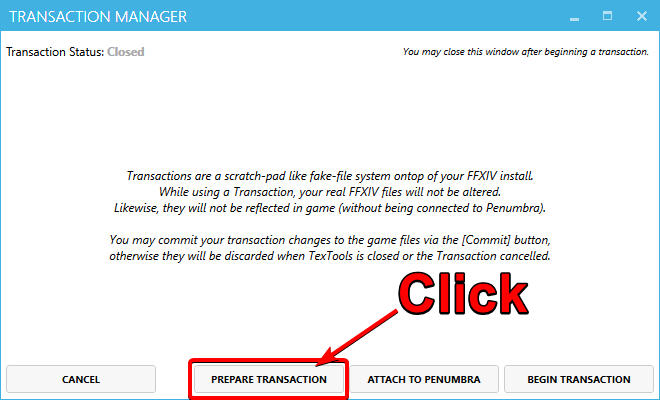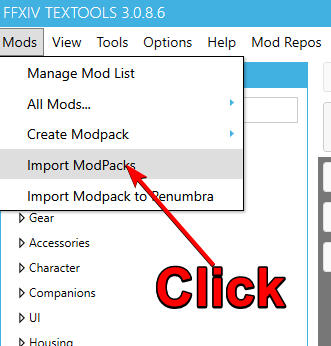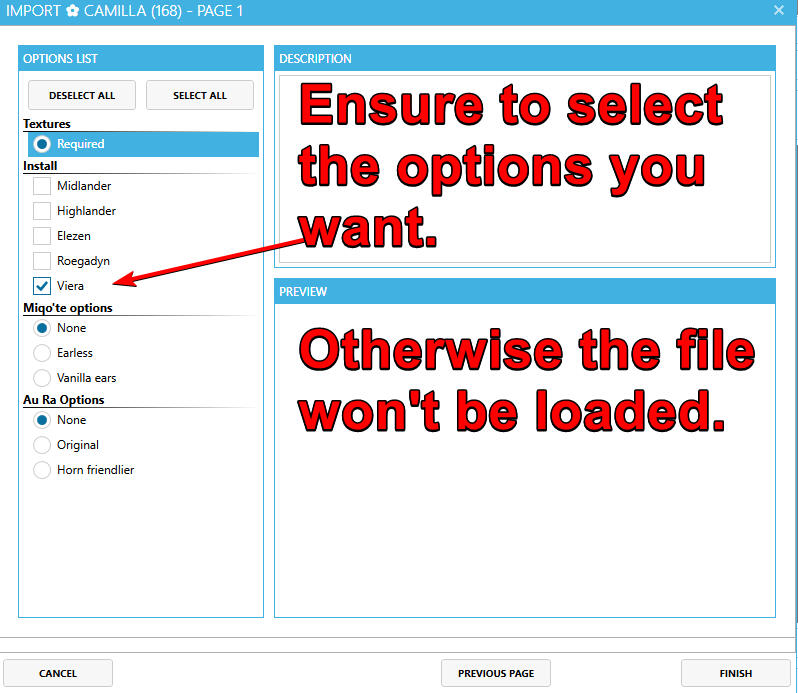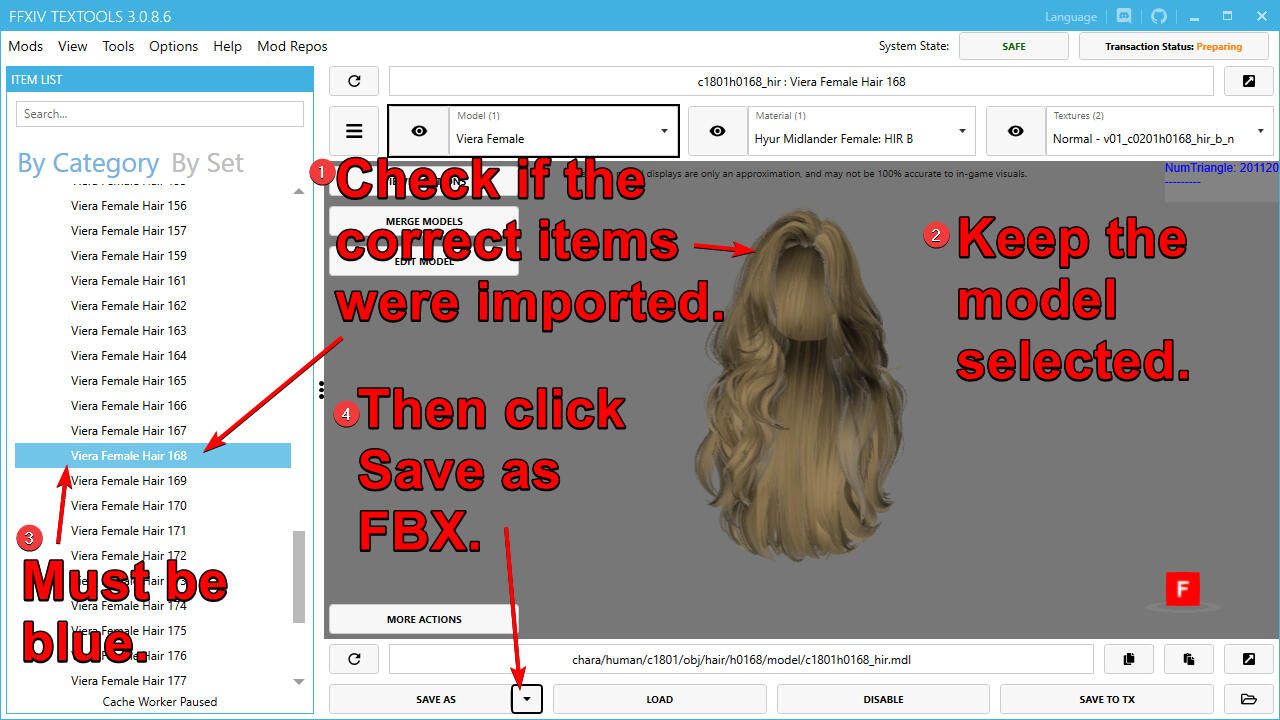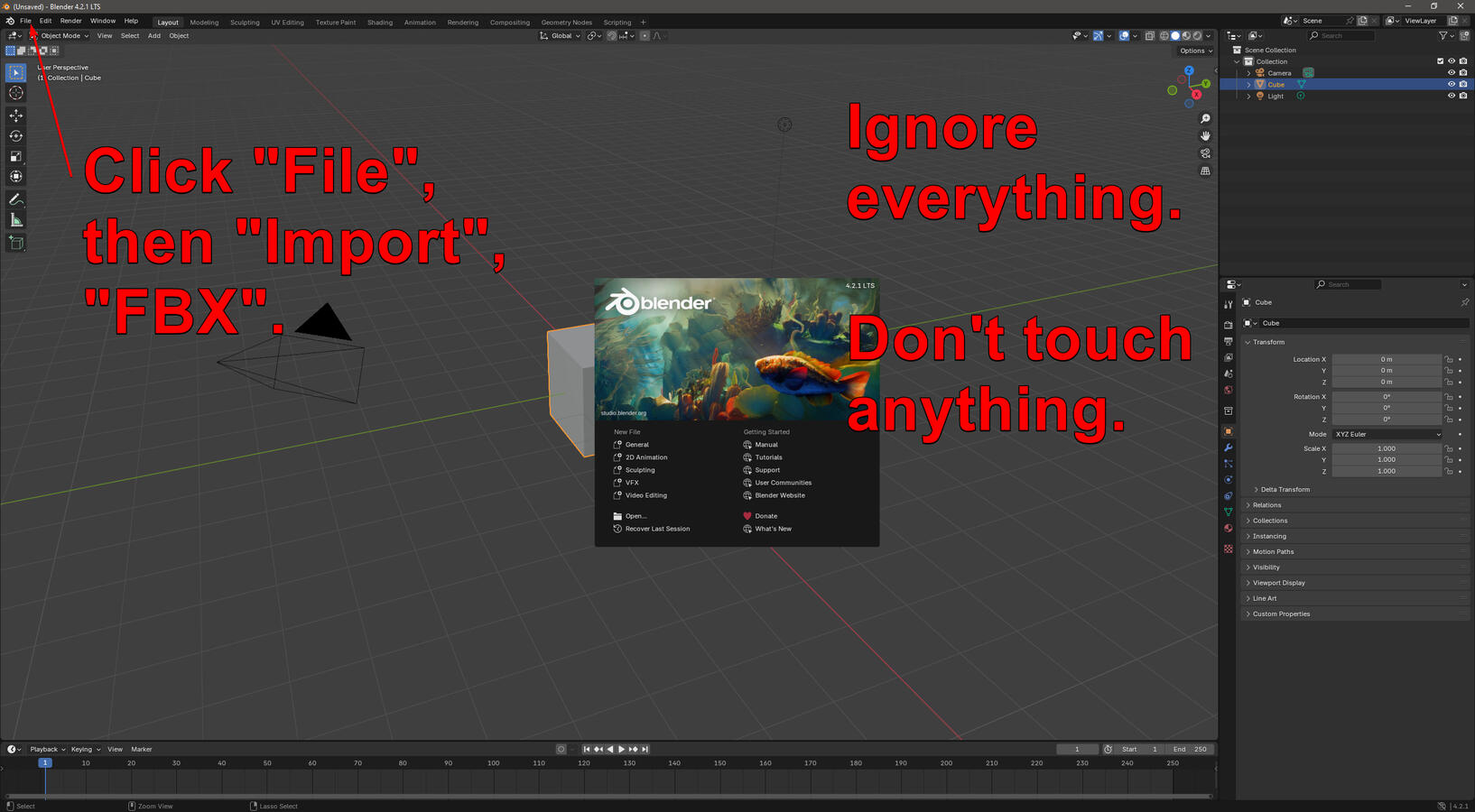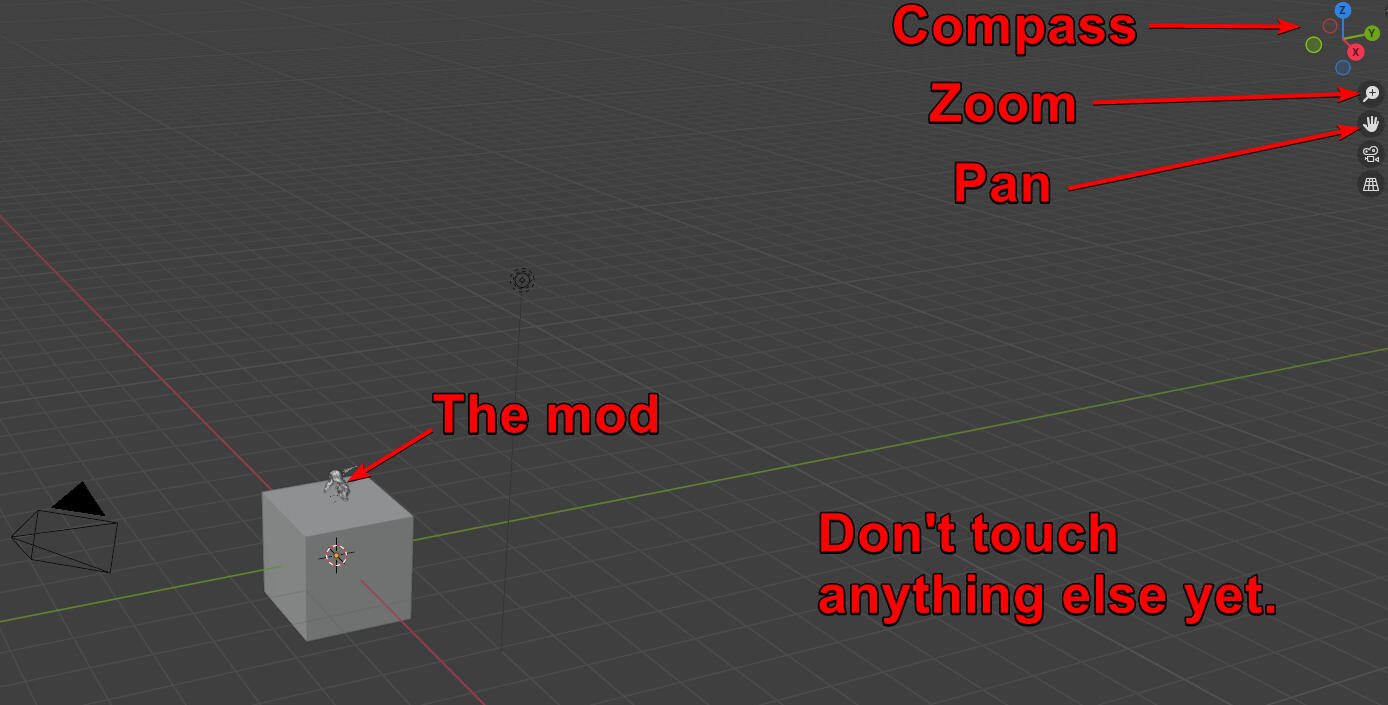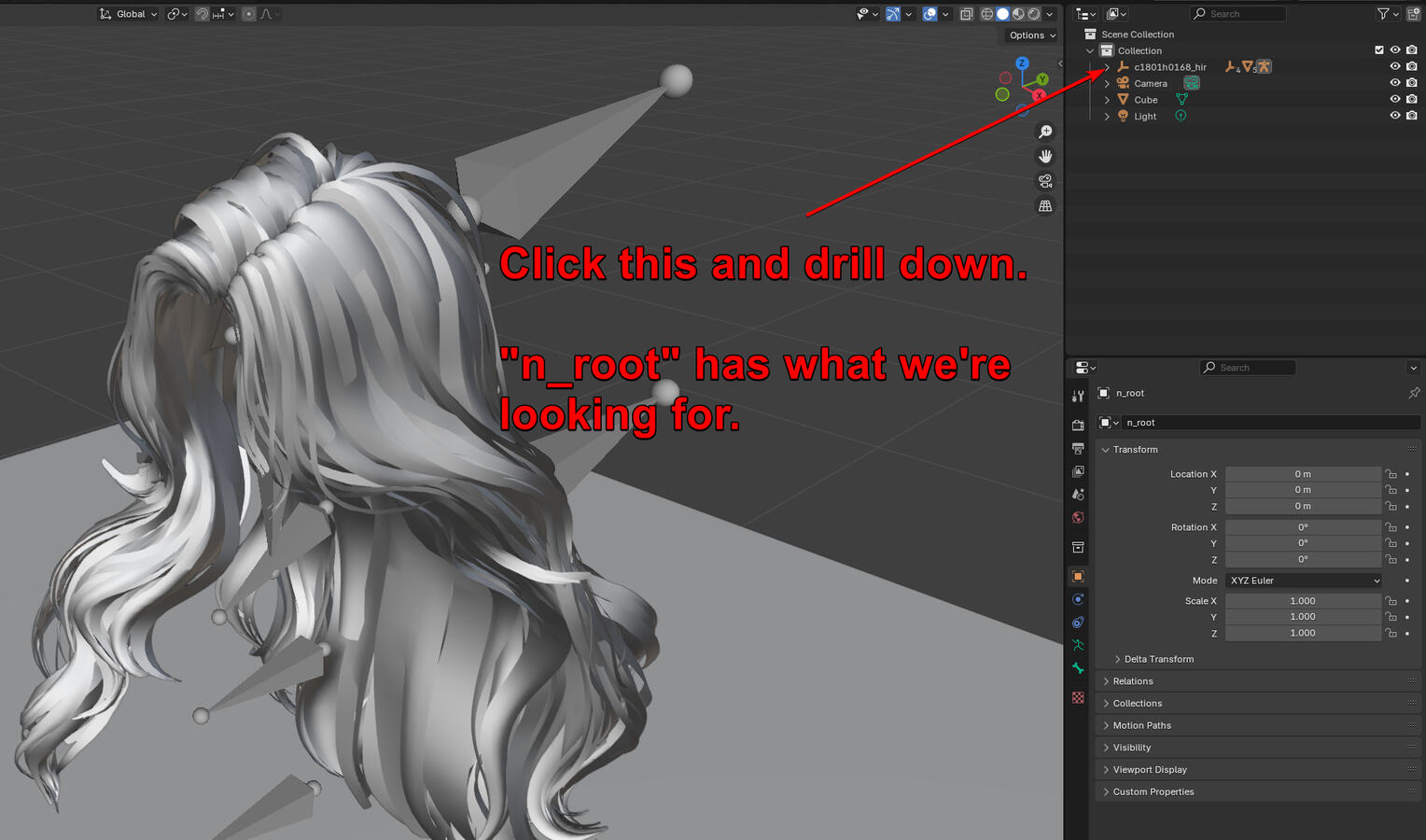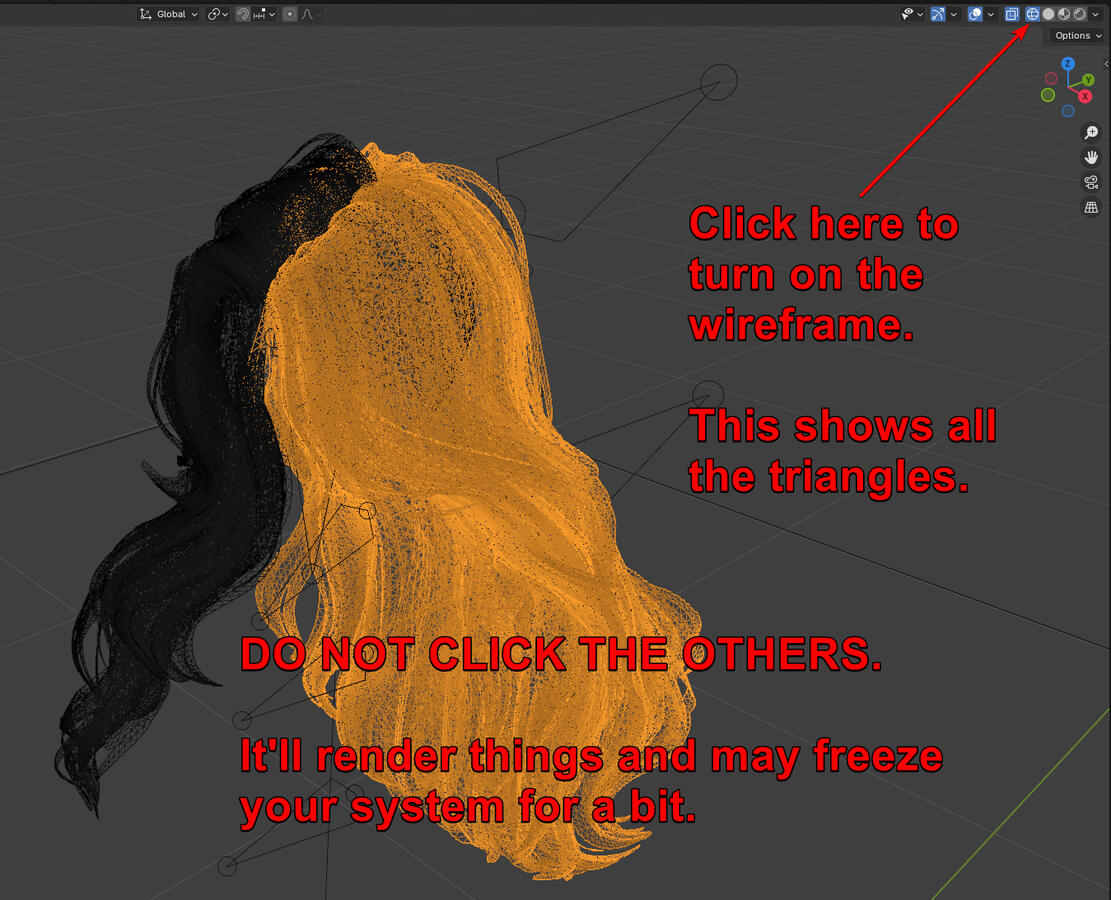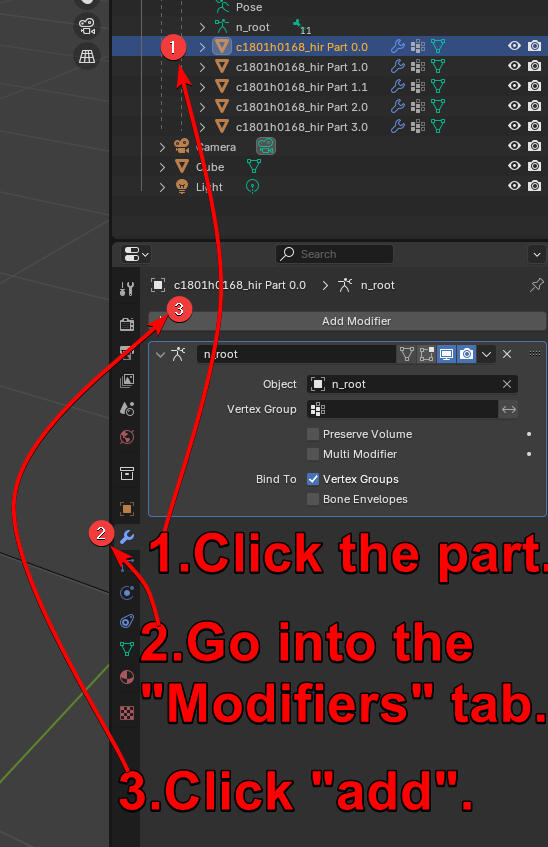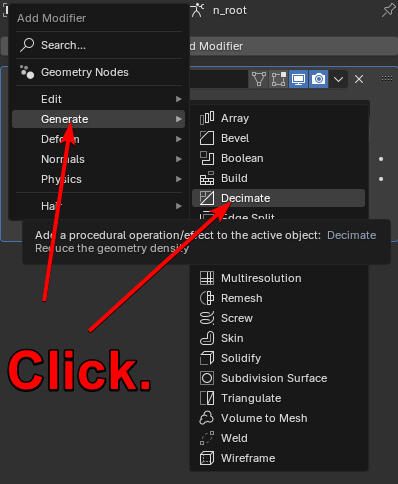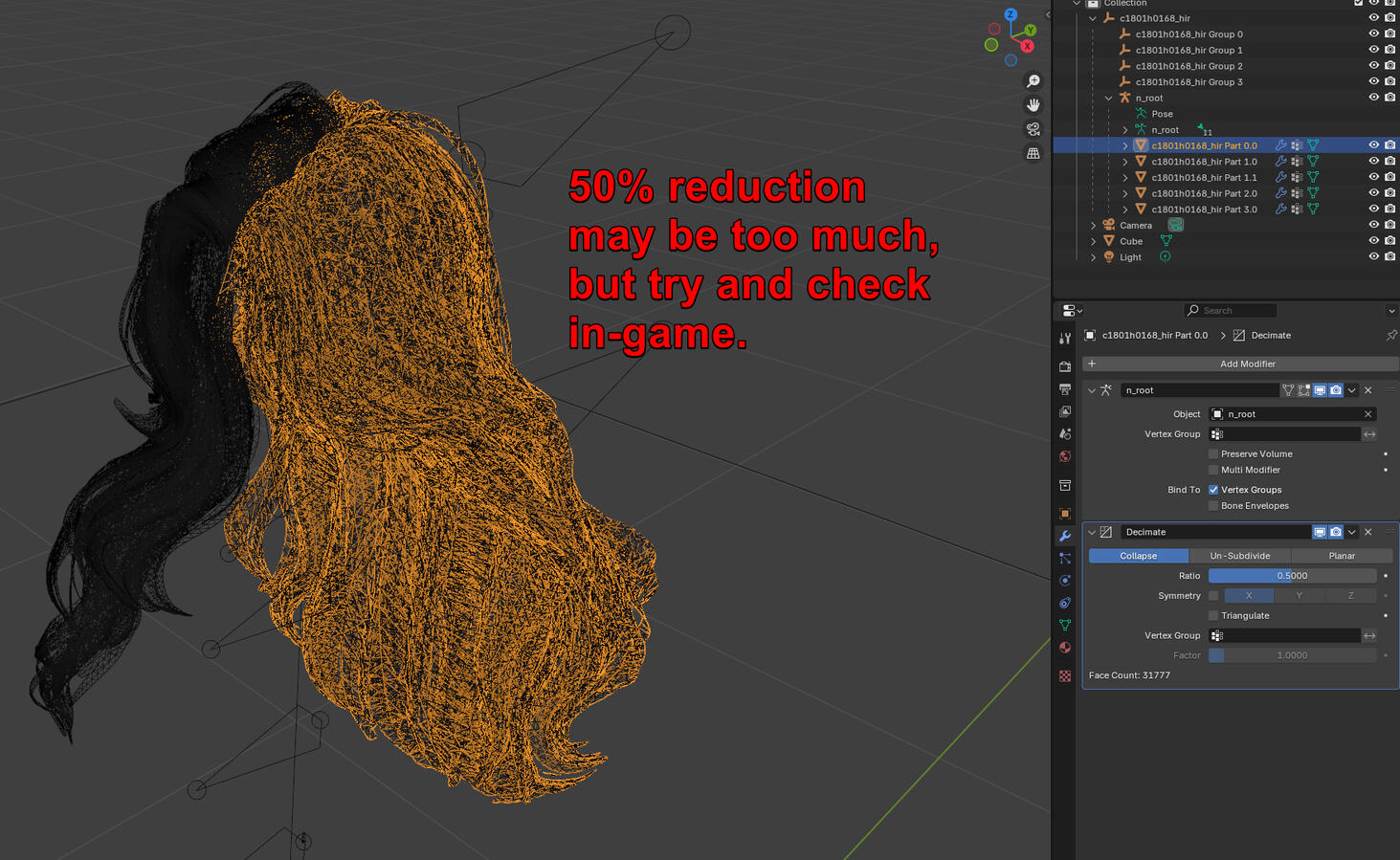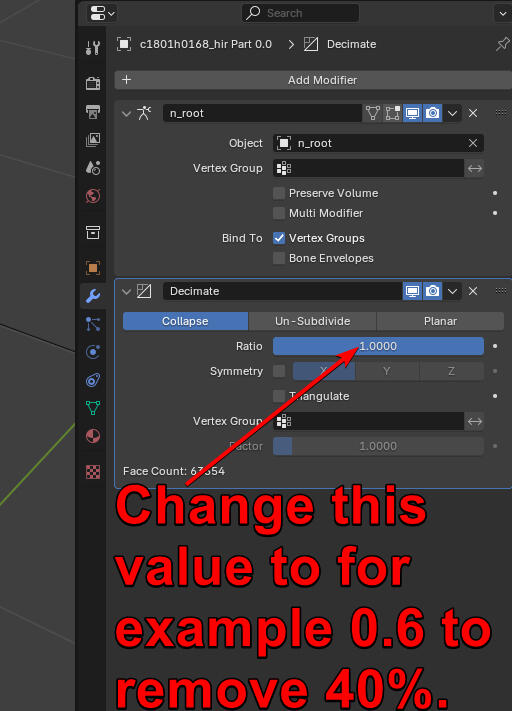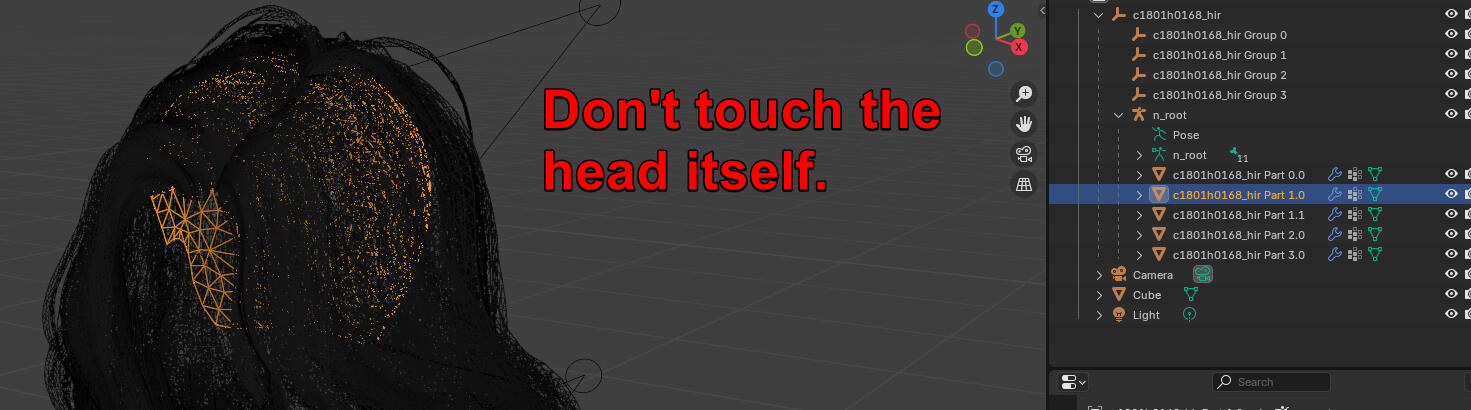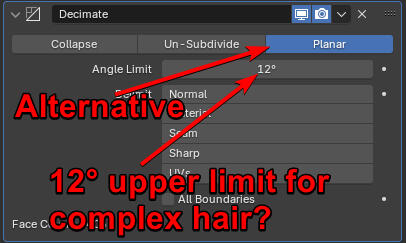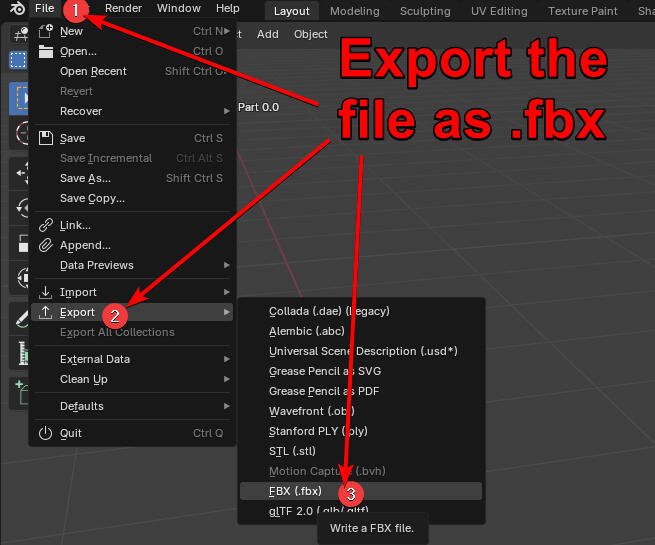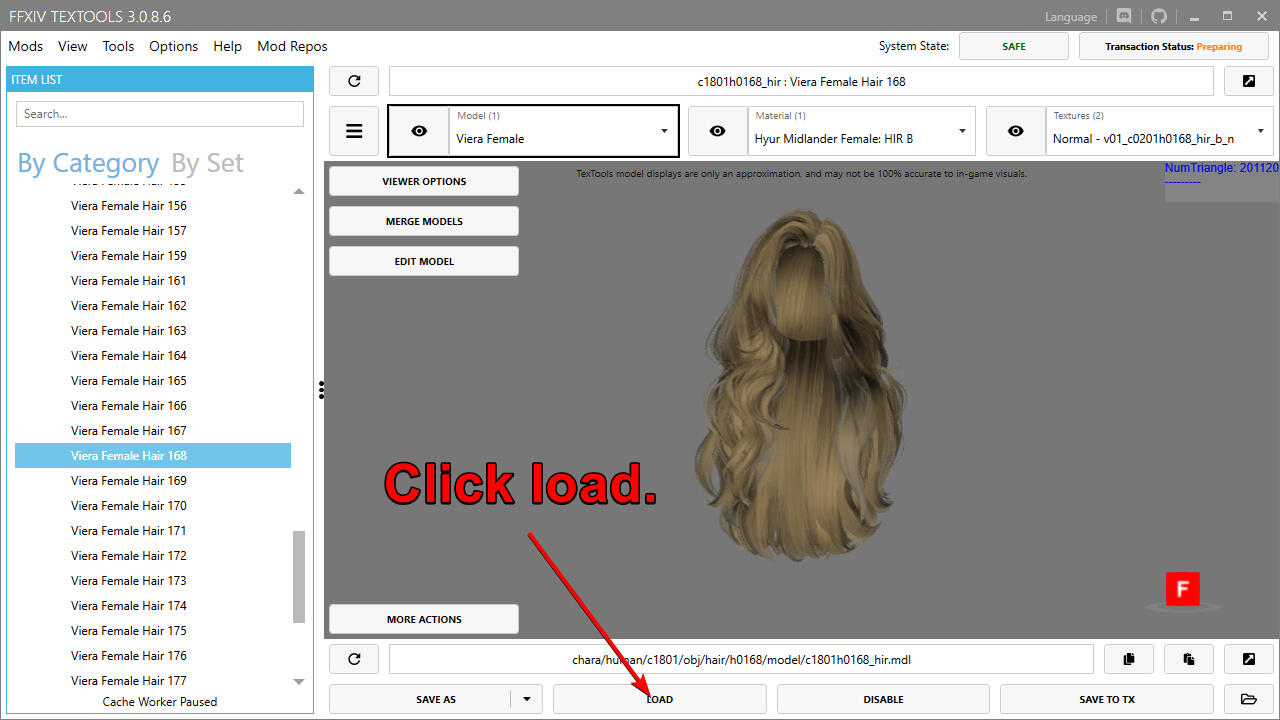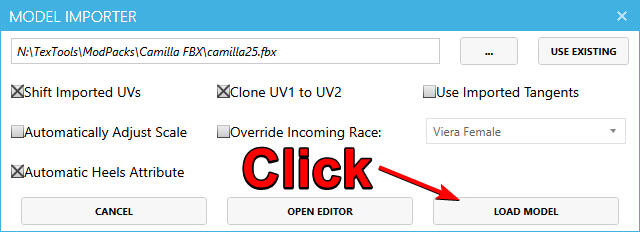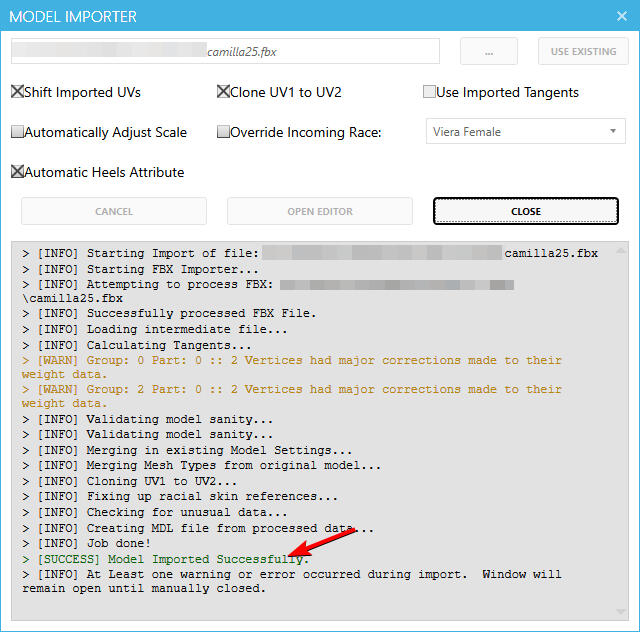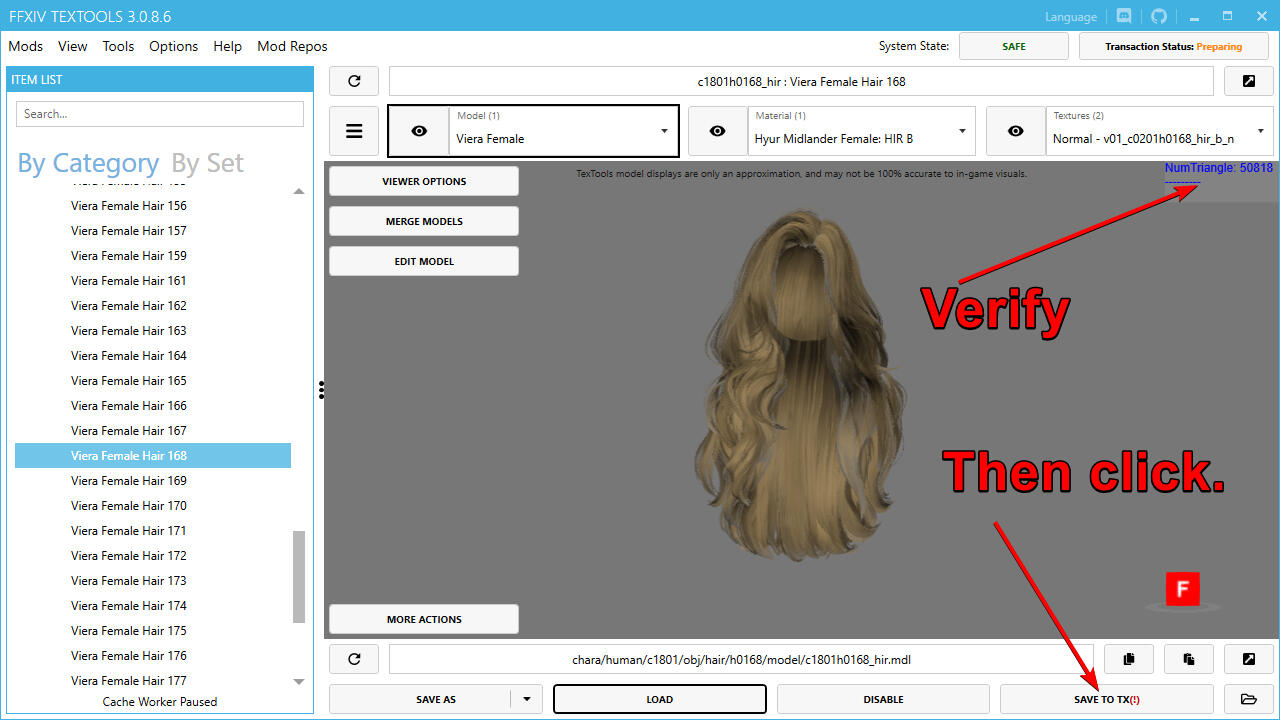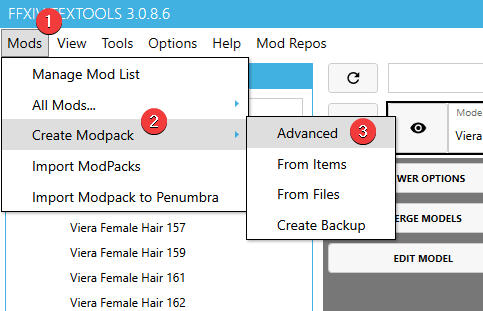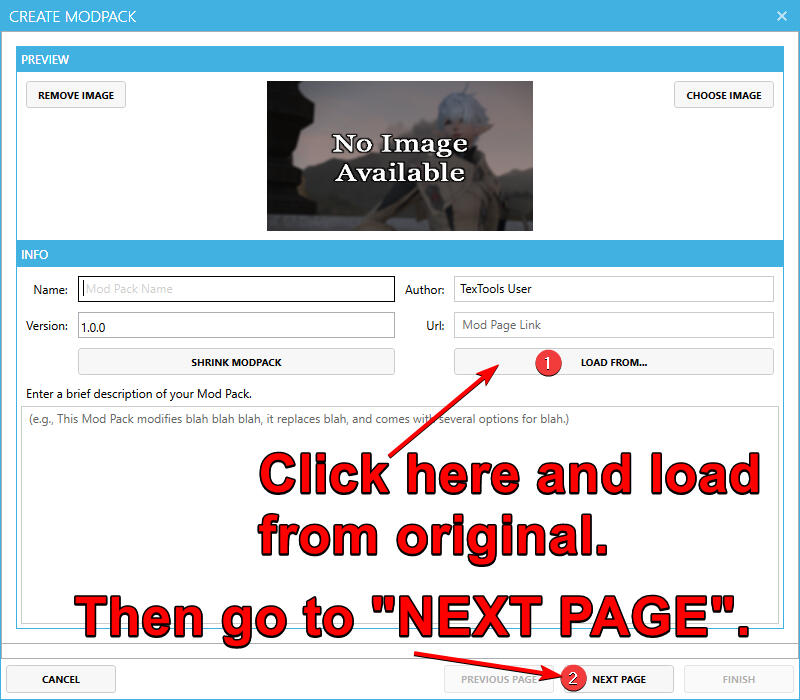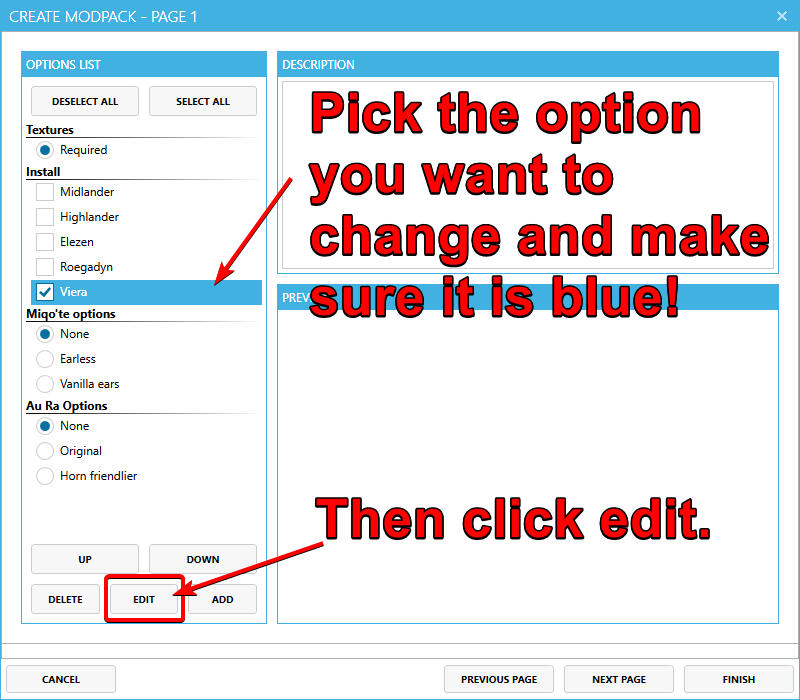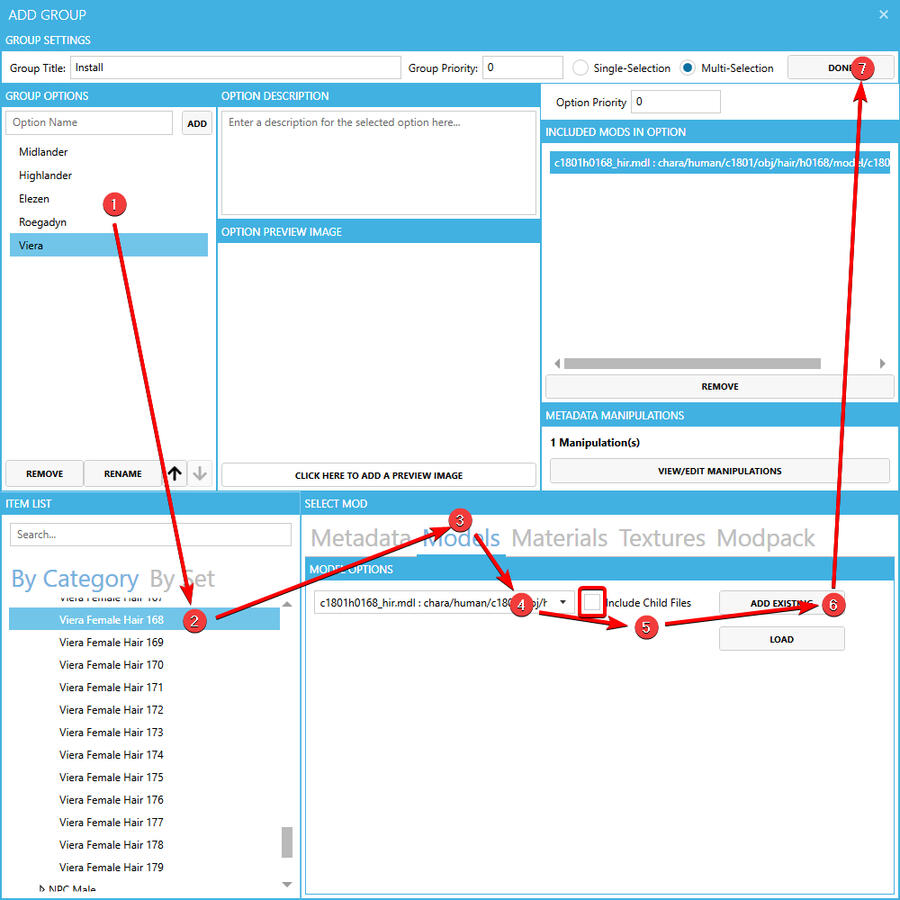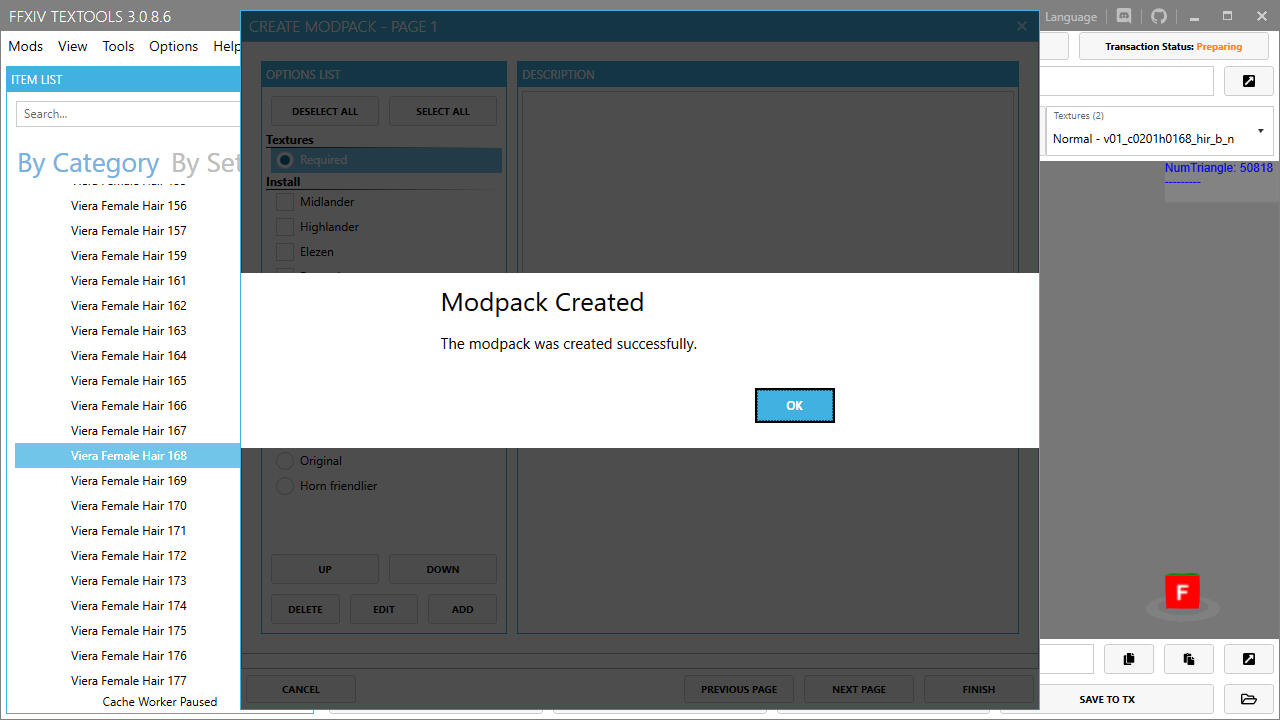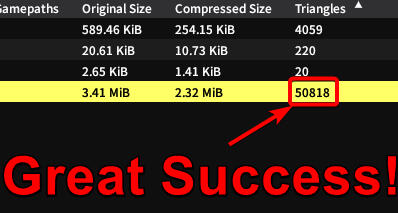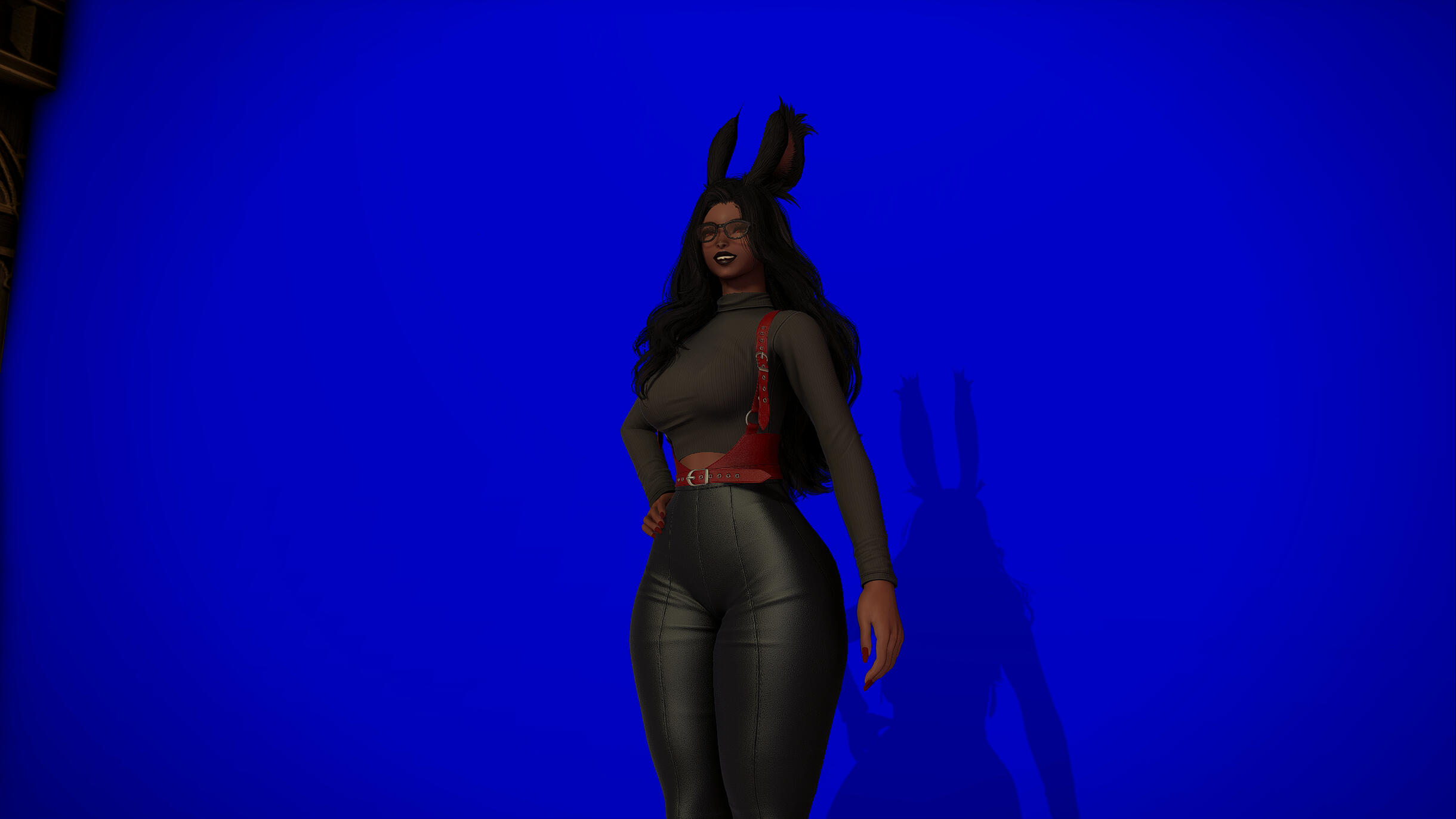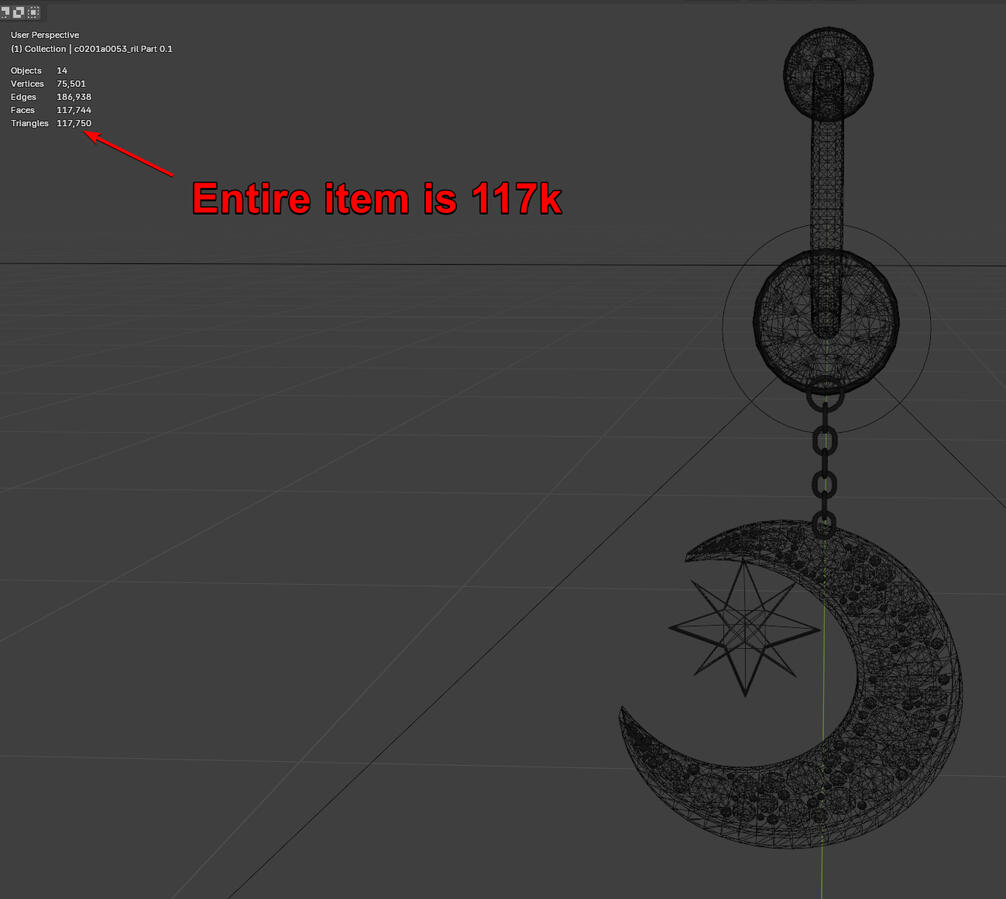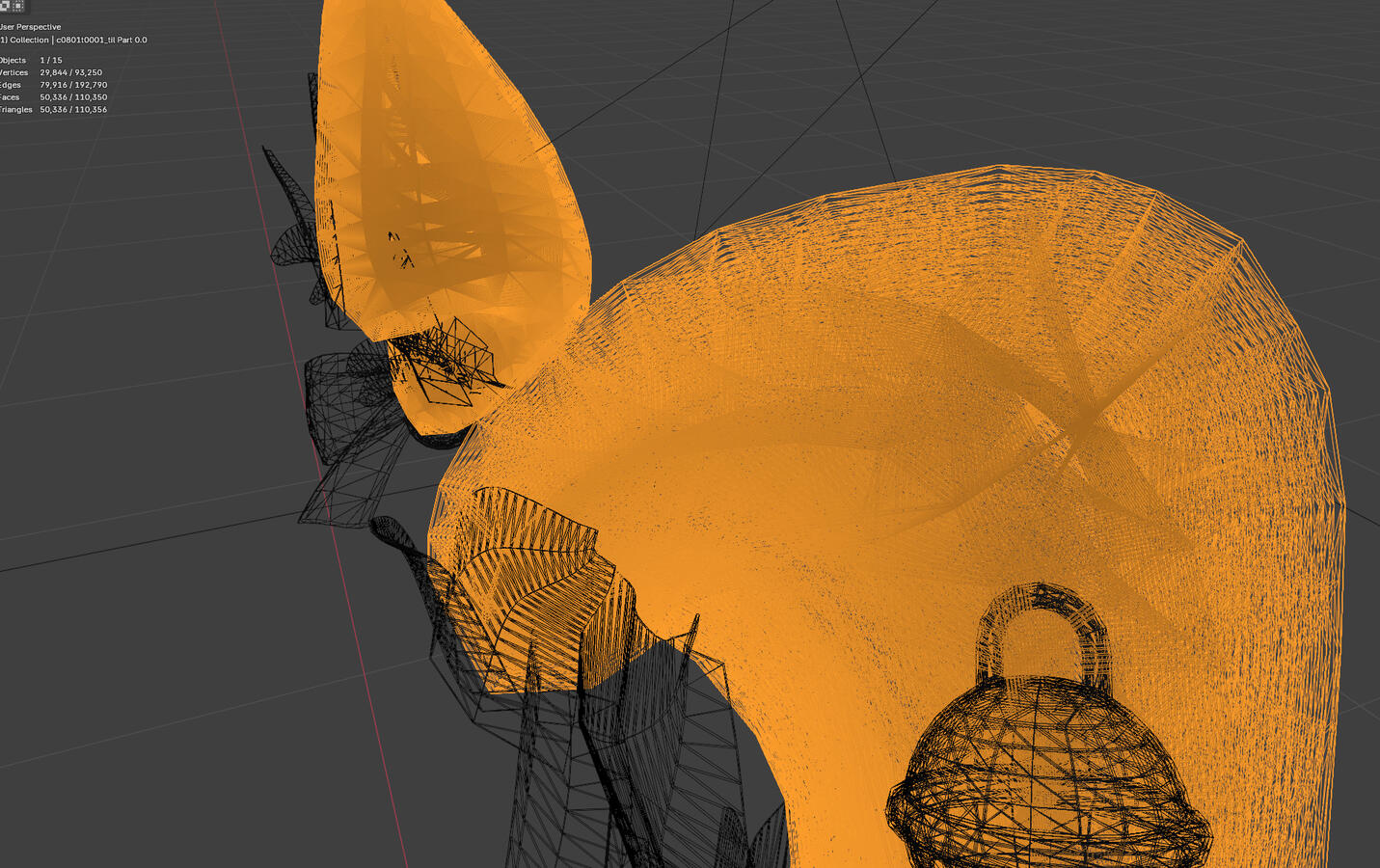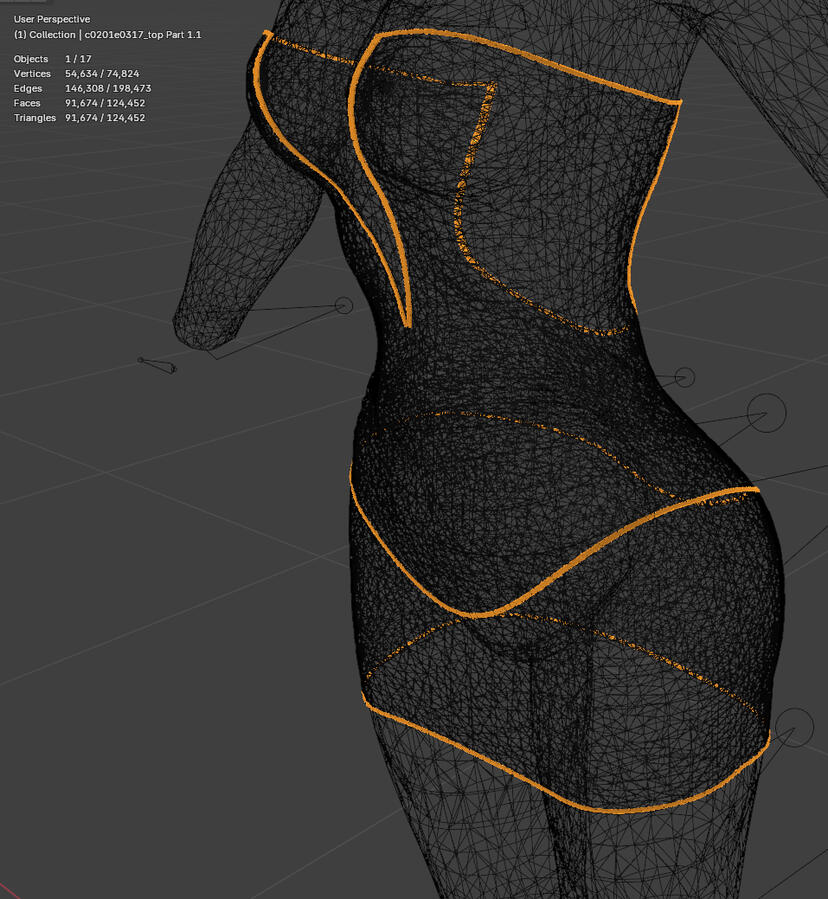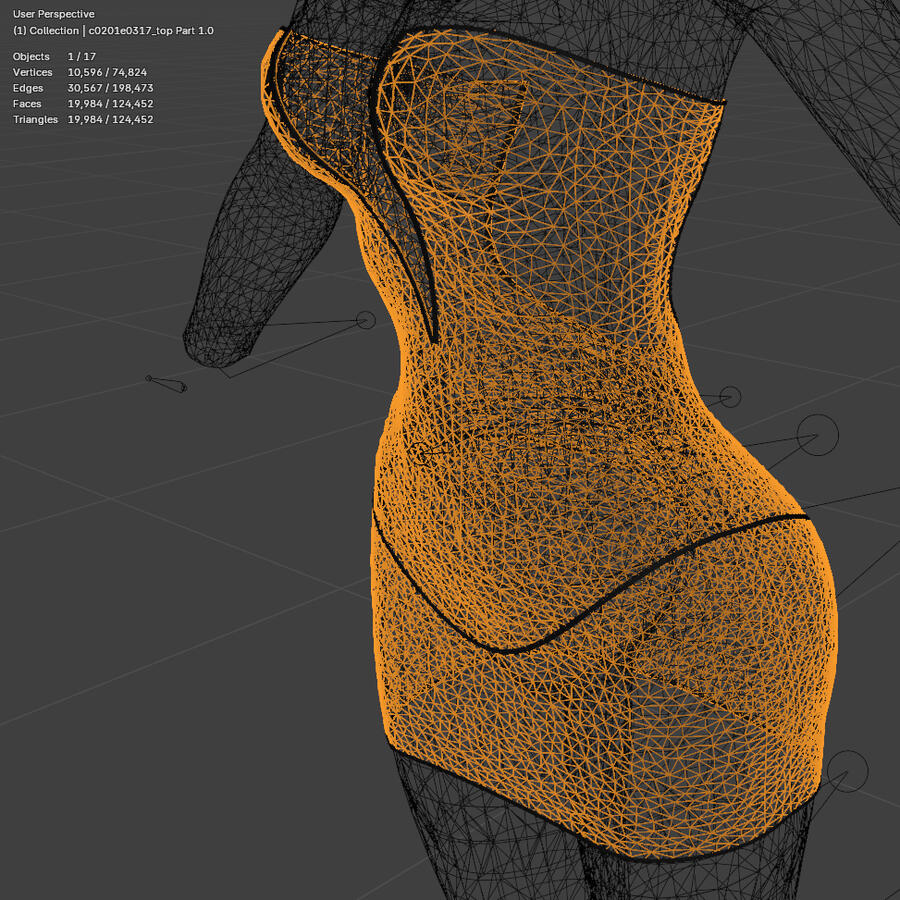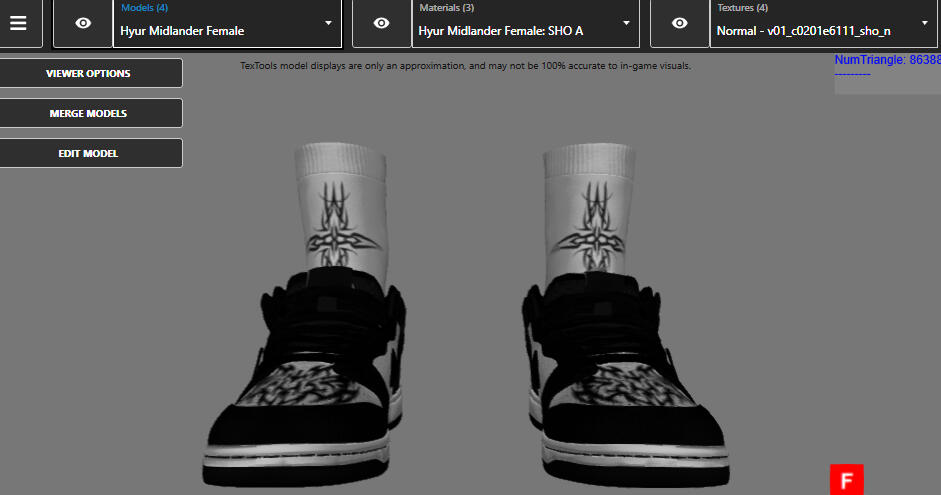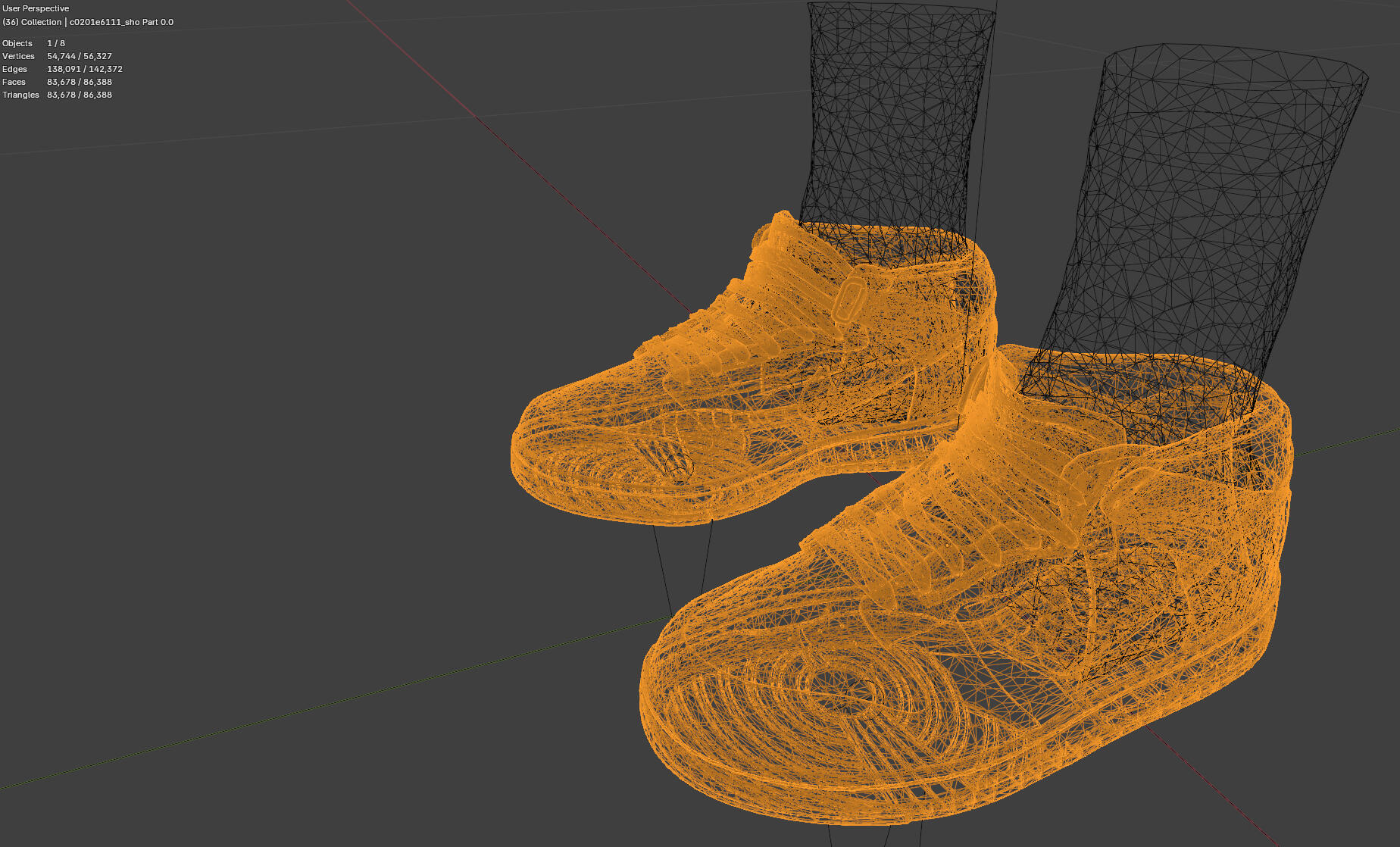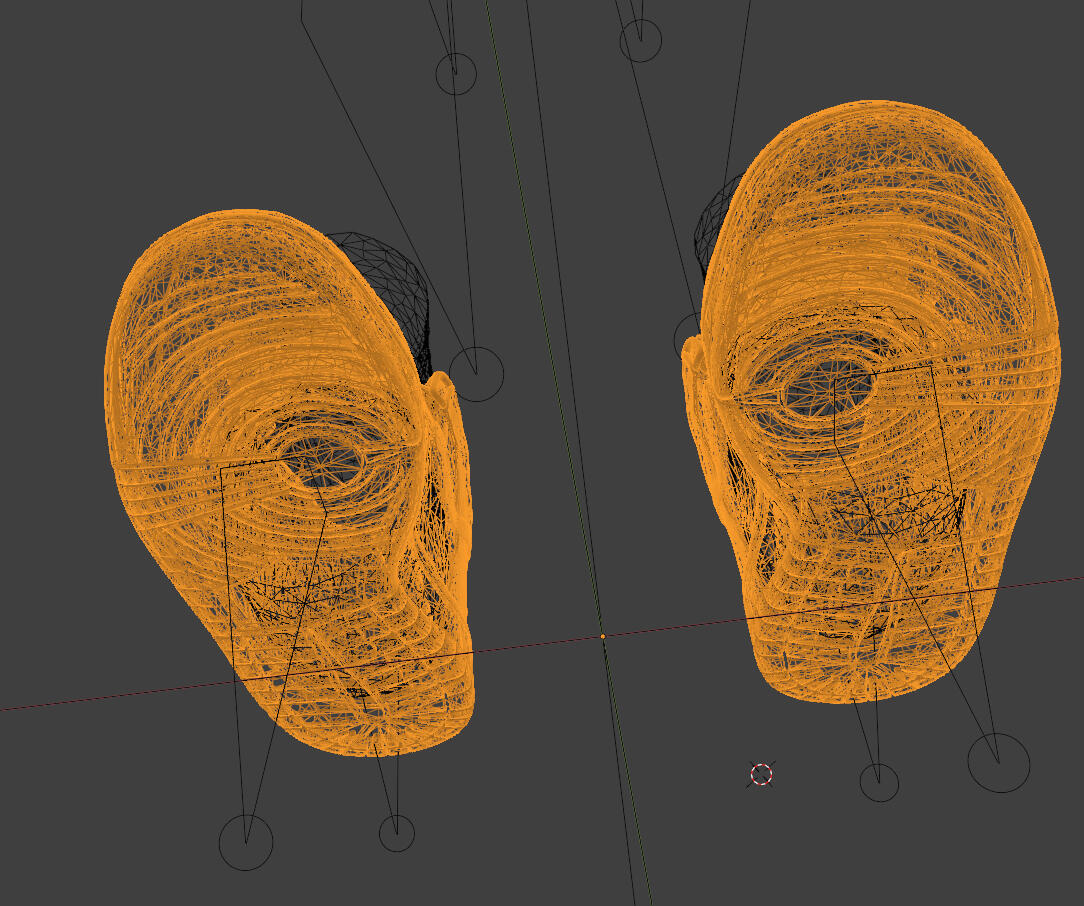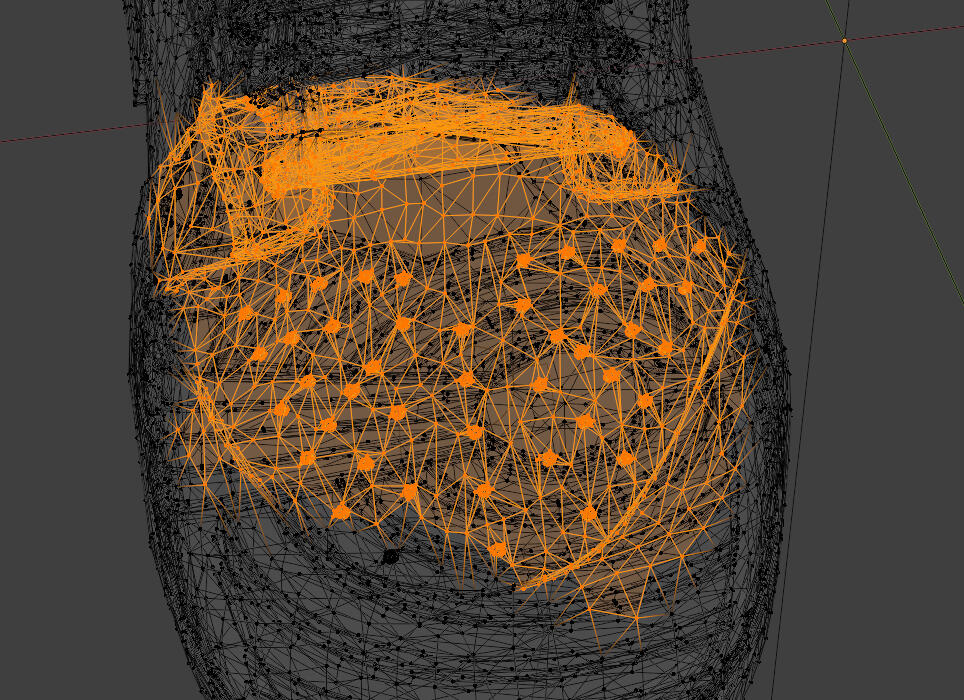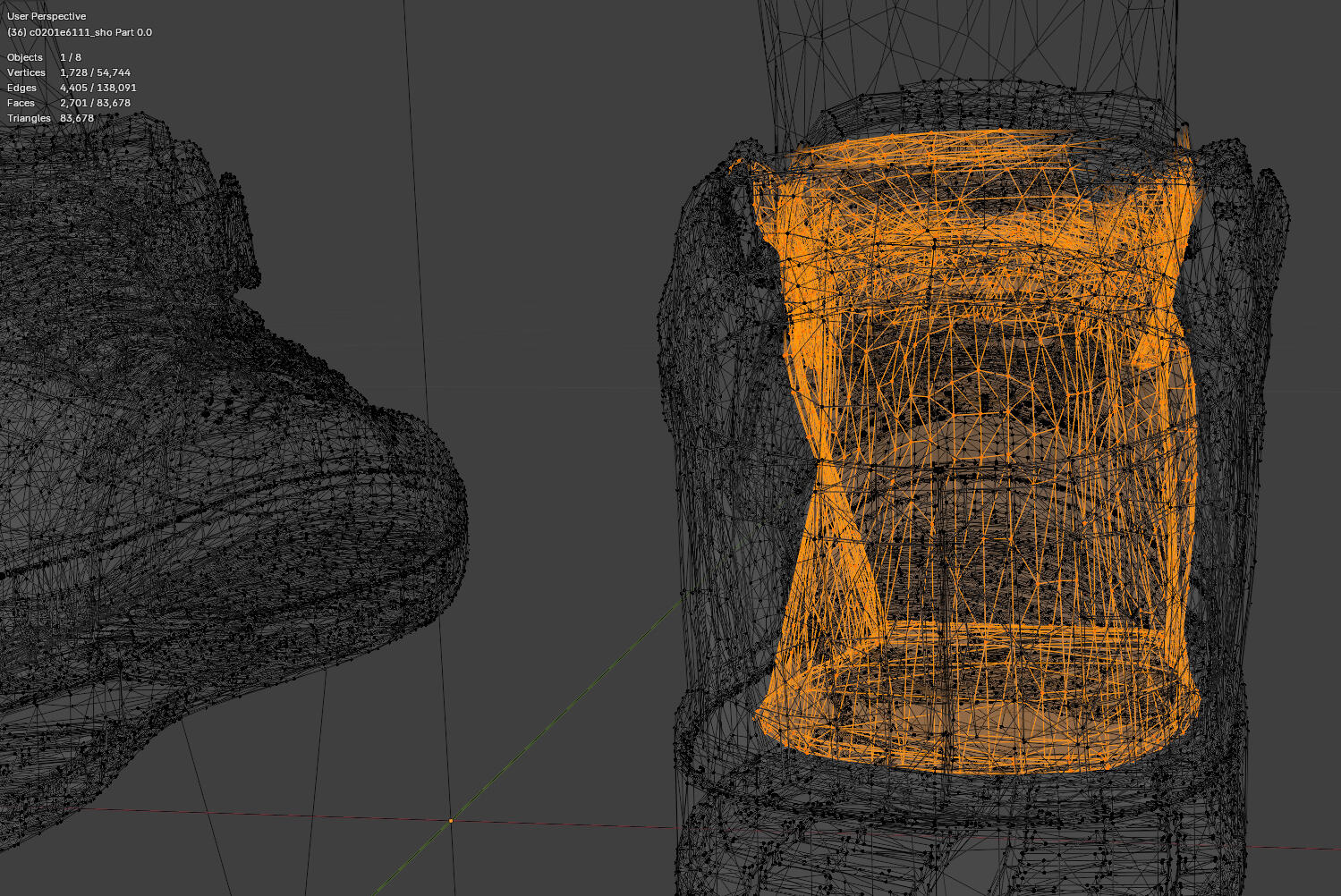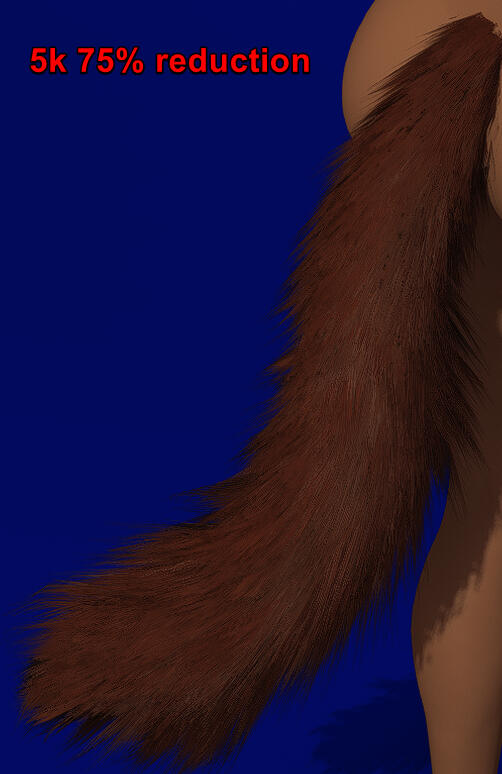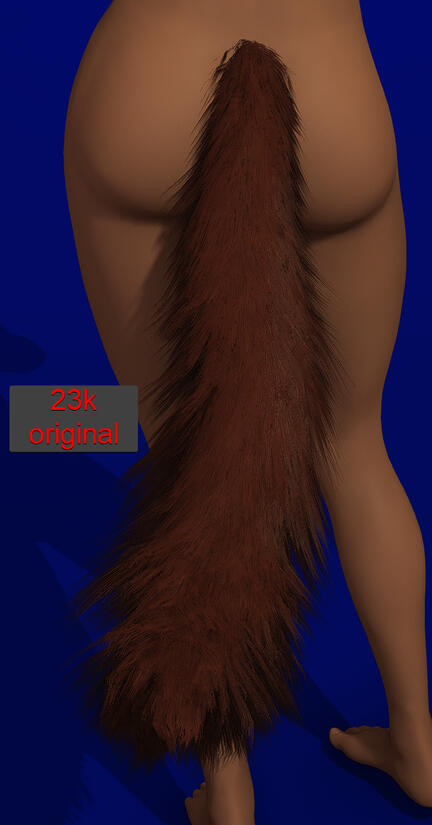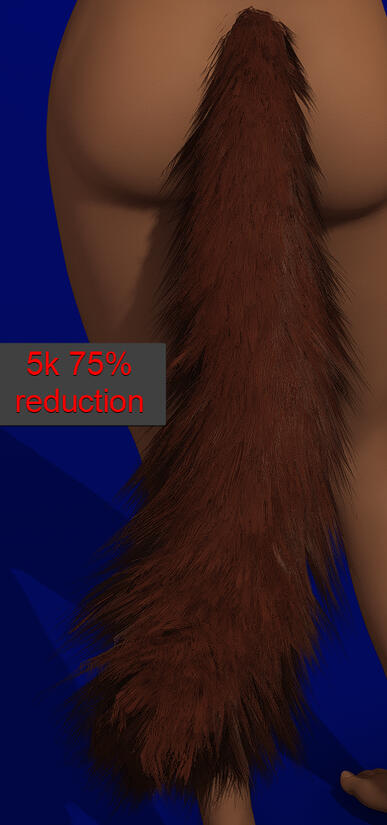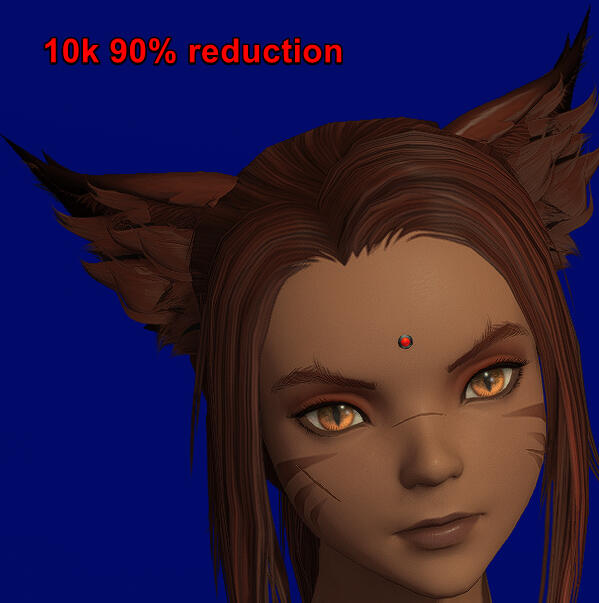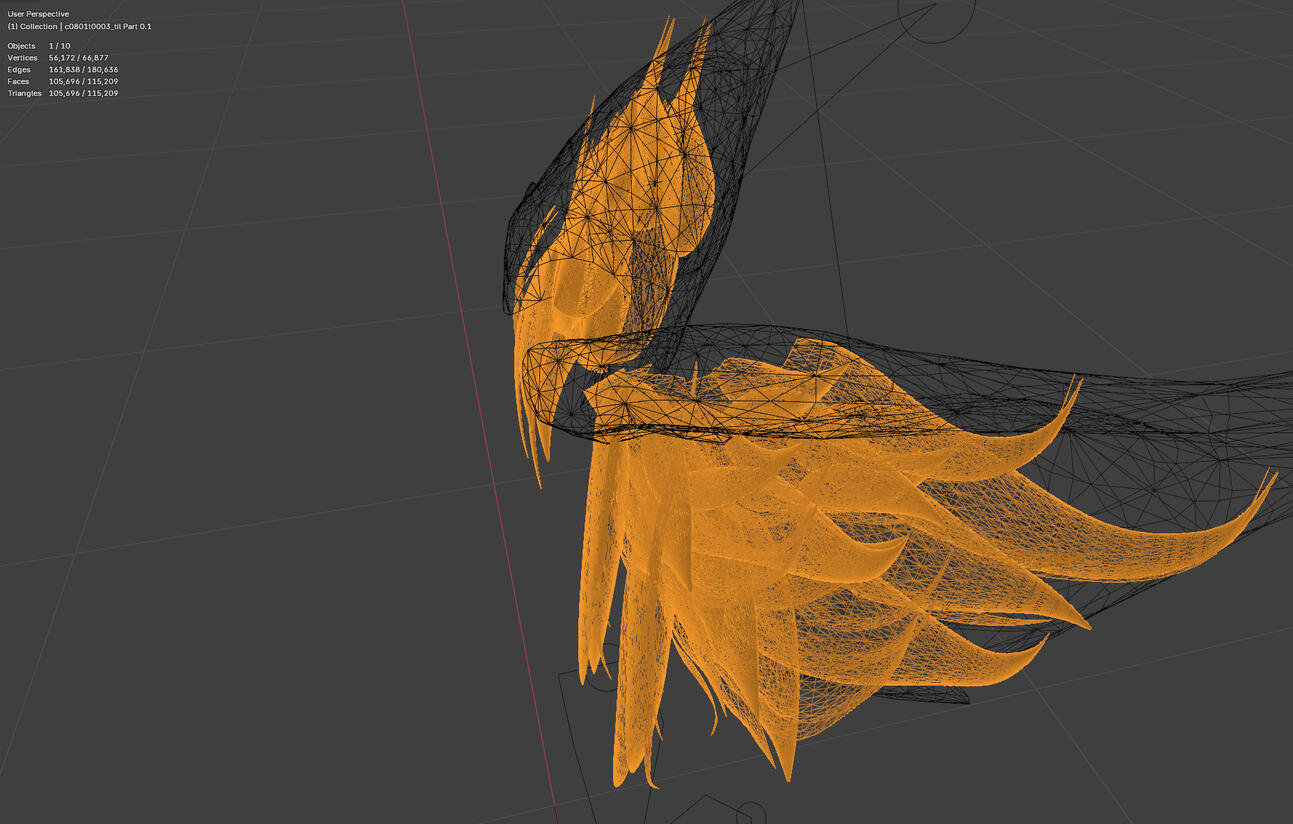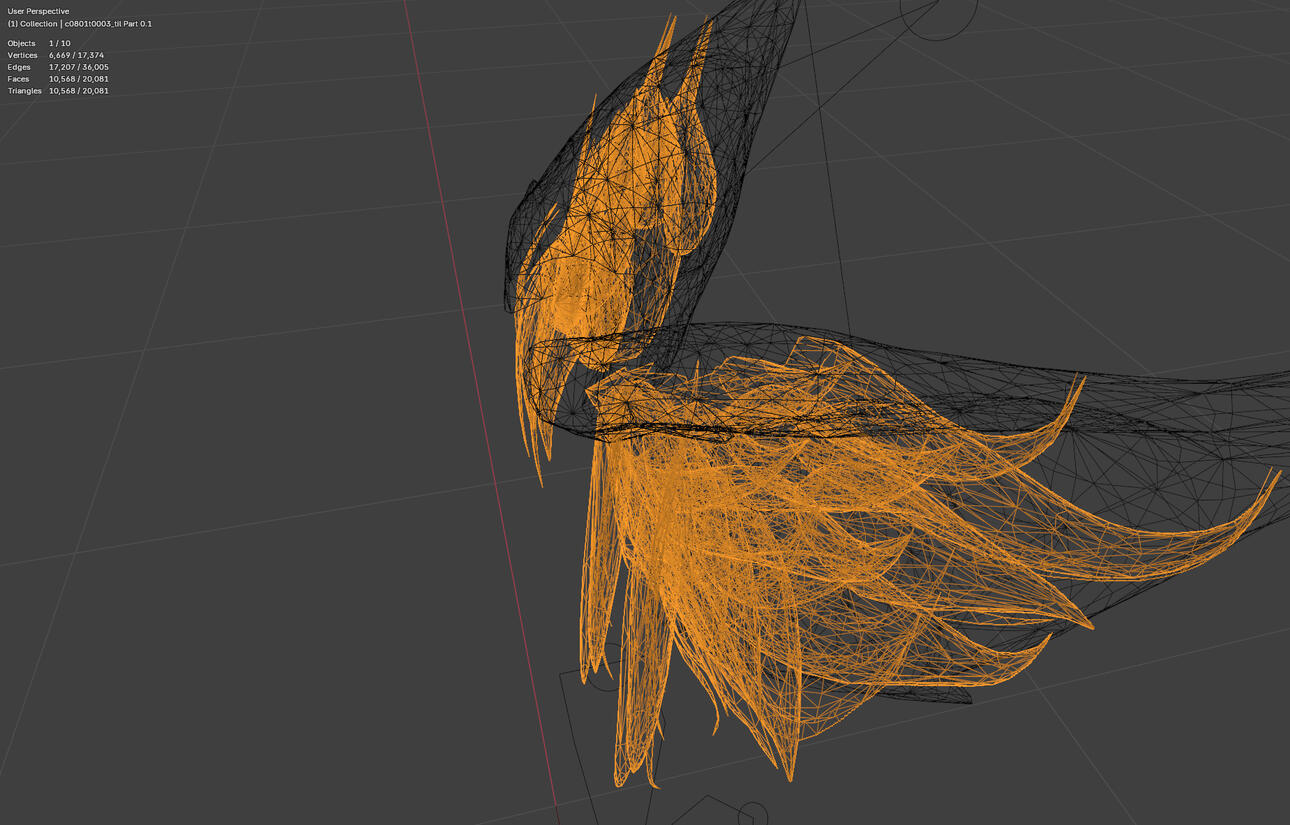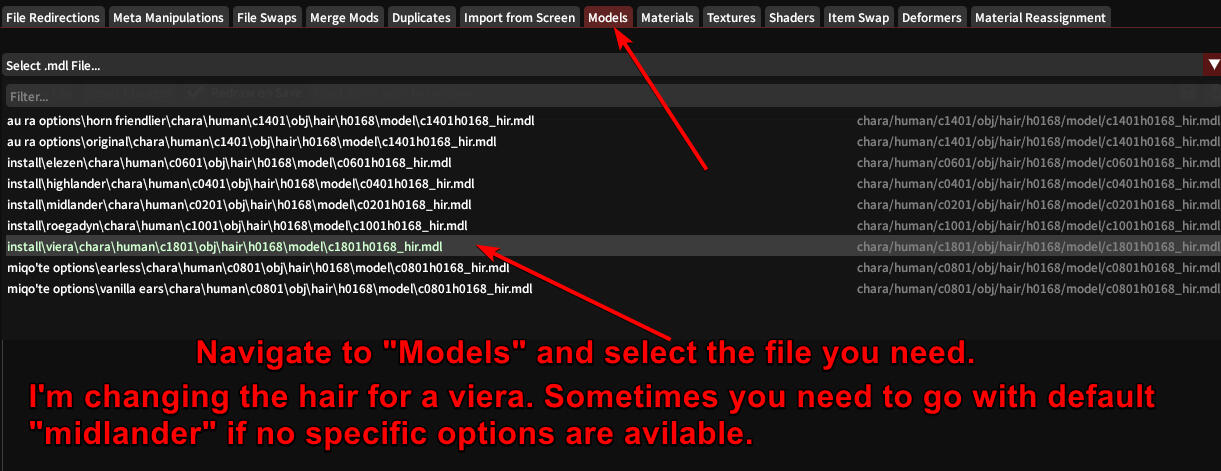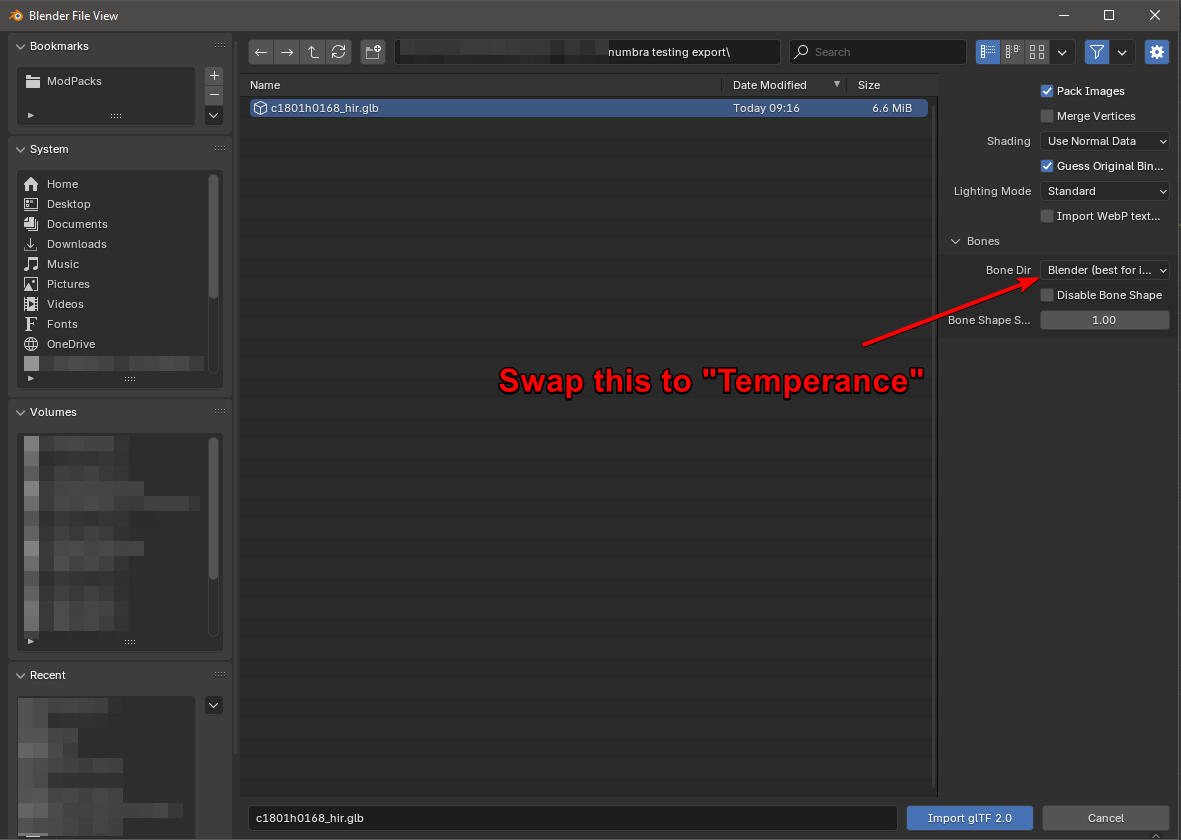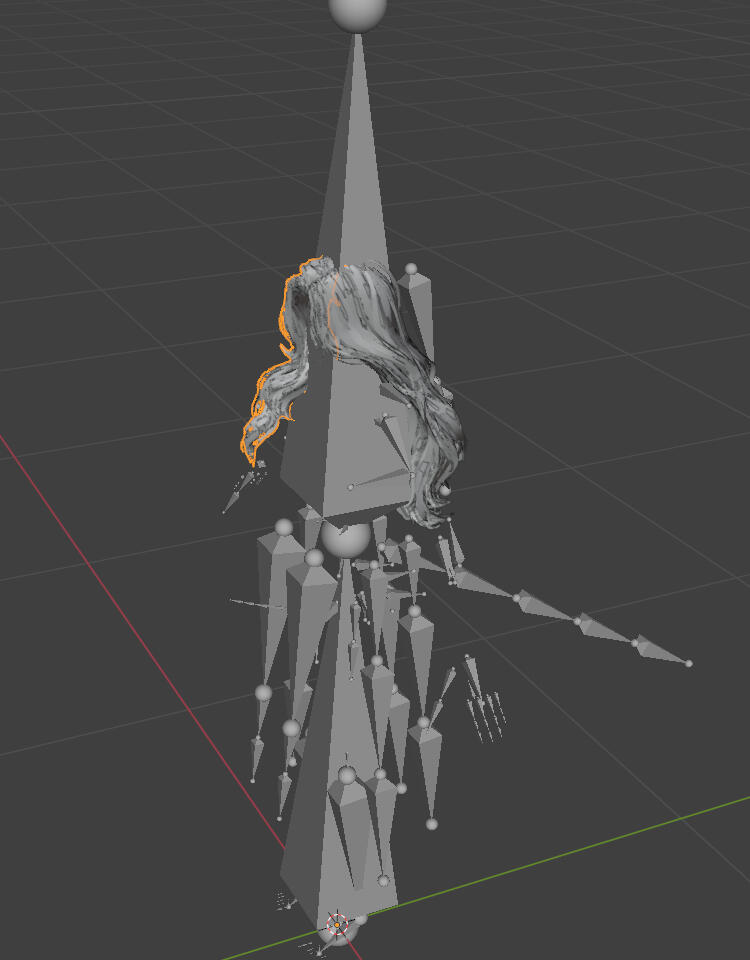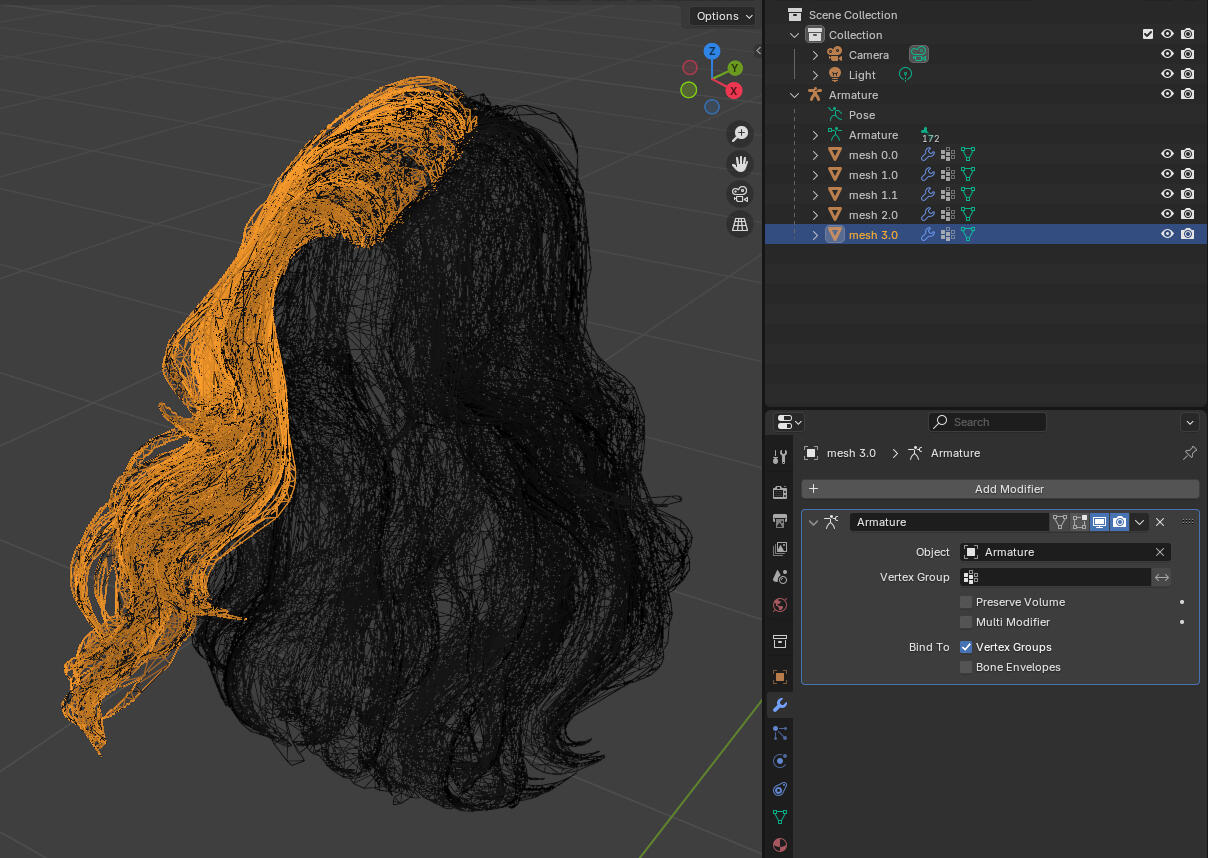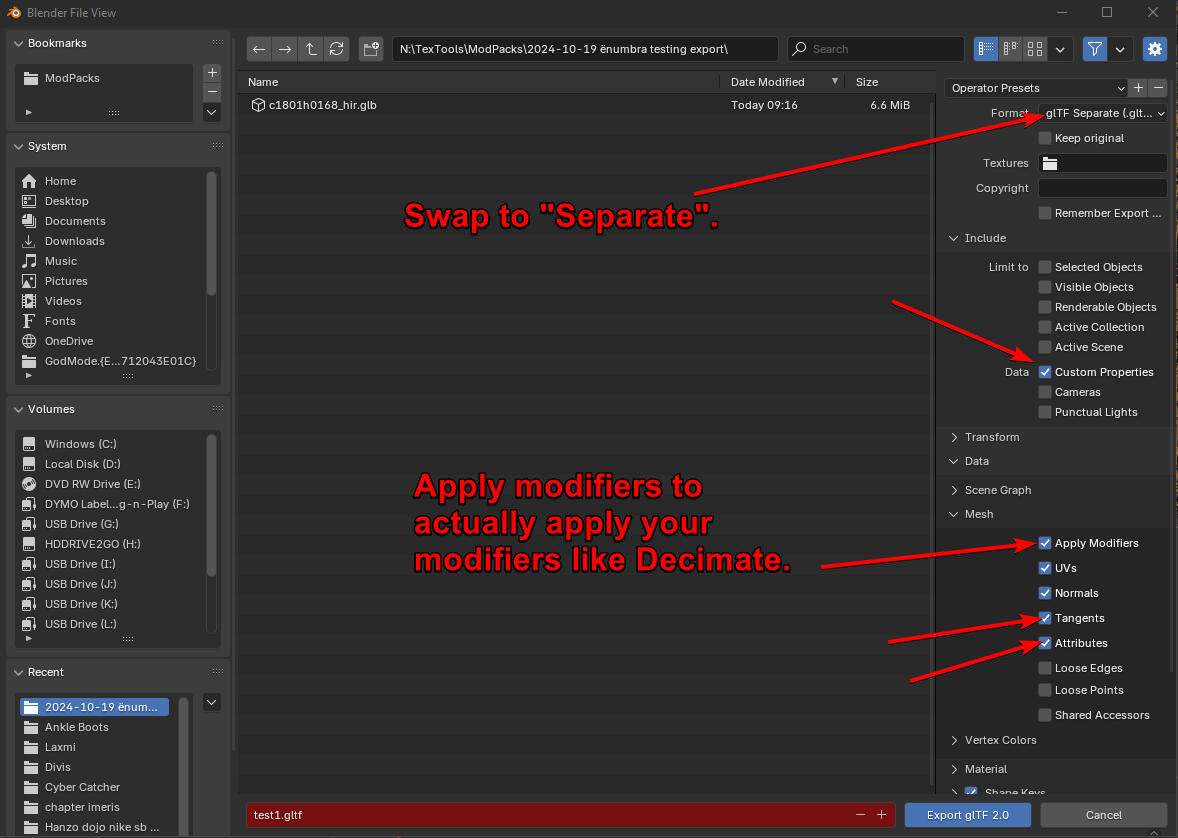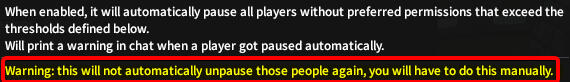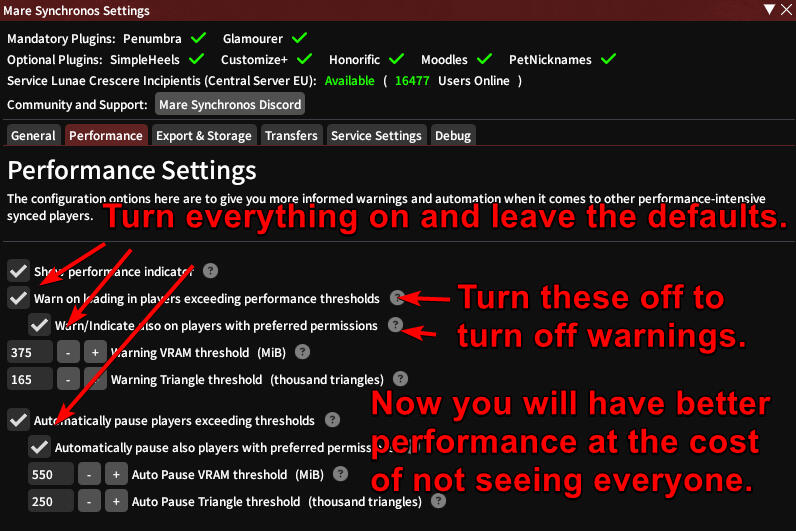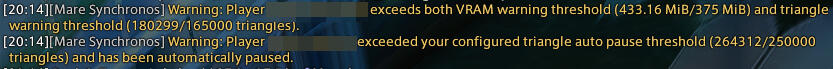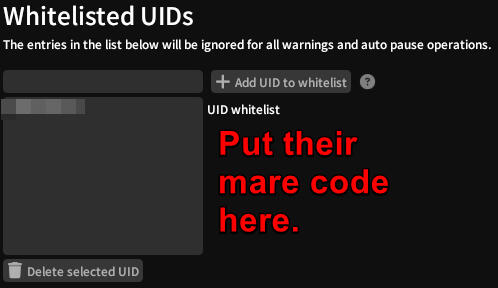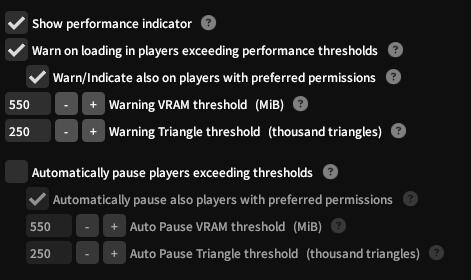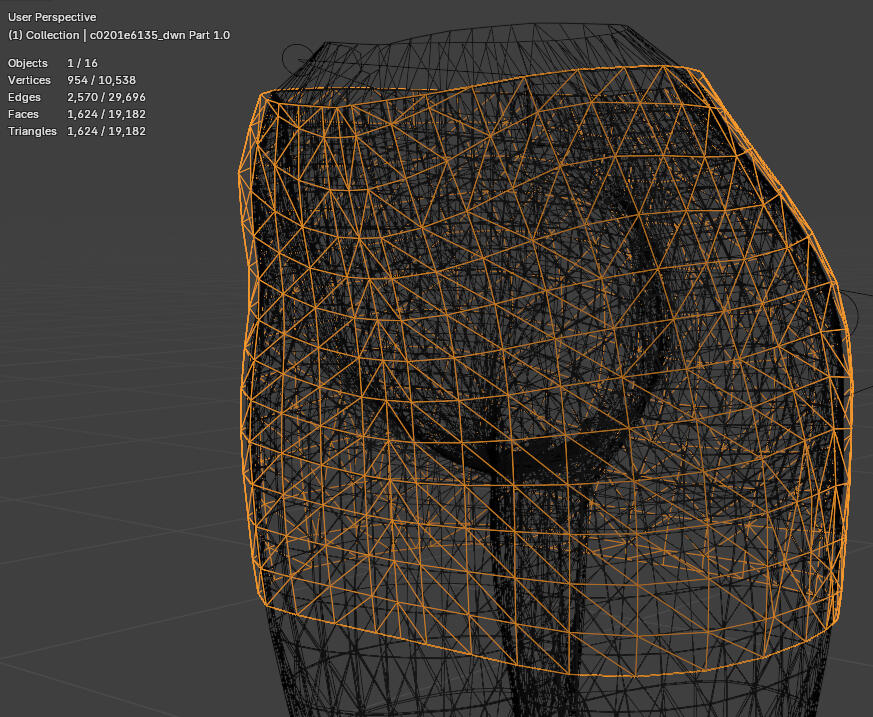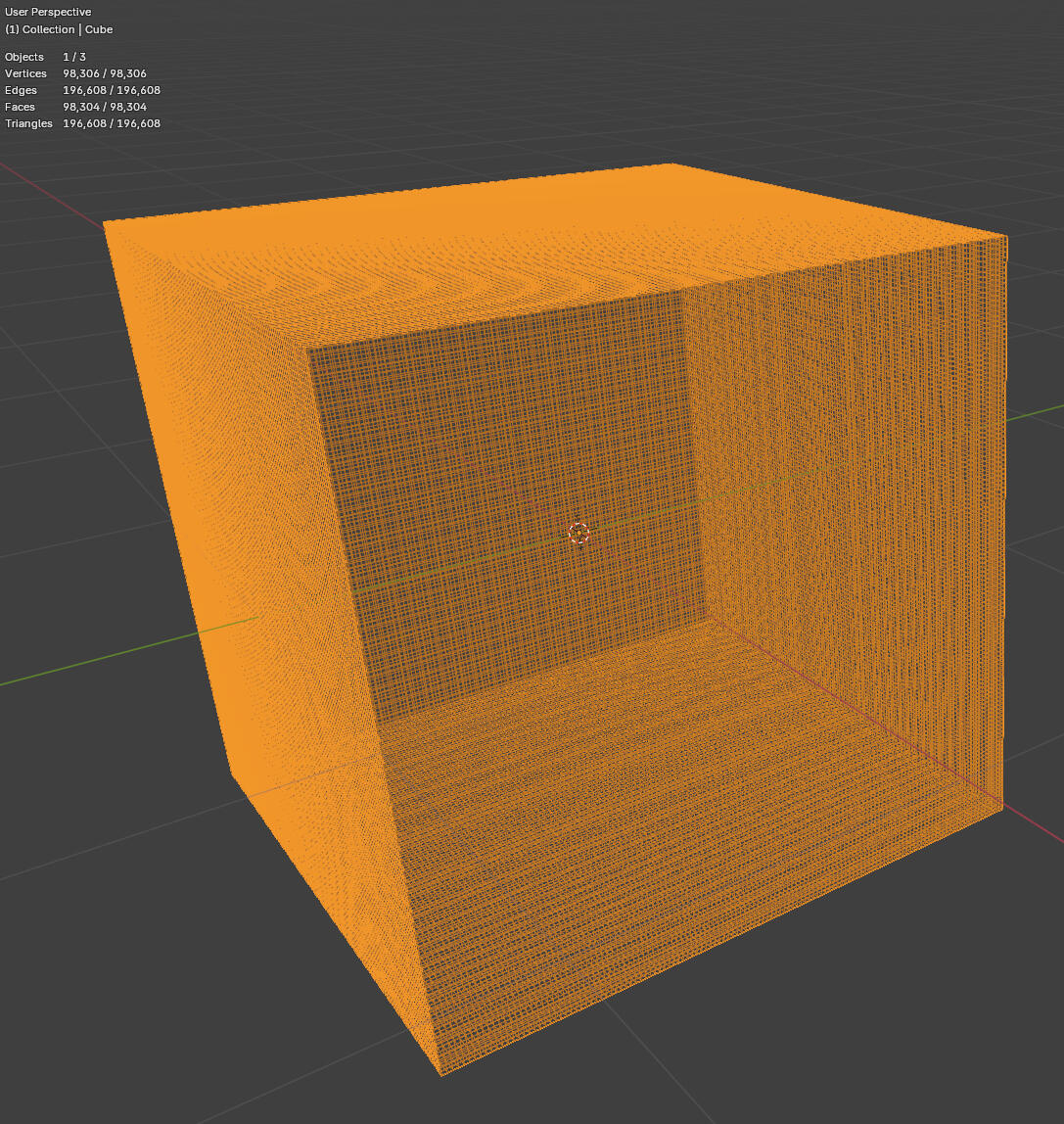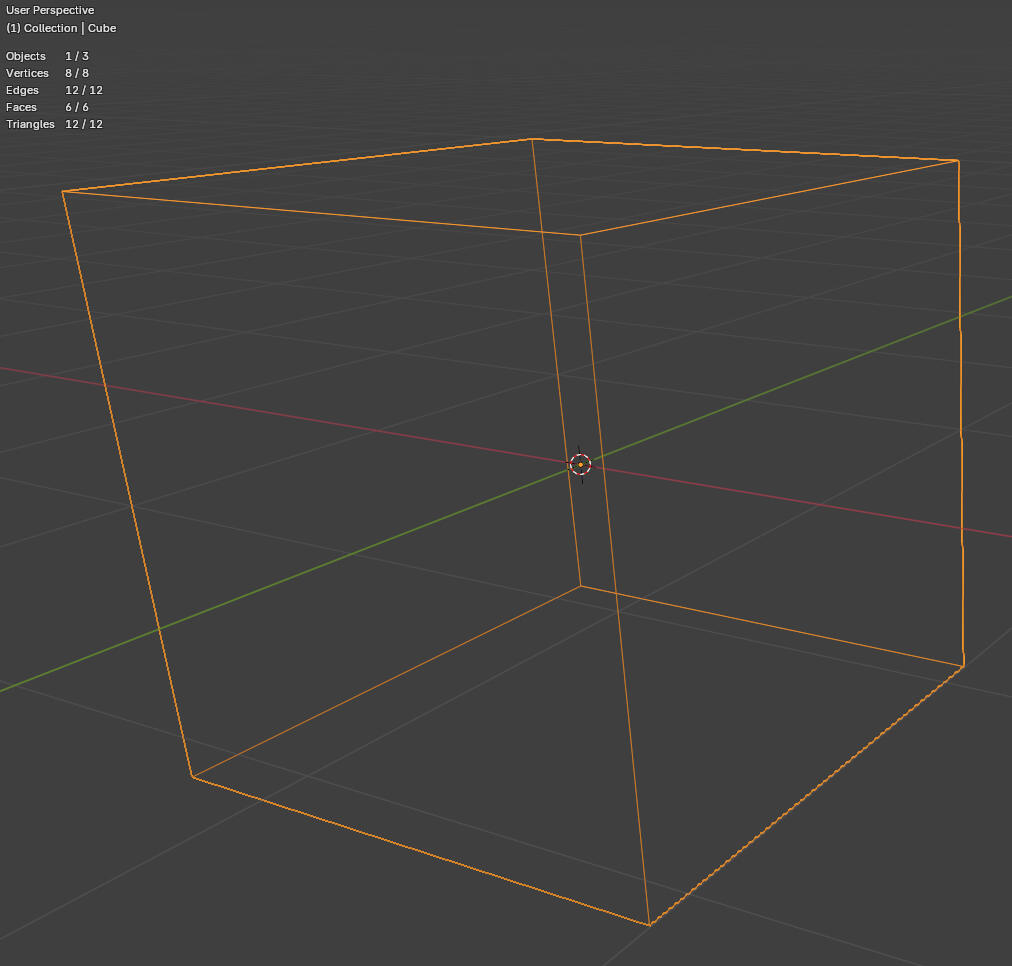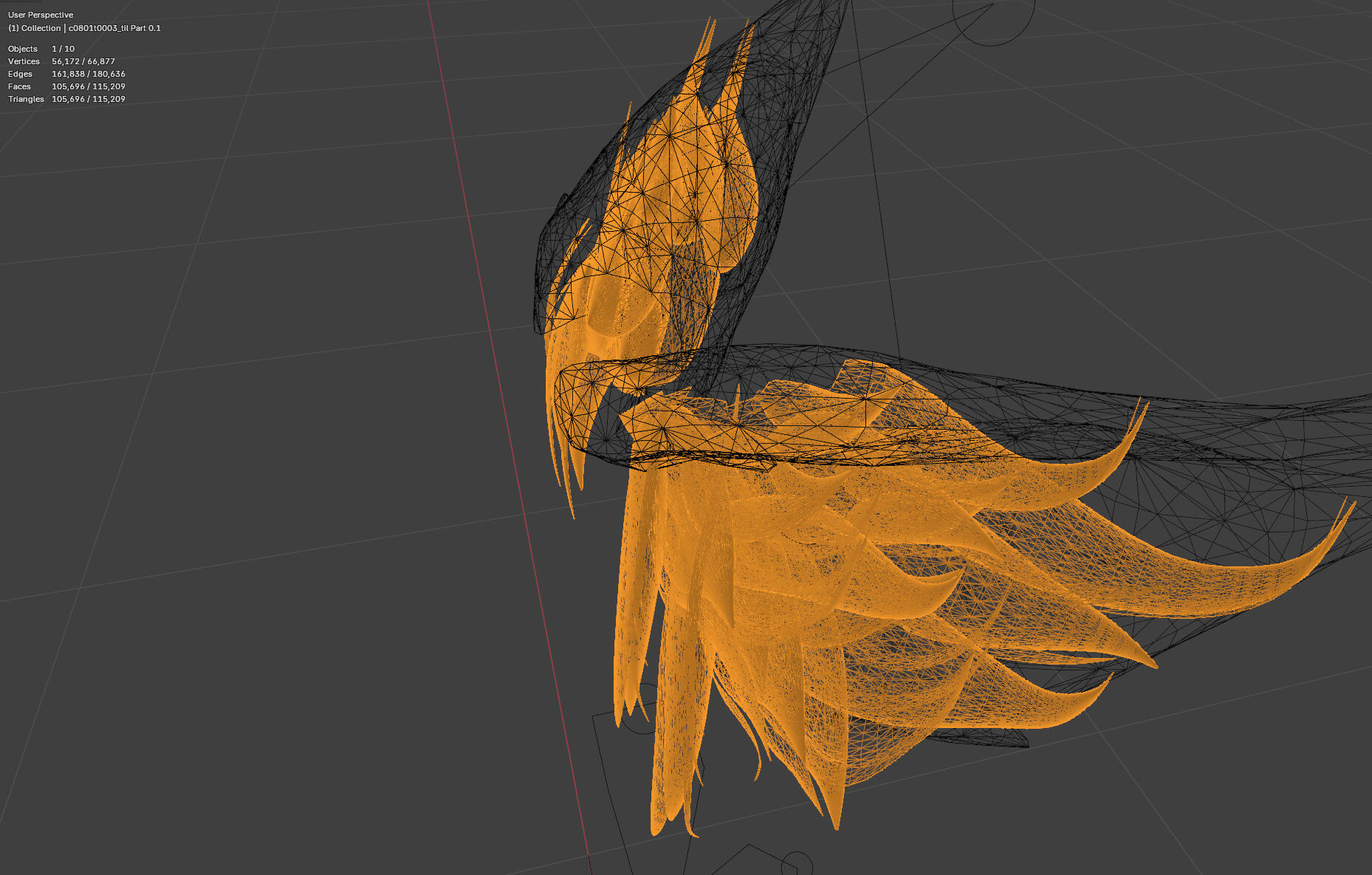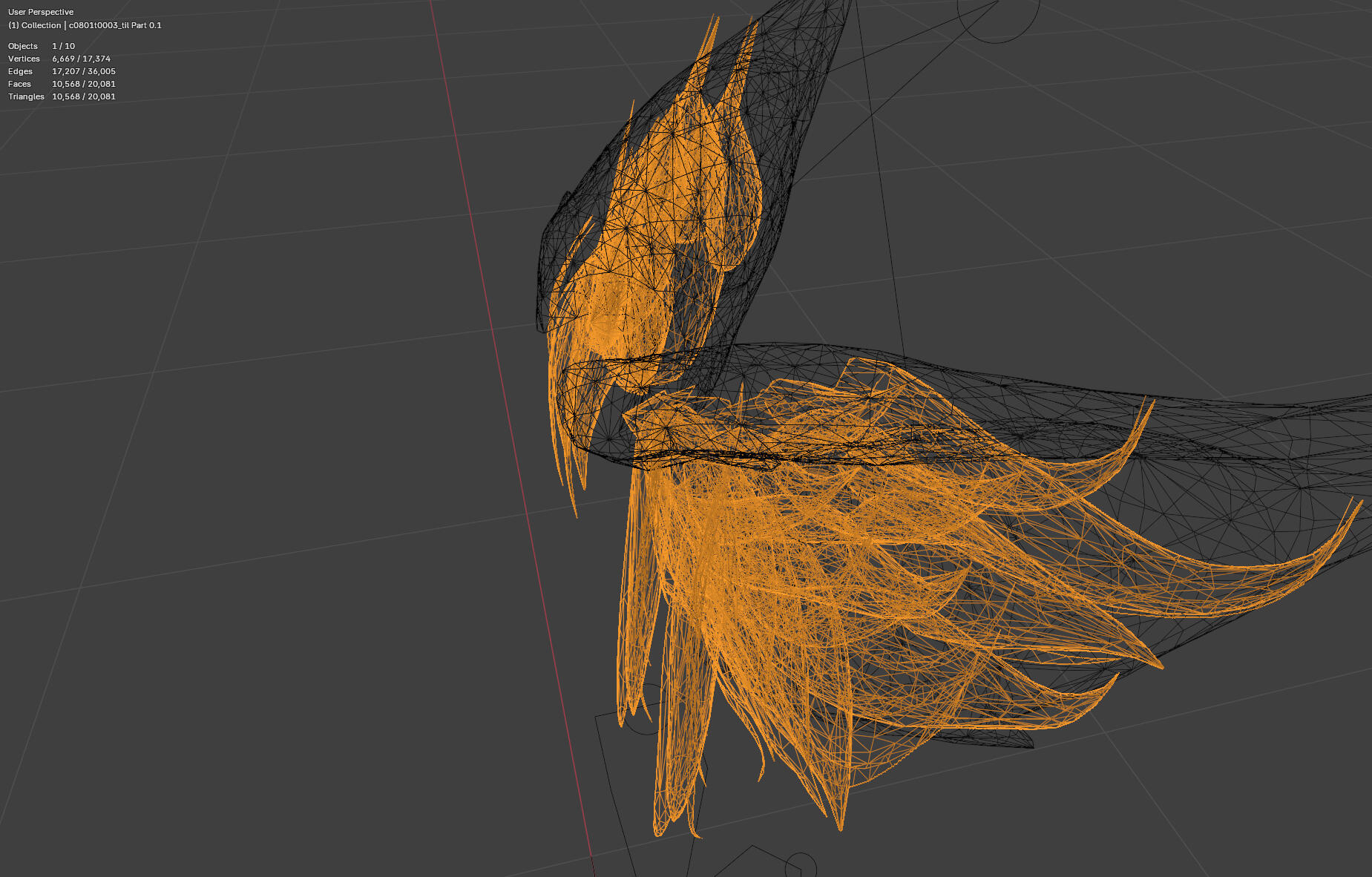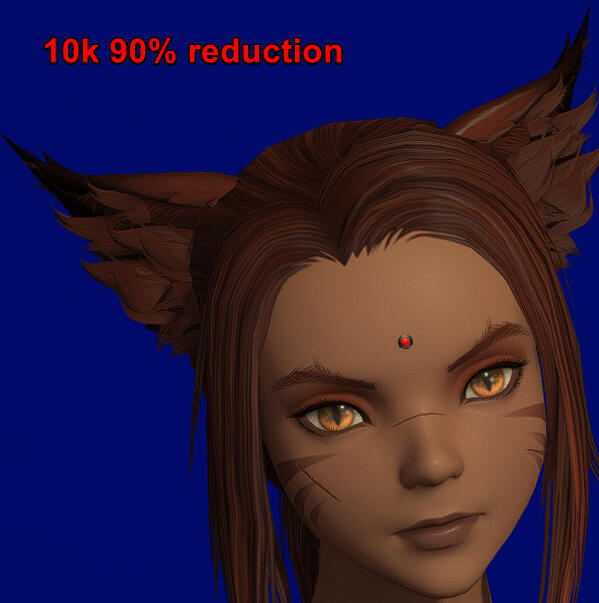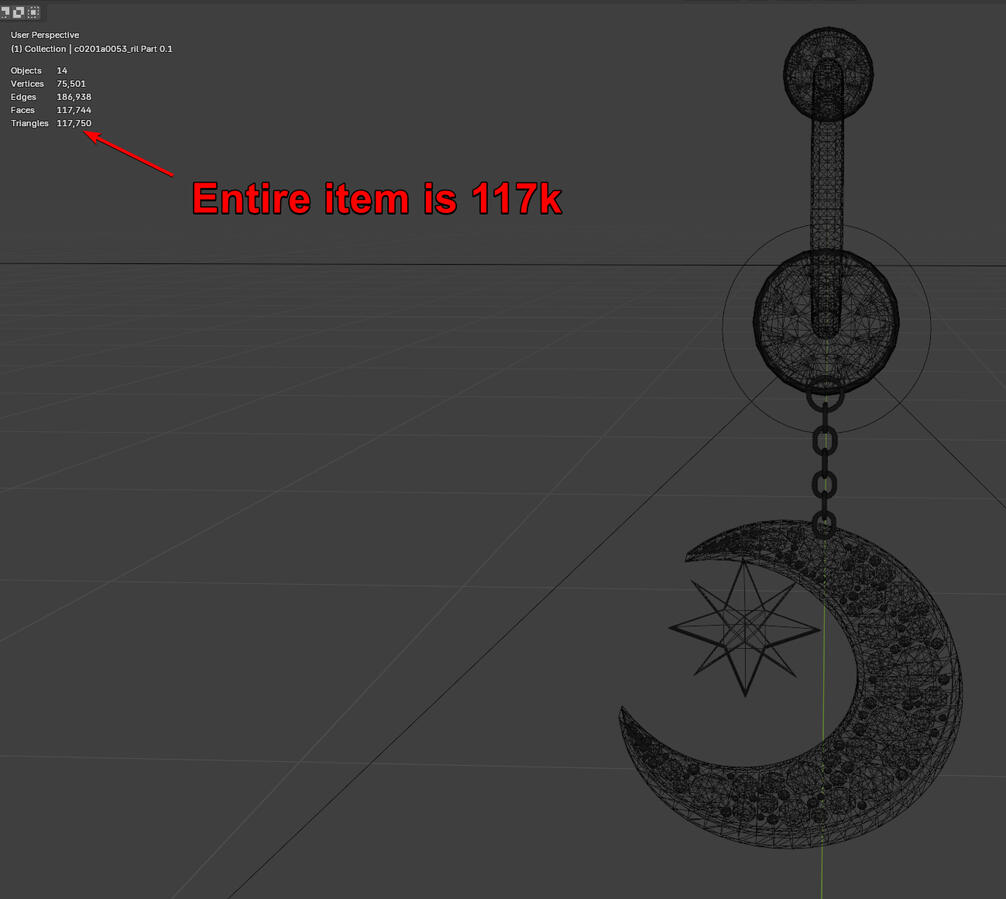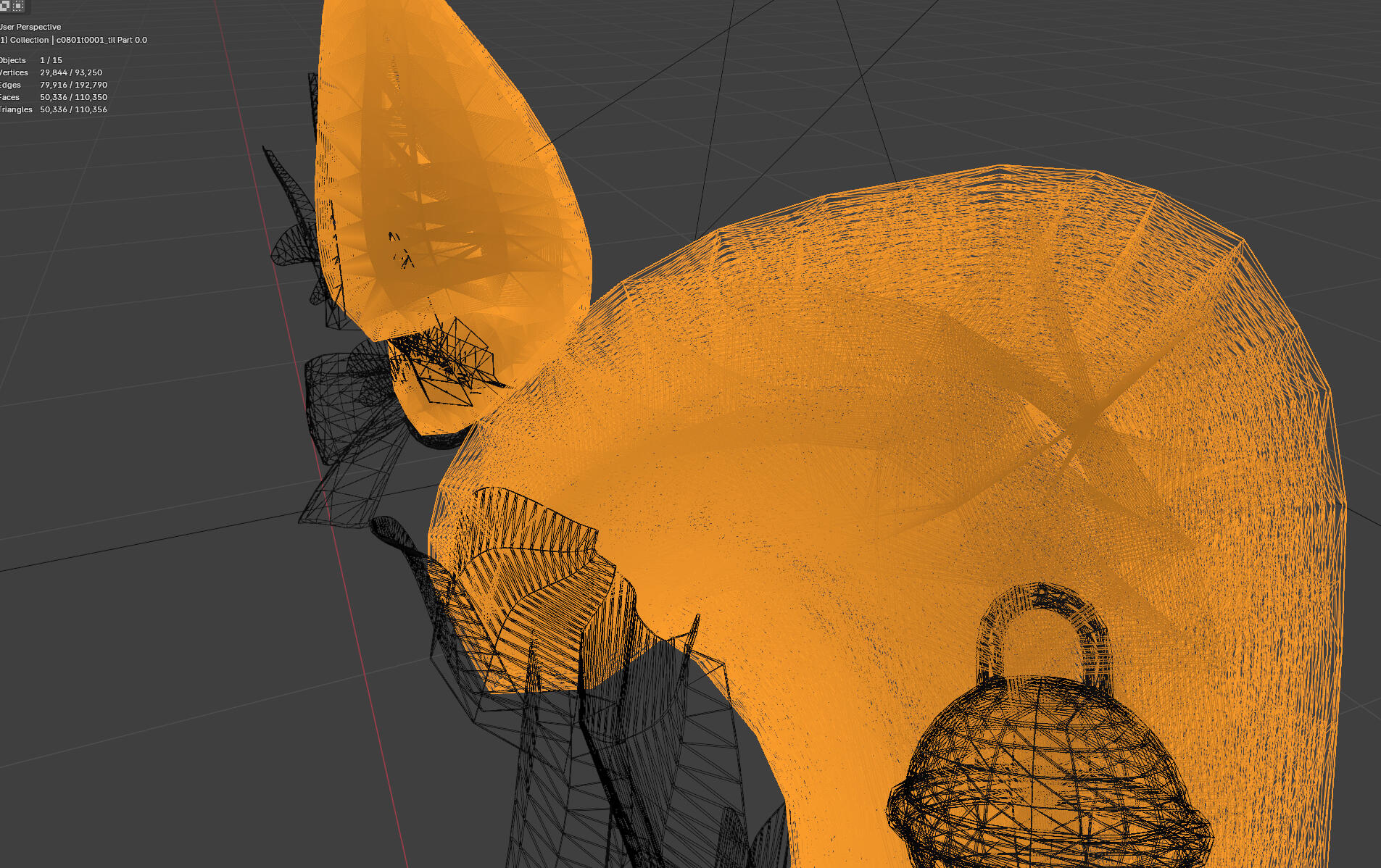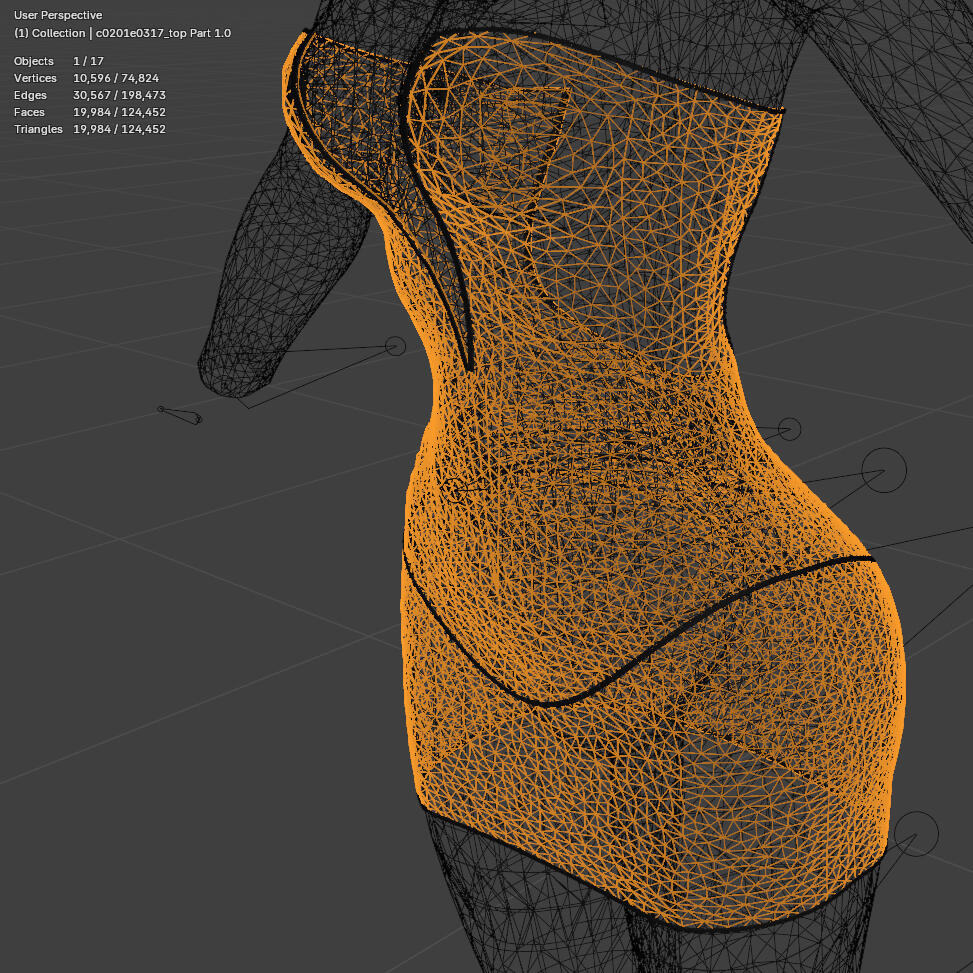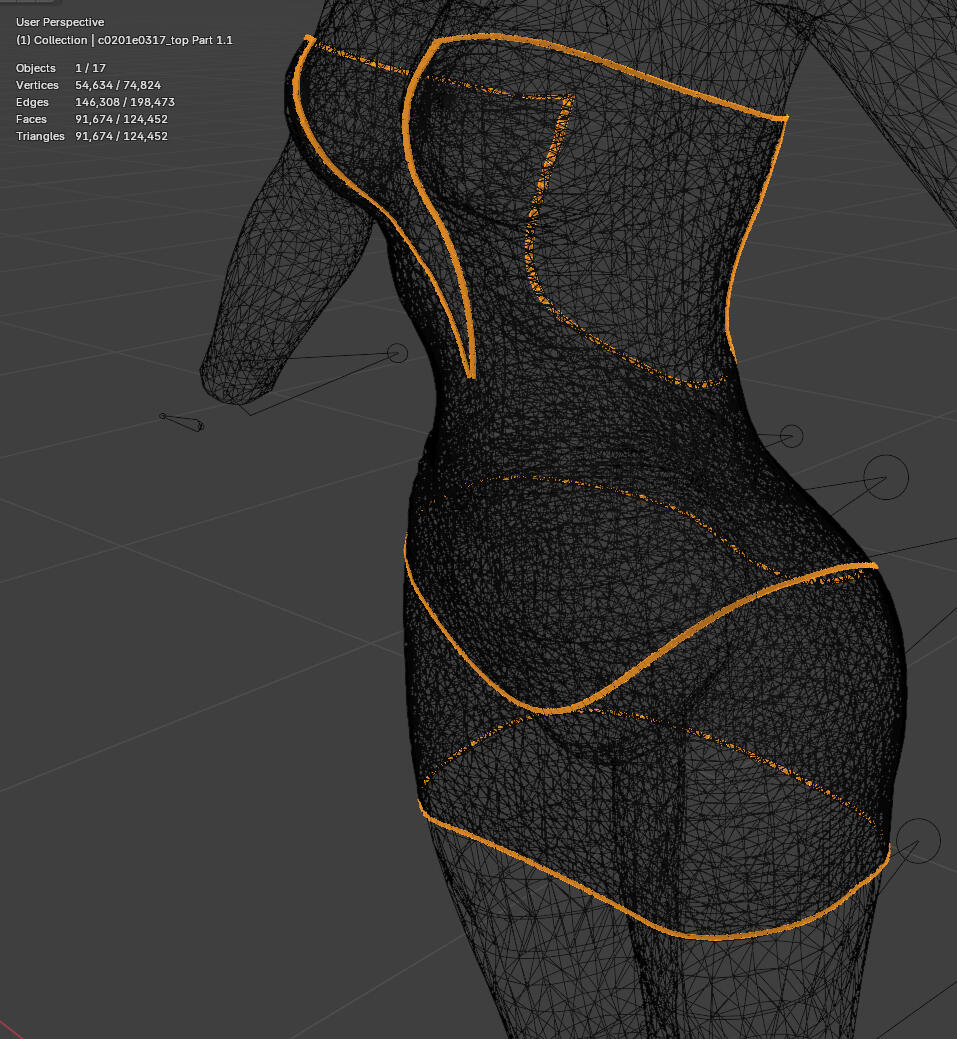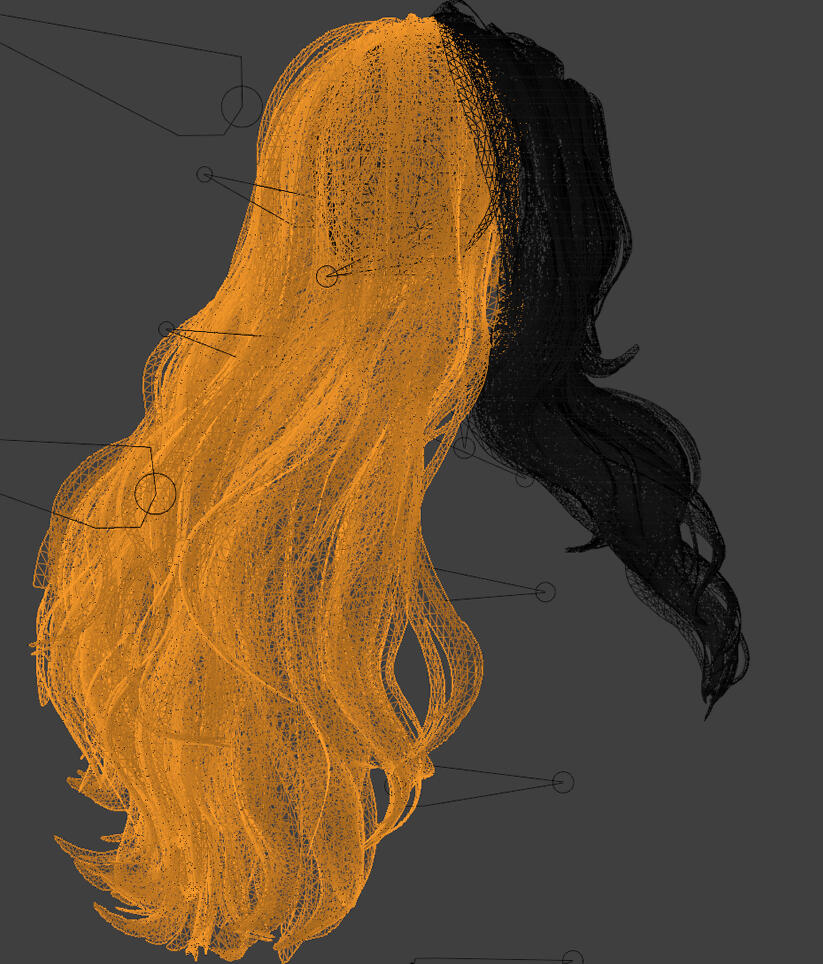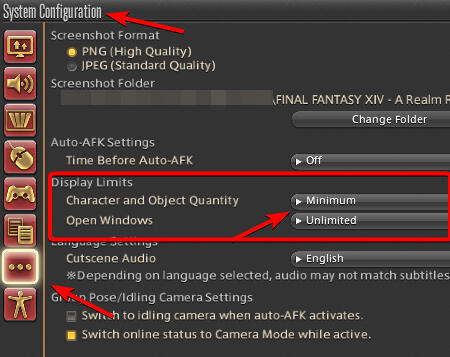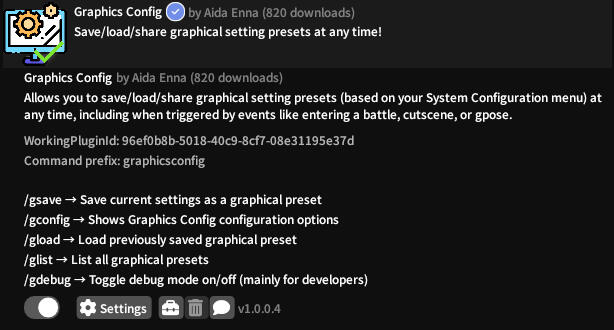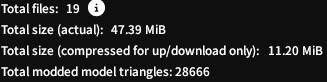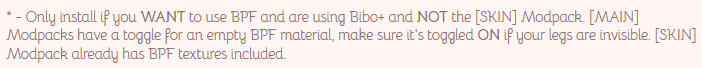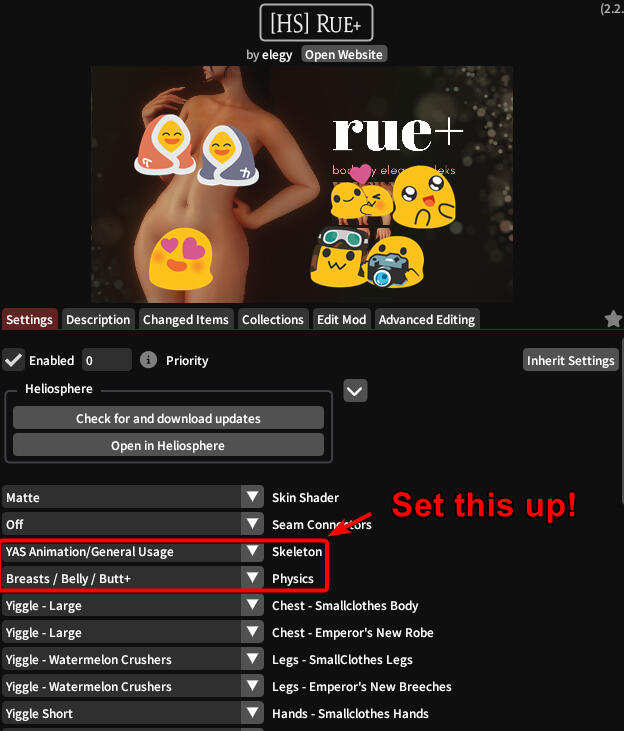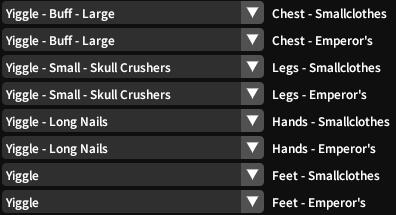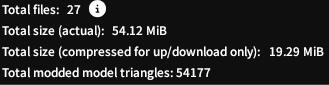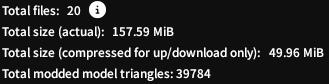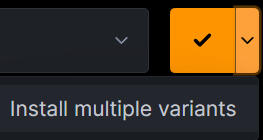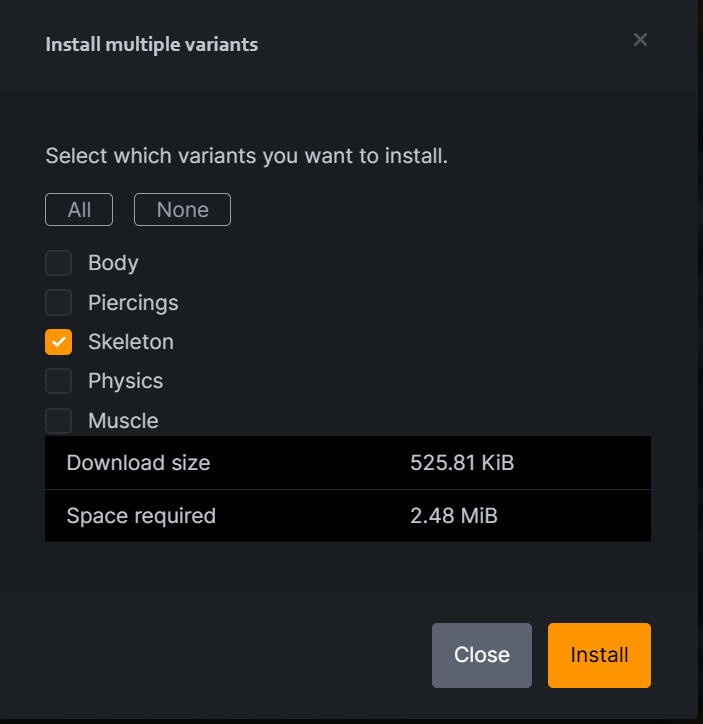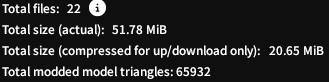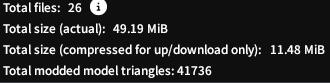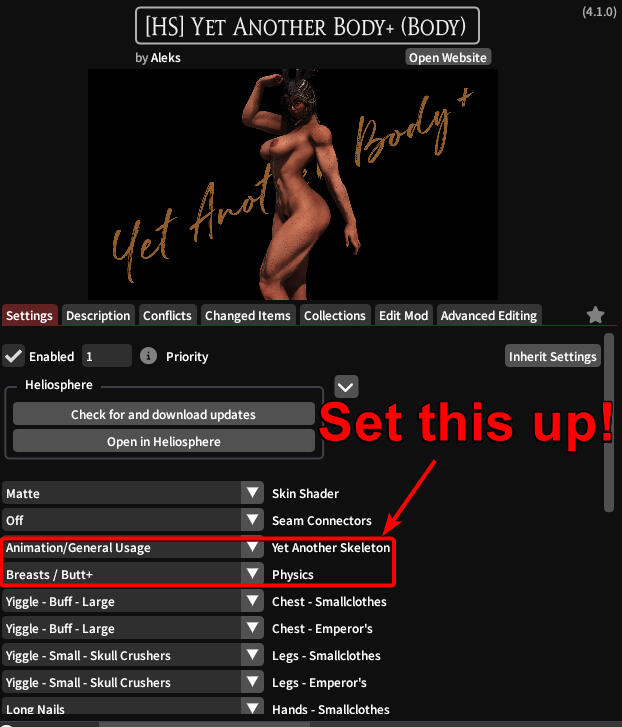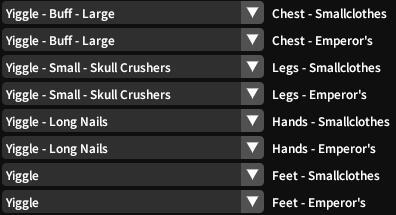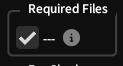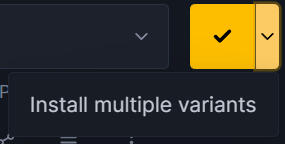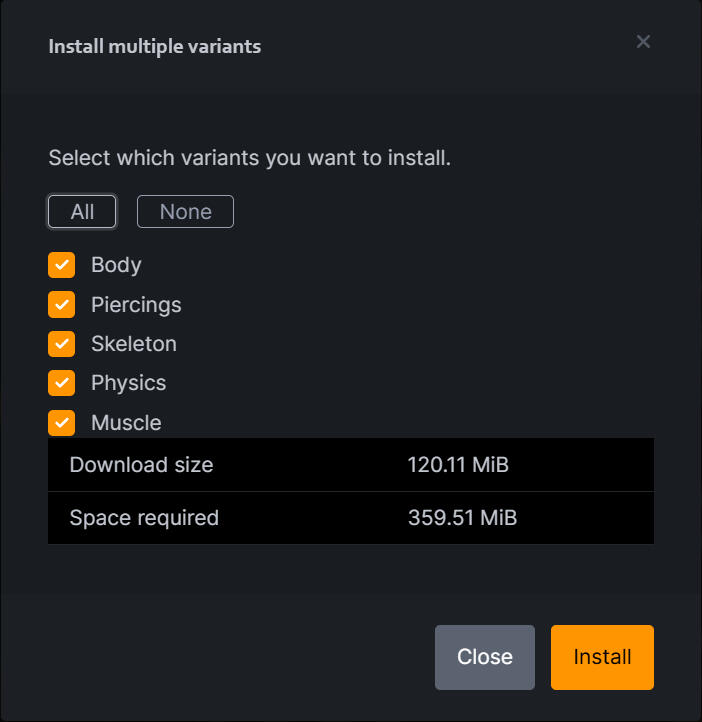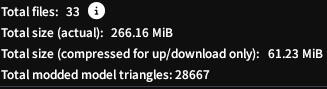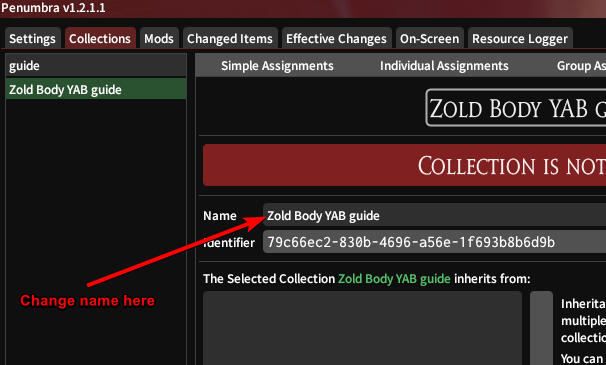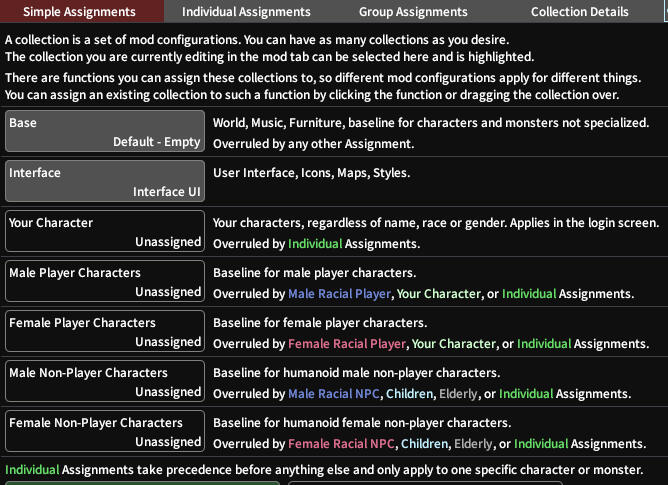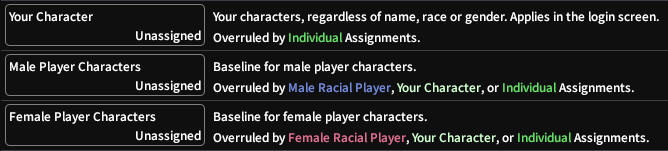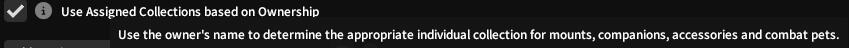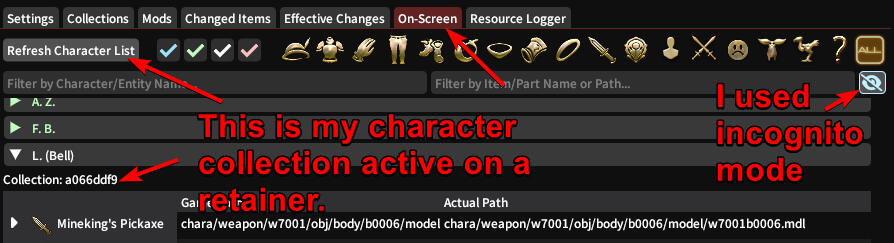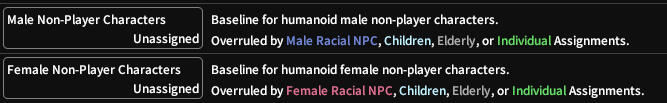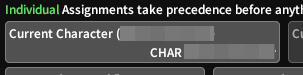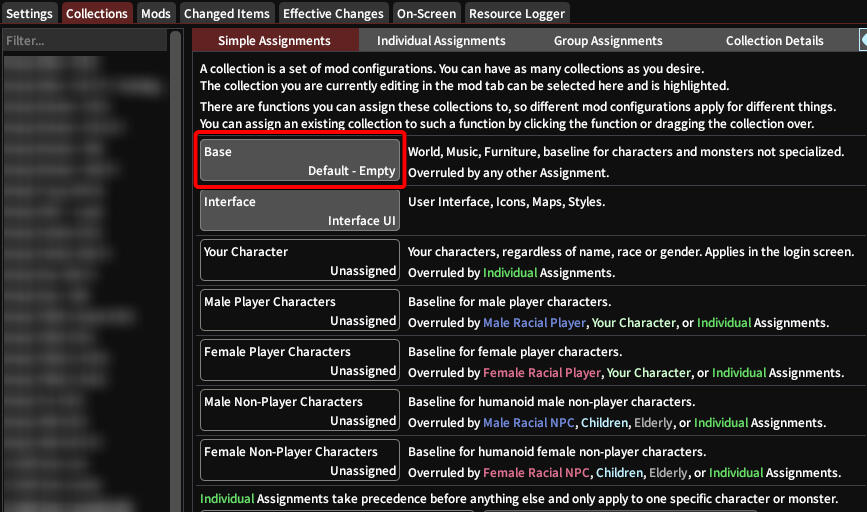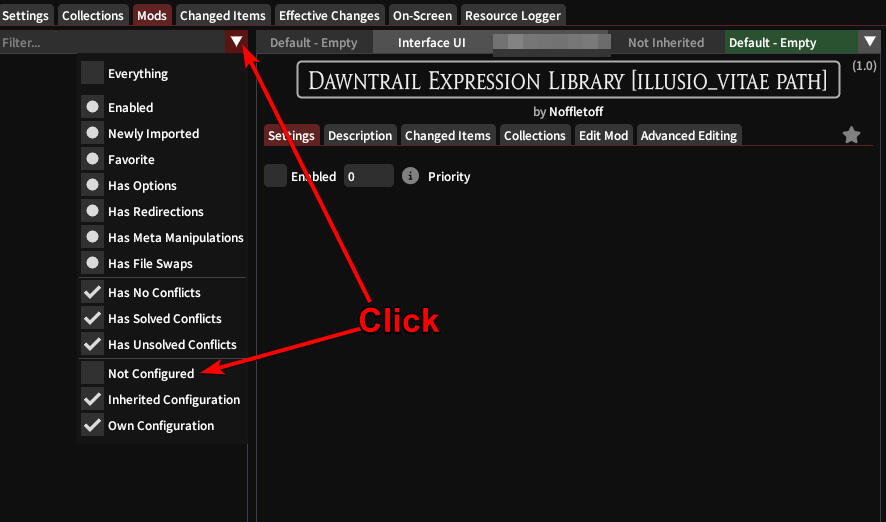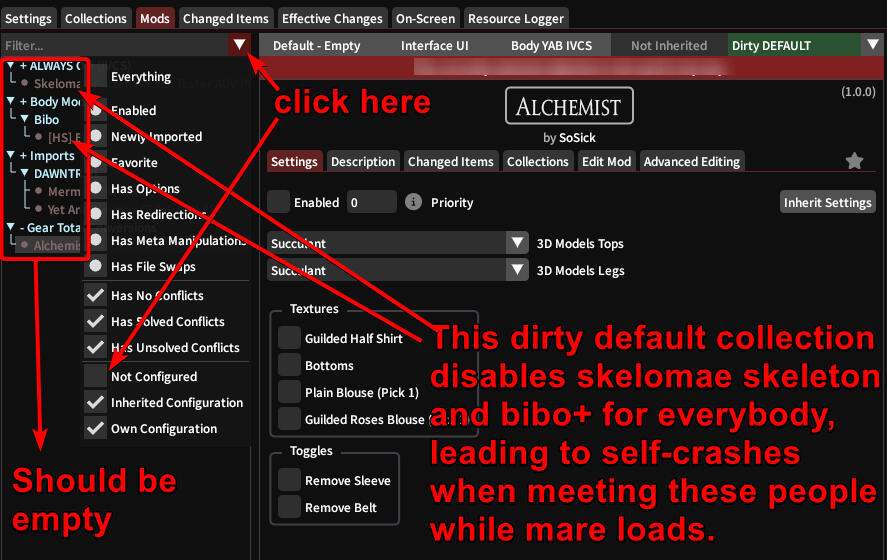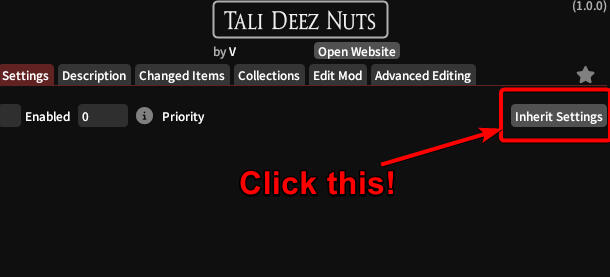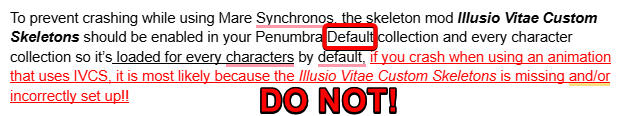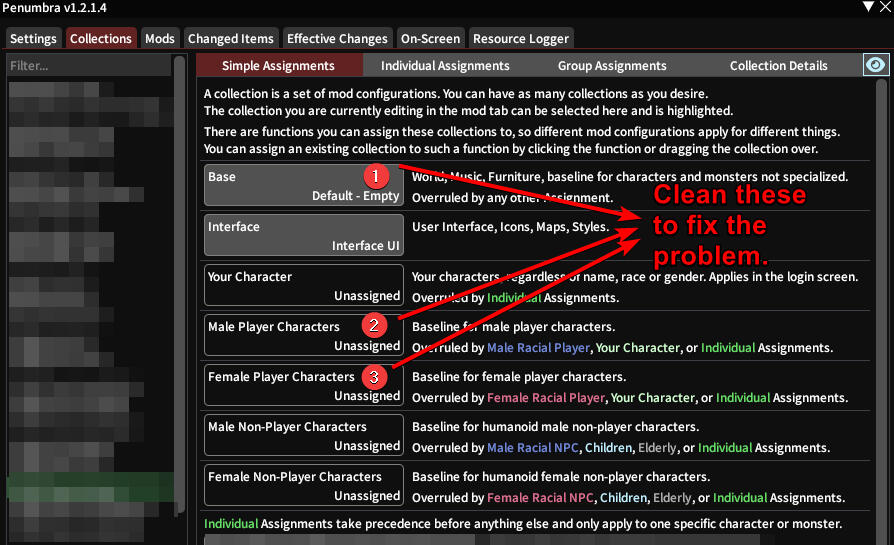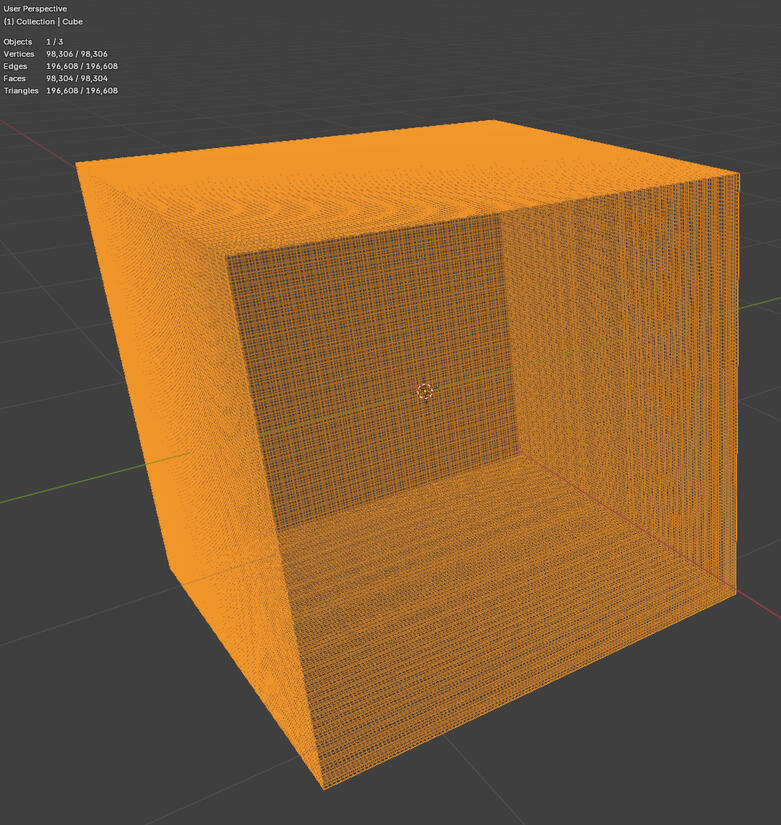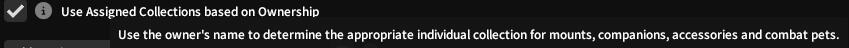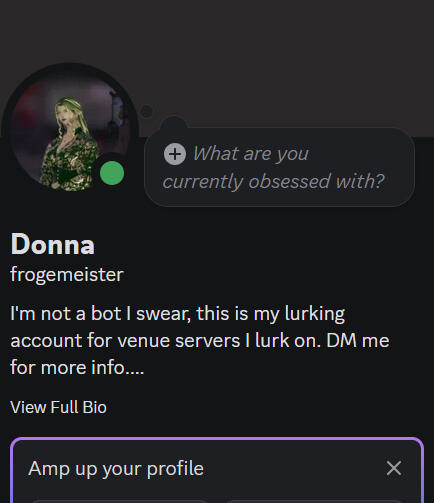ShellGate Dawntrail Edition
2025-08-22
upd: 2025-08-24
MAREGEDDONMare has been hit with legal action. Mare will not be back. 2025-08-24: Nobody knows the specifics. Everything you hear is speculation.There are now a ton of alternative mare projects out there.
DO NOT JOIN THEMAt this point, bad people are scrambling to create quick alternatives to provide people desperate to sync again with some sort of alternative. These plugins can access your entire PC. We've already had alternatives do questionable things in the past and we expect many accounts to be stolen and PCs to be hijacked in the coming days, weeks and months.STAY SAFE
STAY AWAY FROM ALTERNATIVES FOR NOW
What's going on?
TLDR: I'll put priority guides here and how to get the latest bodies set up and then I'll throw in the megaguide for collections.To get the old site, check out https://shellgatelegacy.carrd.co/
Dawntrail Armodgeddon has reset most of the scene
Dawntrail is upon us and most of the body mods have been updated. Animation frameworks have been updated as well although some mods still need some work.ShellGate was originally meant to be a solution to the frequent crashing that happened in venues when some patrons didn't have a good setup. They would crash others accidentally, sometimes intentionally.The main sources of those crashes were lacking the right skeleton setup, bad priorities and oversized textures not meant for multiplayer use.Missing skeleton issues are now for the most part caught by Mare. Priority issues may still be a cause for crashes but more research is needed. No longer needing Unique Racial Bodies Base is a help. Large loads are for now being dealt with by players themselves.
Immersion Protection
While ShellGate was meant to minimise crashes, the ultimate goal was preventing immersion-breaking issues. Crashing was the primary issue, lag and floor fingers were secondary issues.Specifically RP-heavy venues were in need of a system that prevented the sudden crash to desktop that pulls the player out of their immersion. They will be deeply immersed in RP and then suddenly somebody crashes. It takes a while to get back into the swing of things, which may derail whatever storyline was taking place.ShellGate will still focus on this. We will still keep a keen eye on whatever causes venue crashes.
From "other" focus to "self" focus
At its inception, ShellGate had to fix other people's setups to prevent people from crashing each other. ShellGate did not bother with other things. If you crashed yourself, that was your problem. If you crashed others, it was ShellGate's problem.This focus has shifted throughout the year that ShellGate was active. ShellGuards discovered many installations where players had created setups that crashed themselves.We've been doing one-on-one consulting, usually through Discord screen sharing, to identify and fix the situation.This led to creating guides on how to set up one's Penumbra and Glamourer but Dawntrail sort of put that on hold.Still, Shellgate will remain a thing for venues but will now also show the best practices to set up your Penumbra, Glamourer and Mare, as well as how to get back on track after the reset by Dawntrail.
How do we know this stuff?
Since the summer of 2023, we've personally checked every single individual patron that entered a handful of venue syncshells. We've asked them very specific questions about their setup and if the answers indicated an issue, we dug deeper.We've prevented hundreds of venue-wide crashes and fixed the setups of many hundreds of players. We've seen setups for all the body mods, animations, skeletons, the works.We've done troubleshooting on even the most obscure crashes.Because of all this, our experience stems from empirical observation and testing, not mere guesswork or laissez-faire.
Start here!
Dawntrail came with a big graphics update and many mods and system have been changed, usually for the better.I was hoping ShellGate wouldn't be needed anymore but the first month of venues has shown that it needs to come back.Click "Home" above to see what ShellGate is all about and what is going on.If you were sent here by a ShellGuard, look at the checklist below and adjust your stuff if needed.If you need help setting things up, check the folder, collections, compression and body guides. Not all bodies are covered yet.
The Checklist
Have you updated your body mods? TextTools conversion does not count. You have to reinstall the entire body mod setup with newly downloaded files from the authors. Find help in the Bodies guide.
Have you updated your skeleton? You should update everything related to your skeleton.
Have you turned off, fully disabled, all your Custom Combat Skill Effects? If you want to keep using these, check the collections guide and make a collection that is inherited by your character, then remove that collection every time you go to a venue or use Mare in any way. 2024-09-16 - This may not be needed anymore following a recent Mare update. Still looking into it.
Have you checked your load and compressed it below 800mb, preferably below
400mb375mb with less than200k165k triangles? If not, check the loadsizes guide.Do you have clean DEFAULT collections? See below.
Dirty DEFAULT collections are the primary source of self-crashes. The self-crashes happen more often while in a venue when your DEFAULT collections try to interact with other people.This creates a situation where, when you are by yourself, you don't crash but when you are with others, you do crash. You are not crashing because of others.Clean your setup with the collections guide.
Old help info
The information below is copied over from the old ShellGate site. It is still largely relevant but is also in part included in the big guides we have now.
Click the link below to open the document that has the information you need if you need to still install IVCS or don't have your priorities set correctly.
Other skeletons exist, the main alternatives being Skelomae and Nofflebones. These are generally used by People Who Know What They're Doing.
Do you use animation mods? Or special gear mods?
If you use custom animations such as dances or animations for lewd activities, you MUST install IVCS CORRECTLY.
If you use gear mods that require IVCS, you MUST install IVCS CORRECTLY.If you do not use these animations, you probably* won't need IVCS. Inform the SyncShell Guard who sent you to this page that you do not use anything that requires IVCS and have a nice day :D
(*) It is still better to have it than not as some animations have been reported to look for other people's IVCS bones and then cause crashes. These are used very rarely and usually in private.If you DO use these, read on.
Do you have IVCS installed?
If not, get it from the link in the document linked above.
Then follow the steps in this document to set it up.
Do you use a custom body?
If you do, you may need the IVCS version of that body. This information is included in the document linked above.If you don't use the IVCS version of a body, you may see some odd behaviour in hands and feet and... elsewhere. Before Dawntrail this caused serious lag for some players with specific setups. It was other players who received this lag. Since Dawntrail (actually several months before it) we haven't had any reports of this any longer.If you don't use a good collections system for this, you may crash yourself or mess up your settings. See our guides for more information.
Do you use multiple bodies on the same character or change races and gender without fanta sometimes?
This is very dangerous. You may crash others and yourself if not done correctly. It is highly advised to genderswap or raceswap outside of the venue, not in the middle of it.With Dawntrail, you can now sometimes see how it doesn't work. We've had Bibo female characters suddenly get male proportions.Since Dawntrail, you may no longer crash others but we need to do some extensive testing to make sure.
Have you set your priorities correctly?
After setting your priorities for the different mods, go back in and check if they have "stuck". Sometimes they reset back to zero if you didn't press enter after setting them.Setting them up can be confusing. The best practices for this are as follows:Go to the document linked above.UPDATE 2024-08-21 - Examples are no longer given in the document. If you want examples, check out the bodies sectionCreate a folder in penumbra and name it "-Body mods" or something like that. Drag all the body mods and IVCS mods into this folder. We do this to keep everything neatly together so we don't have to search around so much.Set the priorities of the different mods as they are shown in the example in the doc. Don't forget to also ENABLE the mods.Go to an empty area such as the inn, your apartment, or a random house and try a few IVCS-enabled dances or animations. Strip naked and see if everything is in order.If something is wrong, check the Troubleshooting section.Starting with Dawtrail, this ShellGate site will have more info on priorities in the various guides.
Scroll down to the examples and pick the one that fits your situation the best.
How do I get the Mare SyncShell Key?
The person who sent you here is probably a staff member of a venue. They will ask you a specific question about the priorities you've set in Penumbra. Answer this question and they'll give you the key.
Help! It doesn't work?
Common issues with joining a shell include:
You copied a space at the end of the password.
You're already in the shell.
You're at max shells. You can't be in more than 20 shells. Venues that have multiple shells need to rethink their strategy because that shit is NOT cool.
The shell is full. You can't see that but they can. Ask if the shell has room. The maximum capacity is 300 users. It sometimes caps out at 299 or 298. Anything above 290 users can be considered "full".
The shell was locked or the password changed. ShellGuards and Shell owners will do this sometimes to do maintenance. For example if someone hands out the password to people who haven't been checked, the Shell will be locked immediately and the password changed while the ShellGuards sort through whoever shouldn't be in the shell.
They gave you the wrong info. Shit happens. Some ShellGated venues have switched to single-use passwords and sometimes they send one to multiple patrons accidentally.
Mare Etiquette
Using mods with friends is fun and all, but when you go to a venue, there are some things you should consider.Quick link you can give to out: https://shellgate.carrd.co/#etiquette
Don't use flashbangs, explosions, or earthquakes.
Flashbangs are big animations that cause a big flash or visual effect that either covers a whole screen or blinds people. Similarly, explosions and earthquakes are very annoying.This doesn't include dotes that have a neat explosion animation. They're generally small and benign enough to not be an annoyance. What we're talking about here are big, room-wide, or even venue-wide explosions that literally blind people or make people's camera shake heavily.
Don't use permanent torches.
Some mods exist that allow you to leave torches behind, similar to how in Minecraft you would drop torches as you explore a cave. Other mods allow you to throw flares or other objects.Do not use these in a venue. They're cool, but they use up a lot of precious memory and some bug out and just stay there.
Do not try out new mods and animations inside a crowded venue. Do not frequently switch your gear around.
If you install and try out a bunch of mods while inside a crowded venue, you're making everyone inside the venue download your mods. The same goes for swapping out your gear and designs. Set up your outfits beforehand. Try out new mods in the safety of the inn or your own home.If the venue has few people (less than let's say 10), then it doesn't matter as much. It's still better to do this somewhere else.
Do not use big mods.
Some mods have very detailed and big textures or highly detailed models. It's a common practice of veteran mare users to simply pause or block people who have massive mods. It all uses up memory and with up to 200 people in a venue, it can get cramped very quickly. What is big? Veterans frequently block anyone who starts a download over 200MB. Some even complain at 100MB.When Mare downloads something, that is the COMPRESSED file. This means that a 200MB download will result in a much, much larger actual file size.See the troubleshooting section for info on how to lower the load that people are sending you... by pausing them.
Do not use unoptimized mods that use a lot of particles.
Some players report serious lag from these types of visual effects. We're talking mods that add visual sparkles that fly around. Some are really heavy. Check with venue staff if they notice a slowdown on your particle mod.
Turn off the music on your dances.
Pretty much all dances come with music and pretty much all of those dance mods allow you to turn the music off. If a mod doesn't have a toggle for this, you can easily add it or go into advanced editing in the mod and just delete the link to the sound file, then save the changes.The music that comes with the dances will clash with other people's dances, the background music and the Twitch DJ music.
Don't use mods that have sounds that travel venue-wide.
An example of this is a slapping mod that makes the slaps be heard on the other side of the map. Contact the mod-author to change the mod so there is a distance fall-off to the sound.The slapping mod itself isn't that annoying but other examples include some dances with music, various flashbang mods, etc.
Do not use naked Lala mods.
You'll get banned from whatever SyncShell you joined, no questions asked. Lala's are considered too close to children and we don't run with that. There is little to no leeway here. If you want to make a naked gremlin that is 300 years old, green, hairy with big ears that looks nothing like a Lala, then use a different race as a base, like cat or lizard.Venue security staffers are getting really tired of all the people trying to find where the limit is. It has gotten to the point where the limit is infinite and anything that even remotely looks like a naked Lala will get instabanned and possibly reported to Mare devs who will do a permaban.
Do not teleport or log out from the dancefloor.
In general RP, it is bad form, rude, to teleport from the dancefloor. In ShellGated venues, it will leave the management wondering if you crashed or teleported out.Instead: RP-walk (this means slowly) to the exit and leave the house. Then teleport wherever you want. You will pass by the greeters who can see that you've left the "normal" way.
Don't run through the venue, especially with a big load.
Some venue owners have established a new rule regarding running and RP-walking (walking slow). This is unconfirmed: If you run through a venue, you'll get loaded and unloaded quickly, if your load is too big this can cause surges in people's systems. Some say these are power surges for which a sort of protection is then triggered that simply crashes you out of the game.Again, this is unconfirmed but some tests have shown that it is plausible. Now that you know, you don't have to be surprised when you're told not to run inside the venue.
Dawntrail Fixes
Dawntrail had a massive graphics update. The primary changes are new bones for the face and massive changes to how outfits are shown.Faces may implode and become squiggly and modded outfits simply look off. This page aims to guide players into fixing that.Some things to note:
You do NOT need to "start over".
The majority of outfits can be fixed.
The majority of hairs can be fixed.
Animations still "work" but faces may look weird on some animations.
Old animations generally don't work on Rhothgals.
Sculpts are all dead and must be remade.
Glowing eyes and other glows from Atramentum Luminis need to be fully remade.
Make-up can be manually remade in dev software. You may have to ask assistance of a modder for this. Suggested tip size is 1mil or more in gil, depending on your generosity, their fees and the amount of work.
UPDATE 2024-08-21: Bodies must be reinstalled with DT-versions.
1. Assess the damage
1.1 Update plugins
Update Penumbra, Glamourer and Mare. As of Thursday, August 8, 2024, these are no longer in testing.Everything will look messed up. We will fix most of this. Some examples:
1.2 Turn off some mods
Write down the names of the Sculpts, Make-up, and Hair mods that you use for your character. I've seen too many people panic when they forgot what their hair mod was and now have to wade through the 100 hair mods they installed but never used.
Turn off your sculpt. Check if there is an update to it but most are not updated yet (today is 2024-08-14)
Turn off your make-up.
Keep your hair turned on but mind that complex hair mods don't always convert well.
Turn off horn mods or other face-modifying mods. I've only seen one horn mod cause issues: "Vanilla horns."
Turn off Atramentum Luminis. This mod allowed glowing eyes and tattoos, among other things. It needs to be rebuilt and there are already alternative mods that aim to replicate some of the functionality of this mod. (Today is 2024-08-14)
Redraw and see your character in full vanilla glory. Play with the vanilla face emotes and try to get used to your new face. You may find it good enough to not need a sculpt or you may hate it so much you want to fanta.Don't feel bad about losing your precious sculpt. It'll probably come back or in the worst case, you'll find another. Mourn if you must, but recenter yourself and keep going.
2. Bulk Textools conversion
Your entire Penumbra library can be converted to work with Dawntrail. This fixes 90% of outfits and 90% of hairs. This does nothing for sculpts, body mods (I'm sure some obscure ones may still work somehow and you'll send me e-mails about it.), or animations.This only fixes textures. This doesn't fix some glows, shines or similar. You may still need to fix some outfits manually in Glamourer. This is uncommon though.
2.1 First get Textools
If you have TexTools already, but haven't used it in many months or years, uninstall TexTools, then download it again. Some users report an issue with their installation of FF14 becoming "corrupted" and needing to be fixed with Dalamud. Fresh installs of TexTools haven't reported this. Better safe than sorry.Get FF14 TexTools here:
2.2 Ensure you have enough space
We will take your entire Penumbra library and covert it to... a new penumbra library. This means a doubling* of the entire library. So if your library was 750GB before, you will now have another 750MB for a total of 1.5 Terrabytes. It is highly advised to leave "compress results" turned on.With compression the library may become less than half the original size.
2.3 Make a new folder with a short name near the root of your hard drive.
For example: D:\PenDTWe do this to prevent long-name errors.
2.4 Look around TexTools
We only use 1, maybe 2 options in the whole application.Click Tools>Dawntrail UpgradesYou'll see 2 options: Upgrade Modpacks and Upgrade Penumbra Library. The first option is for converting a single mod. Say you found a nice hair but it was made 2 years ago and there is no DT version out. You can use this tool to upgrade just this hair mod.For our purposes though, we will click on "Upgrade Penumbra Library"
2.5 Run the Penumbra Library Upgrade tool
Make sure to read the HELP + DISCLAIMERS note. TextTools will try its best to fix things but it can't fix everything. Adjust your expectations. Some mods are just too complex or made in special ways.Select the location of your old Penumbra Library.Do not worry about damaging your old stuff. This is a non-destructive upgrade. Your original files are only read, not edited. The edited files will be saved in the new location.For the destination folder, select the new location we made earlier.For speed, you may leave it at Batch Size 3. For 2200 mods this took around 4-6 hours. Users who did 20 mods per batch reported having trouble using their PC at the same time. You can play the game while this runs, just don't have penumbra or glamourer enabled while you do, just for safety.You can speed up the process by removing body mods and sculpts from the list as you'll be replacing those anyway. You can leave them in if you don't care to look through the list. Again, you will replace these anyway. (This counts for bibo, yab, tbse and a few other common ones. We haven't checked the lesser used ones.)
Let it run.
2.6 Update the folder location in Penumbra
Close Textools, open Penumbra, go to Settings and change the Root directory to the new folder we created.
Redraw yourself and see what happened. Try some outfits, hairs, etc.That's it, now your library is converted. You still need to update your body though.
2.7 Mare says I need to repair my game?
Close the game and start XIVLauncher again, hold shift while doing so. Next to the Log In button, click the arrow and select "repair game files".Let it run.Only do it if you get the error message. It seems not everybody gets this message. If anyone knows why, let me know somehow. There don't seem to be any issues regarding a repair so I'm not paying too much attention to it.In other words, do the repair and don't worry about it.If you use a shader you may have to reinstall it.
3. Update your body mods
3.1 Update the base body mod
Your old body mod will likely have a very visible neck seam and oddly shiny skin. DT versions of almost all body mods were released shortly after DT release so you should be able to quickly find the new version.Keep in mind that you may have to go to the Discord server of your specific body mod.
3.2 Update the IVCS mods
2024-09-08 - DO NOT get the IV Plugin. If you get IVCS2 through the plugin, you will get IVCS set to 999. YOU DO NOT WANT THIS. There are other controversies regarding the plugin. This site is not the place to discuss these. See the various social medias for this. Discord, Twitter, etc.
Visit the link below for more information.
Join the Ilusio Vitae Discord on the link below.
Oddly, most people who use IVCS have never been to this Discord.Besides the base body mod, you'll want the IVCS version of the mod .You can find these in the "Resource Documentation" channel on the IV Discord.
Get the latest Skeleton.
Get IVCS version of your body mod
Optionally get the physics for TBSE or physics for female body mods
Get the Dawntrail expression library linked in the document linked above.
3.2.1 Should IVCS be in the default collection like it says in the doc?
Putting it in Default is an idiot-proof way to ensure YOU have the skeleton. But if you follow the guide you won't need to put it there.2024-08-30 - I got a few comments saying that putting it in default prevents you from crashing. This is wrong. It is a myth. The official document for Ilusio Vitae is either wrong, confusing or misleading. We've tested this again today. Same conclusion. Please only contact or comment if you can show proof that this somehow does anything at all. I will pay you 1 million gil.IVCS is either activated for your character or it isn't. ShellGate suggests you put it in your BODY collection that is inherited by your CHAR collection so if you follow the guide here, it should always be active.Back in 2023, there was an old "trick" people used to prevent themselves from being crashed by venue-wide crashes. They would put the skeleton in their DEFAULT collection in their Base function (the top box in the collection window) and every other collection they ever used. Some still have a folder named "IVCS ALWAYS ACTIVE" as some troubleshooters would advise players to just have IVCS enabled all over the place.The idea behind this would be that if you force everyone you see to have IVCS enabled, you would never crash. This actually didn't do anything whatsoever as Mare would overwrite that anyway.Worse, it would increase crashes if you had accidentally set the priority wrong or you had forgotten to re-enable it somewhere.There was a little bit of evidence that it could prevent some loading-in crashes.Mare itself "should" catch this now and prevent a crash but I need to look into this again.Loading-into-venue-crashes and most crashes overall go away if you set everything up like in the ShellGate guides. This oddly makes it harder for me to nail down if putting skeleton in default does anything because I don't get reports of crashes anymore. This means it probably isn't needed.
3.3 about other skeletons
2024-09-08 This whole section will be replaced by it's own page. Consider everything below to be outdatedI have tons of people in my DMs telling me about Skelomae and Nofflebones. I'm also a venue manager and venue management consultant. So see it from this perspective.Several venues report major issues with Nofflebones causing venue-wide crashes. Sadly I don't have any logs or proof of that as it happens when I'm not there to witness it.It shouldn't be causing crashes as Mare should be able to catch it. Still, NFLB is advertised as being in beta, still in development. As ShellGuard and as manager of ShellGate I've always advised every other ShellGuard to just let NFLB and Skelomae installs be as the person who uses it is probably a tester or knows what they're doing and thus doesn't cause any issues.HOWEVER. I see a ton of advertising for these other skeletons and they're being suggested to people who don't know what they're doing and this is a recipe for disaster. It will likely give these skeletons a bad name if people fumble around with them.If you don't know what you're doing and you're bad at following installation guides, ESPECIALLY if you're not even in the Skelomae nexus or NFLB Discord, DO NOT USE THESE. The current modding scene has too much of a "Hey man check out this file" thing going on where people share files with each other with no further explanation. It's literally what sparked the creation of ShellGate in the first place: Nightlife being shared without IVCS attached to it, causing repeated venue-wide crashes everywhere.With that said. I am -not- support for any of these skeletons, including IVCS. I've always linked to their Discords, their documents and I've always sent people to them. I am not the authority on skeletons. I merely create a system for venues to handle the shell and prevent immersion breaking.ShellGate is about giving directions. Directions to specific places. It's not about being the support channel for various people's projects. Even more important: if you have issues with these skeletons and you don't report it on their respective Discords, the devs of these skeletons can't do anything about it. You can't fix something you don't know needs fixing.
3.4 What other skeletons do
3.4.1 Skelomae/Skelonomae
Skelomae adds a lot of bones for animated wings, centurions and snake people, among other things. It is available on nexusmods and Heliosphere:
- https://heliosphere.app/mod/jnc7kmqaz94zfcd89832nwggrg
- https://www.nexusmods.com/finalfantasy14/mods/2016?tab=description
3.4.2 Nofflebones
NFLB adds a lot of bones for posing of clothing and naughty NSFW things.It is advertised as being for posing. Most photographers tend to use NFLB.Note that Discord links have a tendency of breaking over time:
2024-09-07 - We suspect that NFLB animations without having this skeleton are causing crashes that mare isn't catching. I'm going to move this entire skeleton section to its own page for a better overview. So more on this on a later date.
3.4.2 Yet Another Skeleton
YAS is a skeleton currently under development. Announced 2024-08-21, it will be for YAB bodies specifically.Unlike the other two alternatives, Skelo and NFLB, this one will be the one to use with YAB.Because this is a normal-use skeleton, if you use multiple bodies that you swap between, look into the collections guide to separate your body mods from your character collection. It'll save you a lot of headache.
2024-09-07 - Progress on the new YAS skeleton has shown that it has issues with some IVCS animations. The author is splitting the skeleton in two, one for gameplay/animations, one for posing. This may complicate things a lot for venues who want to keep a stable shell. With ongoing issues with all alternative skeletons, I'm making a new skeletons page and I'm splitting the skeletons into 2 categories: Gameplay and GPosing, in an effort to raise awareness that some skeletons are better used cordoned off in another collection or used in different settings.
3.5 ShellGate and other skeletons
I have 40 characters. Half of them are in EW/DT. Each character has a different body mod. I try to have all the body mods installed and used and tested. I am in the process of updating all my characters for DT. This takes a while. Yes I'm serious. 40.I use the fully modded characters in PvE, PvP, Venues and other activities. If I get a report on something I can check it myself and compare notes.Some of these will have these other skeletons. If necessary I'll add guides regarding these in the future.
4. Other issues
4.1 Glamourer Advanced Dyes Fixing
Back when we only had 1 dye channel in the game, people who used Glamourer, sort of, had 16. We could change colours much more freely. Now that we have 2 channels, we, sort of, have 32. It goes deeper than that but this site is not for that... yet.If you had custom color settings saved in your designs, your custom dye settings may have disappeared from them. Or did they?Your custom settings may still be there... they just has changed location. See the gallery below for more info.
First, look at how much more detailed the textures are. It's no longer plastic wrap. It's an actual rough leather texture now.Also note how the laces used to go into simple holes but now they go into metal-reinforced eyelets.The eyelets are new and need their own colour settings. They've been given the 5th slot... which used to be for the decoration on top of the pants. See below.
The old Glamourer design still has the advanced colour settings. It's just that they point to the wrong location. 5 should be pointing to 14.There are at least two ways to fix it.The first way is easy but may take longer: You remake the design. Remaking the design is the recommended way... unless you have a very complex design and only need 1 or 2 edits.The second way is a bit more taxing on the brain but can be faster: Edit the design by adding new rows and copy over the old colour row.In this example, I copied 5B to 14B, 6B to 11B and 7B to 10B. To change the Row, hold and drag the mouse sideways while on the button before adding a new row. Take care to select the correct Material as well.
I deleted the old custom colour rows because they affect something entirely different now.The little pouch now has a weird worn look to it. This can be fixed by adding a row for 10A.For the laces I copied the settings for the laces on the hip.I added 14A to better match the light brown/gold-ish look of the vest ornament.Bringing it all together, it now looks like this:
This whole guide has been scrapped. I'm going to redo it when I can get some of the skeleton developers to collaborate on it.If you came here through the changelog page, welcome.I tried to make it as simple as I could but it still confuses people.It's been scrapped, that's why it isn't linked with its own button up top.
Skeletons
What are skeletons?
In 3D games, a skeleton usually means the collection of "nodes" and their connectors that make up the system that allows a "body" to move. When your character moves forward, it puts a leg out in front. The leg itself doesn't move, but the bone inside of it moves. The rest of the leg is just attached to it. It is a lot like in real life.Custom skeletons are mods that replace the vanilla skeleton. Many games have very few nodes and bones. More nodes and bones require more processing power.Having been a modder for Bethesda games since back in the 90's, I remember the times when games had static faces. Mouths did not move. It was a huge to see MMOs begin to roll out faces with moving mouths and and eyes that can follow things.Hands and feet used to be static as well, just a shovel for hand and bricks for feet.Nowadays, hands get some animation but feet are often still bricks. Custom skeletons improve on that.IVCS is the most known custom skeleton in FF14 modding. It adds a variety of new bones: fingers, toes, and naughty stuff.There are now several other skeletons but they are all based on IVCS. They don't always improve on it in a "vertical" way but they tend to add things in a "horizontal" way. More on this later.
IVCS skeletons and bodies
ShellGate talks a lot about IVCS, not so much about the other skeletons. This may make it seem like we don't like them or care about them.The issue is that they're based on IVCS and so anything we say about IVCS tends to apply to all the other skeletons as well.When it comes to bodies, you may have noticed that we don't focus much on bodies that don't support IVCS. At the time of writing, early September 2024, Bimbo doesn't support IVCS, Tre doesn't, YAB doesn't.
"But what does that mean? "Doesn't support IVCS?"
You can put the skeleton on every body. It doesn't matter which. Any base body can have the IVCS skeleton put on top of it. You can then do whatever animations require IVCS and it'll work fine.When a body doesn't "support" IVCS, what we mean is that it won't show the parts of the animation that uses the IVCS bones.The section below explains it visually:
Why you may or may not need an IVCS body

Vanilla hand with very limited bone options. You can move a finger up and down and bend the finger in the middle.

Vanilla hand with limited flexibility.
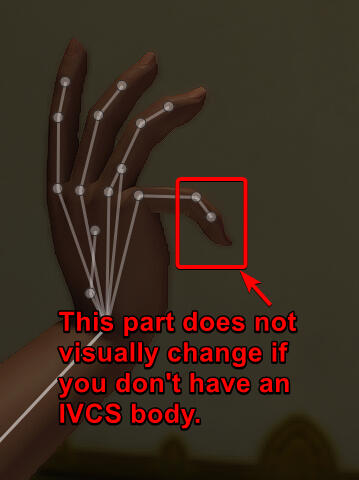
IVCS skeleton hand with more bones. But the extra flexibility will not be visible unless the body you use has IVCS support. These are usually named "IVCS" with "Models only" or similar.

IVCS skeleton with IVCS body allows for the entire finger to be posed. Note how far the finger tip can be turned. This is not visible without an IVCS body.
A custom skeleton is required for animations... but you may not see them fully.
As you can see, when you enable a skeleton but don't have a body that supports it, the skeleton still works, but you simply won't see the additional animations.This is because the "flesh" of the vanilla body and base bodies are not connected to the new skeleton bones.An example is Bibo+. This is a body mod for feminine characters. It doesn't take IVCS into account. If it did, then it would require IVCS. Because it doesn't, you don't need IVCS to have this body mod. So if all you want is to look nice, you can just get Bibo+.But what if you want to use modded dances and those dances require IVCS?
You can then install IVCS on top of the Bibo+ body and you can perform the dances.Your character will do the dance just fine but small details like moving fingers and other parts will not be visible because Bibo+ doesn't attach its "flesh" to the IVCS bones.
IVCS body lets you see the new bone animations
That is why we use the IVCS version of Bibo+ on top of the skeleton. This version of the body attaches the "flesh" to the bones and now we can see the extra animations. This version doesn't include anything else so we still need the base Bibo body mod. This is all explained in the bibo page.
"So why are you so adamant that people use IVCS bodies if they're not really required?"
ShellGate and its derivatives are used in venues where it doesn't make much sense for someone to not have an IVCS body.Dances, animations, especially IVCS-required animations, are used a lot in these venues. So when somebody comes in with a bare-minimum setup, it may be an indicator that their setup, overall, is faulty.Before Dawntrail, body setups that were missing IVCS bodies in their setup, would be faulty setups nearly 100% of the time. This is why we said:It is better to have the IVCS body, if there is one, than to not have it.Whoever lacked the IVCS body when they could easily just add it and have more functionality, almost always had a lot of blaring issues that caused them to crash themselves and others.
"Don't most of the "requires IVCS" dance animations just animate the dingdong instead of the fingers?"
I can't test every single animation mod out there. It was ok when we had only 20 but now we have hundreds. shrugBut yes sure, a lot of the animations, yes, including the dances, will animate the dingdong... and that is why it requires the IVCS skeleton. But it also animates fingers! Uhu! Yes yes!So if you don't have a dingdong, don't need certain things to animate and open and don't care about fully articulated fingers then sure, you don't need to get an IVCS body and can use the base bodies that don't have an IVCS version.It is still better to have it than to not have it. You never know what you might be doing tomorrow. "Haben is besser als brauchen."
Click here to report an error or update
Important reminder regarding the IV "Plugin"
ShellGate advises against the use of the IV Plugin.We primarily advise against it because it takes away your control over the priority setting of the IVCS2 mod.There are a whole slew of other reasons not to use the plugin as it is now. But this is not the place to discuss this.Get the IVCS2 standalone and ignore the plugin for now.
Expression Libraries
ShellGate has omitted the expression library in early Dawntrail versions of the ShellGate site because the files were being randomly thrown around in Discord without a source and because some expression libraries didn't seem to work. The files available seemed to be hotfixes of some kind or at least not considered robust replacements.Again, never just take a file from a random stranger. If you got one from a friend who got it from a friend who got it from a friend, that file is still from a random stranger.We've added the Expression library now. It is listed in the official IV document.
What does the expression library do?
It makes the vanilla expressions available for animation mods that call for them.It also, to an extent, manages how ears move. If your Viera ears are crooked then you likely have an outdated library mod.Ever noticed how female characters, when they do the /beesknees dance, wink at their target during the dance? This functionality will be enabled for custom dance mods.It does NOT allow for special expressions that are custom made in some animation mods.
Will it fix the naughty mods?
Sometimes. Some of those use special expressions. They will need to be updated individually. They might still use a vanilla expression and then it will have an effect but fully custom ones? No.
The other skeletons
They are ALL IVCS.That's it. They're all IVCS. They use it as a base because so many animations are based on IVCS.When trying out other skeletons, I advise you use the collections guide and set up specific bodies for these skeletons and then replace your character collection with this new collection temporarily.This is one of the reasons we advise splitting off bodies into their own collection. As you advance further in modding, you may want to be able to switch between your regular Bibo for venues collection to a Nofflebones collection for specific posing and vice versa.
IVCS1 and IVCS2
Originally, I had written a whole explanation about IVCS 1 vs IVCS2 but it got so confusing, I'll just say this:Ignore IVCS1, get IVCS2, case closed.Animation mods that require IVCS1 or 2 will work with IVCS2. They do not explicitly require that you have an IVCS Body, but it is better to have it.What you as the end user need to know is that you can just get IVCS2 and you're set. Follow the guides in Bodies if you need further help and that is it. Do not worry about other skeletons.Unless... you need or want a feature from the other skeletons.The other skeletons generally include everything from IVCS2.
Skelomae
- https://www.nexusmods.com/finalfantasy14/mods/2016?tab=description
- https://heliosphere.app/mod/jnc7kmqaz94zfcd89832nwggrg
There are about 6 very distinct reasons to use Skelomae over IVCS and all 6 of those reasons are extremely visible.
You want your character to be a centaur horse person.
You want your character to be a lamia snake person.
You want your character to have very special ears.
You want your character to have very special wings for posing. (Note that some venues ban wings.)
You want to have serious bounces.
You want to use the extra bones.
If you want the extra bounces, you can use any body. However, the idea that having it is better than not having it applies here as well. IVCS body version of a base body or a Skelomae version of a base body is better than not having it.ShellGate is meant to be a small site (who am I kidding here?) so we'll focus on the base setups with IVCS2. If you need help with Skelomae, check out their Nexus page.The image below shows all the new bones. Note the hotdog bones from IVCS itself, then note the centaur legs, the wings and horns/ears.
You can turn the non-human bones off in a setting in the mod itself to make posing easier.Skelomae largely does everything IVCS2 does. It doesn't require URB anymore and has its own bounce options.You can slot Skelomae into any mention of IVCS2 skeleton on the bodies pages, but remember to also take out the simple butt, thighs and breasts physics.For TBSE-based bodies, using Skelomae with IVCS TBSE bodies will result in horrifying ding-dong stretches and imploded butts. So don't use Skelomae with male characters unless you are fine with standard TBSE, have found a way to fix it, or have found a Skelomae version of the body.
Choose only one dropdown
Below is an example setup for Skelomae for those who were confused about how to set it up. You only pick ONE drop down and leave the others set to "None".
Frequent updates
At the time of writing, early September 2024, since Dawntrail release, there have been about 11 updates to the Skelomae skeleton.As a ShellGuard and venue manager I notice that players will download a mod once and then never update it.Just something to keep in mind for yourself.You can always get the Heliosphere versions which auto-updates.
Click here to report an error or update
Nofflebones
WARNING - Using a [NFLB] animation mod that requires Nofflebones, without having Nofflebones, will eventually crash you. For some reason the crashes aren't instant anymore. This counts for every skeleton but since NFLB animations are almost exclusively naughty, and premium paid, they get shared without mention that NFLB skeleton is required because there is no "legal" way to get the mod without paying, and whoever shares it may forget to mention the requirement.
ShellGate advises against using NFLB because it currently is not beginner-friendly. NFLB users probably won't even bother to check this site because they already know how to set stuff up. It is a good skeleton for GPosing. Many venue photographers will be running NFLB as their skeleton.There are some animations that require NFLB specifically, however, some are paid for and you probably need to look for them beyond the most-used sites.Besides that, NFLB is still in a WIP/development state. I only list it here to explain to people what it is.
Note the nipple bones, various prop bones (see the hands), earring bones, and many more.There are many mods that go with this skeleton that allow you to animate taking off clothing, among other things.Freya is a body mod that is built with NFLB in mind, see the Freya guide.
Load Sizes and how to deal with them
2024-09-10 - IMPORTANT NOTICE - The Mare Performance update has dropped and this page will be edited to reflect all the new features we got. Specifically the autopause features and the new features regarding how things like skilled effects and VFX are loaded.
The FF14 modding world is unoptimized.
I've been in the modding world since the 90's. I've seen it and have been a part of it in many different games. I don't even bother playing games that don't have mods because I want to be able to customize everything to my liking.Mods in FF14 are mostly outfits and other character customizations. I'm not talking about Plugins. I've never been an outfit modder myself. I've made companion mods, quest mods, house mods and feature mods. I've never worried about models, textures and animation.Yet, as a veteran, I see a major issue with FF14 modding. Almost everything is unoptimized. and that is BAD.A regular character is at most 35MB in size with at most 20k triangles at the extreme. Yet we have a simple piercing mod being many hundreds of MB in textures with many hundreds of thousands of triangles. This piercing is usually at most 3 pixels in size unless you look up close. It doesn't have to be this big. This sort of stuff directly causes crashes.
Big loads eat up computer memory
A character in the game tends to be at most 35MB in size. That's for vanilla. With Mare, and custom models, textures, animations and all that jazz, characters will increase in size, often drastically. All of this uses up memory.You may crash because your memory is used up. When you load a player through mare, all of their special effects, animations, 3D models and especially textures are loaded into your PC's memory. This can be your Video RAM, regular RAM and Virtual RAM. If many players are visible, your system will be pushed to what it can maximally handle. Some systems may succumb to oversized SyncShells.Getting more RAM costs money and requires you open your PC and change things.There are a few ways to handle the loads you receive that don't directly cost money.
Increase your pagefile
When Video RAM and regular RAM are used up, your system will use your normal storage for Virtual RAM.There are better guides out there written by people who know what they're doing. I suggest googling "Increase pagefile in windows" to get a bigger Page File or Paging File.Individual players who have increased their file to extreme levels, such as 200GB or more, have seen equally extreme stability improvements.I myself have a 400GB Page File with a 400GB mare storage limit. I'm using a dedicated 1TB SSD to keep this stuff running. Not everybody has this sort of luxury.
Selective pausing of mares
Before the Mare Autopause update you would selectively pause bigger loads. Back then we considered 800MiB and more to be problematic loads. Mare decided to add an autopause feature that will, by default, pause anyone over 550MiB.Having to selectively pause other players inside a venue is immersion-breaking. ShellGated venues used to try and avoid this for their patrons. A Gated venue used to enforce reasonable loads when a player entered their shell. They also ensure that whoever enters, roughly, has a solid setup that won't break or crash others or themselves. I'm speaking in past tense here because after the autopause performance feature was added, some venues have stopped checking for loads.This way, a venue ensured that their patrons didn't have to worry about people with extreme loads entering the venue. They'd have to drop everything and pause them.Not all venues do this so in those venues you'll have to constantly look over the mare list to turn off big loads.
So what's big?
After one year of close monitoring of SyncShells, I can say that the majority of mare users appear to sit between 50MiB to 400MiB. This is considered small to low medium. This doesn't mean that their characters look basic.You can have a 2GB character and a 200MiB character look almost identical. The only difference is that the 2GB character is unoptimized.Problematic big loads are above 800-1000MiB. Avoid getting this big. These loads can almost always be optimised and lowered without any visual change.
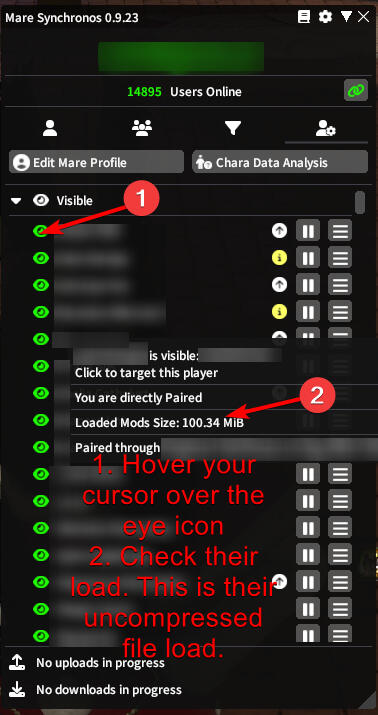
Below
300MiB100MiB is considered a light load. Usually a custom body with vanilla-like or optimised outfits.300-600MiB100-300MiB is a medium load. Less optimized clothes or more complex clothes, lighter tattoos.600-800MiB300-400MiB is considered a heavier load but not problematic. Detailed tattoos, complex clothes, custom tails with light fluff.800MiB-1GB400-550-800MiB is a gray zone. See below.Over
1GB800MiB is where issues will crop up. HIGHLY unoptimized tattoos, unoptimized fluffy tails, unoptimized particle effects, unoptimized SFX on skills, unoptimized textures. Unoptimized mods in general.
2024-09-23 - "What happened to the old amounts you put up? Heavy load used to be 600-800 and now you say 300-400?"The old limits were partially political. If I had to tell people to lower below 400 rather than 800, I'd have pissed off all the fashionistas, the courtesans, the venue owners, DJ's, everybody. We knew 800 was where problems start so we put the limit at 800. Through some optimizations, 99% of patrons could drop their load below 800. Most dropped it below 400.But now that we have more support, including from Mare itself, and new guides, and can really point out the blaring issues, we can drop this guide down to more reasonable levels. In ShellGated venues, most patron have already dropped below 400.Another issue is that since we started gating the syncshells, they've grown to the point where we easily have 60-80 people visible at once. At that point, 800 is no longer reasonable.Note that the Mare people mention that these are estimates, not exact numbers. It should also be mentioned that different people will see different amounts though they won't differ too much.Besides the size in MiB, we can also see the amount of triangles. See the triangle reduction guide to see how to deal with this.Late winter of 2024, Mare added triangles to the hover pop-up of the green eye icon. This shows the amount of triangles in a model.Modern hardware is built to render triangles. In other words, if your outfit has one single triangle, your video card needs to work one amount of work. An outfit will have way more triangles than that. Vanilla characters tend to have between 5k to 20k triangles. So for the most complex vanilla characters, your video card needs to work 20 000 amounts of work.In the past, we only checked for the size of your load in memory. That was because we couldn't easily see the triangle count of a character. Keen-eyed ShellGuards and venue managers would spot when there was a download of 100MiB or more, and would then check and see the uncompressed file load being almost a GB. We couldn't spot triangles.Triangles do NOT take up file size the way textures do. The model file simply lists them and their location and this doesn't take up much space. A small file can list a thousand triangles or it can list a million. A small file can therefore still lead to a massive slowdown. We can thankfully see the amount of triangles now.
What is too many triangles?
This is a bit harder to tell at this point. We've had a lot of experience that led us to call 800MiB the cut-off point for trouble-free mare loads but for triangles we're not too sure yet.So far we can conclude the following:500k or more triangles is an instant pause. Turn these players off. They will lag you, HARD. Consider this the old 1.2GB equivalent of "Hello sir or madam, please lower your load." It's an instant whisper by a ShellGuard. Do NOT let these players roam free in a full venue, your patrons will just pause the whole shell. 500k is just badly optimised.400k Is the upper limit for some of the most elaborate fashion glams. Use these for GPoses, not for venues.The majority of complex outfits will hover around the 300k mark. Below 200k is good, lower is better.As you can see from the crossed-out text, we didn't know what to suggest. Now, after a year of investigating and learning 3D modeling, we can say for sure that most mods out there are badly optimized and the limits are much, much lower than we previously advised.A vanilla character will not exceed 20k triangles. That's for the WHOLE character, outfit included.A character can be split into about 8 parts. Body, hair, hat, body outfit, gloves, pants, shoes, accessories. 20k total triangles would mean 2.5k max per item. Mod usually far exceed that. Mare suggests a max of 165k, so if we round down, 160k total or 20k per item. We'd still be 8 times larger than a vanilla character.75k and below is highly optimised and suggested for all to strive for.160k is a reasonable max that won't cause too many issues.240k is pushing what is reasonable.Anything above 250k is unoptimized and should only be used for GPoses.Modern video games will have 75k-200k triangle count. For reference, VRChat will mark your character as "low performance" if you're over 35k.
How to lower your own load
Checking your load
First check what your load even is. If you've never checked it and you have custom tattoos, many animations, many piercings and highly detailed clothing with fishnets and spikes, you may be very big.
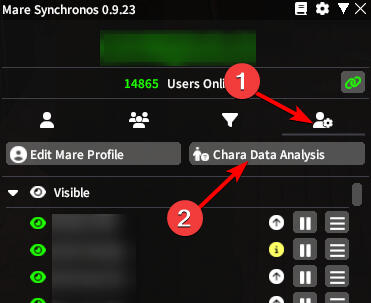
You can check your load by clicking the icon on the far right (1) and then clicking Chara Data Analysis (2)In the next window, you see your uncompressed size which is the total space you take up (1) and the size of what others download when they first see you (2)
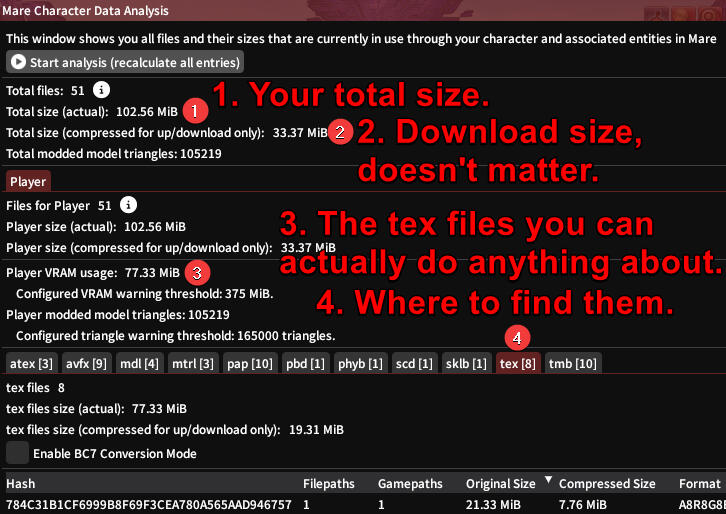
The Uncompressed "Actual" part is the important value here. It is what is loaded into memory. When we brought an entire venue down to below 800MiB per player, with the majority of players around 200-400MiB, I received comments about how smooth the gameplay is. After 2 players with loads of 1.3 and 1.8GB entered the building, panning the camera became laggy. Once we brought them down to 400Mib and 600MiB respectively, the lag went away.I have to put extra emphasis on this part because a lot of patrons at ShellGated venues keep confusing the two.We don't care that much about Compressed value. We care about Uncompressed because that is what is loaded into our RAM memory and causes lag if it is too high.
Compressing your load
Can't do much about triangles.
There is not much you can do about triangles. We advise that you keep high-triangle mods for the GPoses only.High triangle count is generally a sign of bad mod development practices. If you paid for the mod, consider contacting the author to optimise it.We now have a triangle reduction guide. But if you look at it you'll notice you'll need to install additional software and get down to editing the mod yourself. Only one out of 6 patrons have said they'd consider doing this.
Turn off mods you don't use or shouldn't be used in venues.
Custom combat skill effects must be turned off in venues
It is not enough to simply not use them. You should turn them off completely.Custom combat skill effects are "active" at all times. They commonly take up a few 100MB of space. With the new default autopause of 375MB, your custom combat skill effects may make up a part of your total load. There is no need for this. Turn them off.What is worse is that these skill effects may crash others. This was the case before Dawntrail when they were active in combination with a few other incorrect settings. They caused an odd sort of lag.Custom skill effects should be put into their own collection. See the Collections guide for more information.2024-09-10 - The performance update changed this. Instead of all custom combat skill effects being loaded at all times, only the combat skill effects of your current job will be loaded. Since you don't use them in a venue, there is no point in having these loaded at all so the advice on putting them in their own collection (see the collections guide) still stands.
Unoptimised mods
Some mod authors simply convert "assets" from other games without optimising them for FF14. When you take a single player game that is optimised for showing 5 characters on screen maximum and put the models in a game that shows over 100 characters maximum, then you're just asking for trouble.Sometimes it is best to just abandon certain mods or to get the author or someone else to optimise them for you.
Outdated mods
Many mods from before Dawntrail simply do not work correctly in Dawntrail and beyond. TexTools Conversion might work visually but mechanically they might be very broken.If after converting a mod, the mod doesn't look like it should, consider scrapping it and waiting for an official update by the author.
Figuring out what is making you so big.
Take a look at the image below.
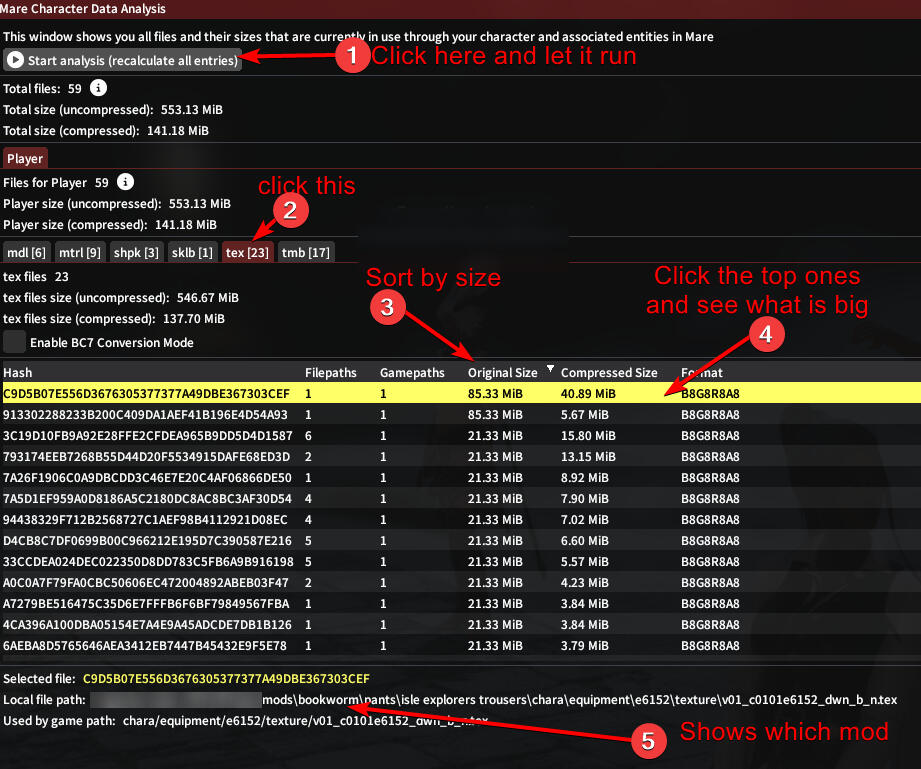
If you don't see the bottom part of the window, make it bigger. It is easy to miss.The image above shows you how to check your own load, focus on the UNCOMPRESSED part. (Now called "Actual") Then, in step 2, we check the texture files.We sort these by size to see what is so big. If you have a really big load you may find some files that are 85mb.Click on a big one and spy on the file path on the bottom. It will usually be easy to identify which mod this is as it will point to the folder it is in. In the example it is the bookworm mod.All of the BC7 compression that we will do will happen in the "tex" tab. But what about the other tabs?
The tabs and what they are for.
The table below gives a rough overview.If you see gigantic files in any of the tabs that are not tex, check which mod they're from and consider if you really need them. Animations can be activated before you actually use them so there is no need to have large animations active.With the default limits coming in Mare being so low, a 10MiB animation like sand planet or an animation that has a large atex like Yue's lounge chair, might be just the thing to get rid of if you want to stay under 350mb limit.Oversize is something I'm still looking into. What that column is for is this: If a file in this tab is LARGER than the number in "Oversize", it's something you need to pay attention to. The numbers are currently very generous and will be lowered as I get more info.
| Tab | What it shows | Oversize |
|---|---|---|
| atex | Texture files that belong to avfx. For example the texture for a chair you pop out when you do /lean if you have such a mod. | 40MiB |
| avfx | Visual effects files that usually belong to animations. For example, particles that follow movements. | 10MiB |
| eid | Files that link sound files to character models so a male character won't sound female. (Confirmation needed) | N/A |
| mdl | Mesh or model files. For example body models, hair models. The shapes that make them. This has triangle information! | 10MiB |
| mtrl | Material files for the models. | N/A |
| pap | Animations themselves, how the character moves. | 20MiB |
| pbd | Bone deformed file. Replaces Unique Racial Bodies Base. Don't touch. | N/A |
| phyb | Physics file, usually for bouncy boobs. Don't touch. | N/A |
| scd | Sound files that tend to go with animations. Some animations add entire songs. Note that only enabled sounds are shown. | 10MiB |
| sklb | Skeleton file. Don't touch. | N/A |
| tex | Texture files. The largest files will be found here as these are in a sense, images. Most people will find many 85MiB oversized texture files. These have the biggest impact on size | 40-80MiB |
| tmb | Files that deal with animation timing. Some of these are dangerous. If you have an animation that moves you to a different location, ask about it on a modding discord. Most tmb are fine. If you have custom skill effects, turn those mods off in venues. | 1KiB |
| Other | There may be other tabs that aren't mentioned here. |
Conclusions we can draw from this list:
ALL enabled animations are always loaded.
ALL enabled combat skill effects for your current job are always loaded.
ALL enabled animations with music are always loaded.
Your load is not just what another player can see but also what they cannot see yet. You will almost never use a combat skill effect inside a venue. Even if we ignore the odd issues they cause by simply being enabled, the added load they provide is unnecessary.You can lower your load by turning off mods you don't intend to use. The usual suspects here are all your combat skill effects.NSFW animations can be turned off until you... use them.Thanks to the Chara data analysis, we can now easily identify mods that are unoptimised and we can easily find out which mods uses massive amounts of triangles.Some hairstyles will use upwards of 200k triangles all by themselves.
BC7 texture compression
We're finally here, the spot where most people will send you when they advise you to compress your textures. Despite what they say, you should really check out the sections above this chapter as those explain how to identify problematic mods.But let's get down to businesslWhat compression is or how it works is beyond the scope of this guide. All you need to know is that you can make your textures smaller with little to no loss in quality, most of the time.Sometimes it leaves artifacts and you need to reinstall the mod. A small, rare, price to pay for efficiency.BC7 compression will analyse the texture file and use different types of compression on different parts of the file. It'll use BC1 on this part, BC4 on that part, etc. I'm not an expert at this. All I know is big file go smaller = better and BC7 has pretty much no loss in quality.
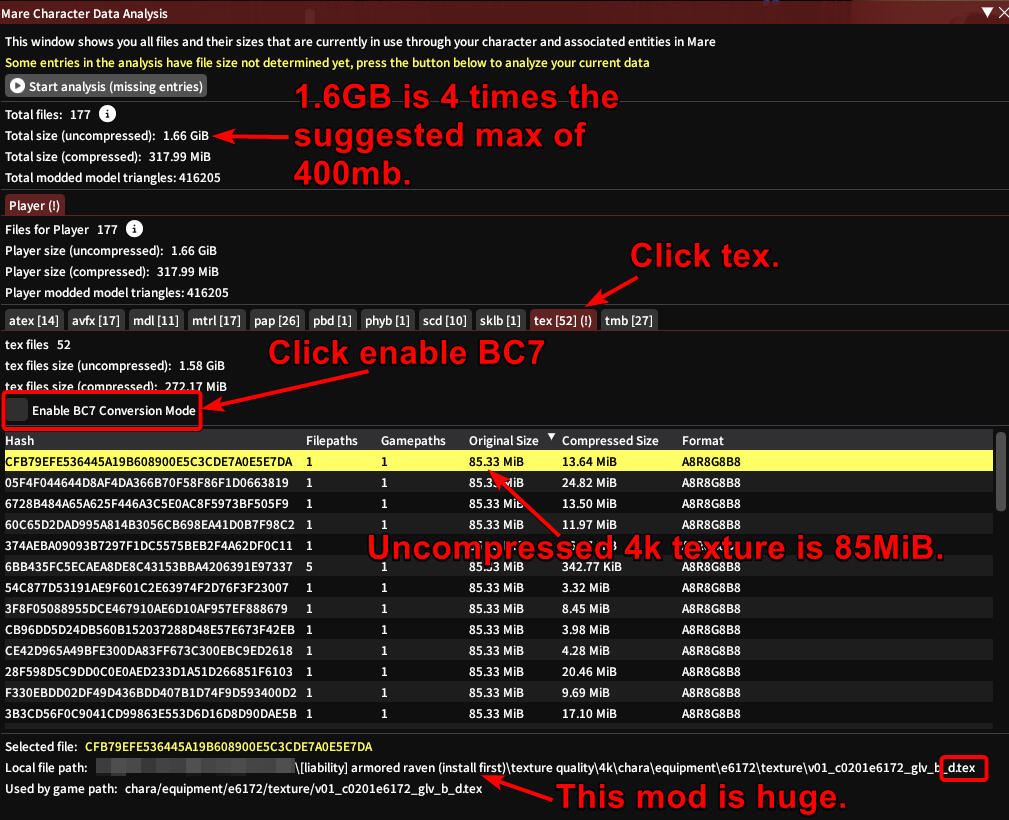
In this example we've taken the Armored Raven mod. This mod is notorious as an indicator for bad venue SyncShell management.Why? Because it is so recognisable, that if someone has this in a venue, and the management doesn't spot this and tell them to turn it off, it means they also do not spot other people with giant loads. It means venue management doesn't bother managing their shell. It means you have a crashy shell, a crashy venue and patrons will not have a good time.If you walk into a venue with this mod turned on and nobody bats an eye, then the management of that venue has no business having a syncshell in the first place. Patrons will turn it off, pause a lot of people, and eventually decide to go elsewhere.In the example above, some parts have already been compressed. This mod generally pushes up to 2GB.
85MiB indicates 4k textures. Do not bring 4k textures into a venue.
High resolution textures are for GPosing only. When you bring 4K or even worse, 6K, 8K or higher textures into a venue, you are essentially taking up a large chunk of other people's systems, just for you to look ... better?Most of the time there is barely any difference between 4K and 2K.Yes, you can compress them so they take up less RAM but why have the 4K in the first place?Right before Dawntrail, a large collection of shoes was released. These shoes took up 400-600MiB by themselves. They had massive texture files for... solid colours. It got so bad we asked all patrons just to turn off their shoes.Players whose outfit was 1.6GB, now, after ShellGate intervention, are below 400MiB with the same outfit.
The actual compression
Go to an inn or personal house. You don't want to do this in the middle of a venue. You may crash and mess things up as these types of operations will use the maximum your PC can offer. Your system will be taxed to the max so you're better off somewhere you can be alone and control your surroundings.Enable B7 compression. Read all the yellow text. Make sure you have the original mod.Now look at the files themselves. Click them. Based on what it says on the end of the filename, you can either safely convert them or you may risk breaking them.
d.tex
s.tex
m.tex
n.tex (Read warning below)
textures from body mods (leave them be for now)
textures from large dresses/coats (possibly leave them be)
The above file types are pretty safe to convert. Sometimes you may get artifacts. Your mileage may vary.n.tex are different. They may break and it is best to have a backup ready for when or if they do.In the image above, we had a d.tex file. We can mark it for conversion and it'll probably work just fine.Mark all the files you want to convert and then click "Start conversion of texture(s).
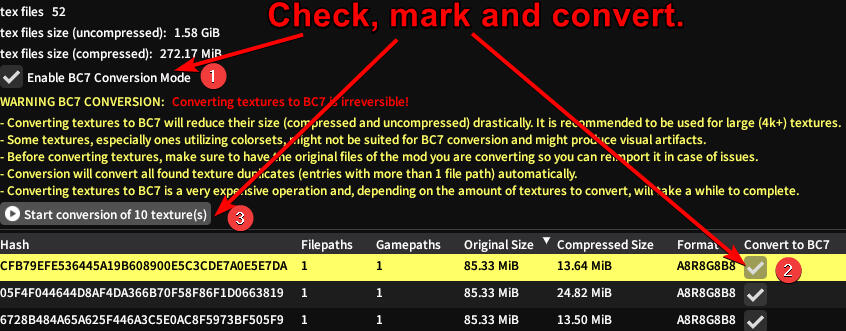
Once the conversion is done, redraw yourself and Start Analysis. You should be much smaller.Now do this for every outfit or mod you use.It is best to make a folder in Glamourer for outfits you intend to use at venues and only compress those. Leave the other outfits for GPoses or hanging out with friends. High load doesn't matter that much when you only have a handful of people hanging out together.
Leave the body mods alone
While we haven't checked this out for Dawntrail... just leave the bodymods alone. The textures that go into a body are large. Large as in, they are big and wide and very visible. We are not talking about a shoelace texture here. You may run into issues.This section will be updated when I have more time to dedicated to compressing body mods.
Lowering Triangles
The mdl tab will show you which of your files and their mods have a lot of triangles.The only thing you can to lower your triangles quickly is to just turn those mods off. Don't use them.If you're like me and have a hairstyle you really don't want to lose, contact the author of the mod and ask them to optimize it.If they don't respond or have passed away, depending on whatever rule they set for editing, ask someone else to look into it.The difference between 200k triangles and 50k triangles is often not visible. The mods may look almost identical.It is not something you can compress by yourself as a basic user. See the triangle reduction guide.
Custom Combat Skill effects should not be used at all in venues
I'm repeating this throughout all guides on this site. Custom Combat Skill Effects should not be used in venues.Put them in their own collection and let this collection be inherited by your character. If you go into a venue, remove the custom combat collection. More info in the collections guide.Yes, you can just put them in a folder and rightclick to disable the whole folder. The collection method is more flexible since you can apply it to other characters or even make a doubled collection and use it as a toggle.
This guide is a Work In Progress. I'll be fine-tuning this guide over the coming weeks.Furthermore, this guide will be outdated when Penumbra adds the model export feature back into the game.The entire TexTools part of this guide will then be replaced by the Penumbra import/export.This guide is a BRUTE FORCE method to radically lower triangle count on unoptimized mods. The bigger the reduction, the more artifacts you will see. 40-60% seems to be a good goal for reduction but as we do more reductions this number may be adjusted.I don't get paid for any of this.
Triangle Reduction Guide
2024-10-19 - Penumbra has been updated. You can now import and export models directly from Penumbra. TexTools isn't required anymore for personal edits.2024-10-11 - Added Planar decimation as alternative to Collapse decimation.Before we start, I must note that our advice has always been to: ask the author of the mod. It is up to them to optimise their work, which they often ask money for.This guide will show you how to "decimate" or brute-force-reduce the number of triangles in a mod so that you can optimise it and don't get autopaused by other people in Mare.Another caveat: The last time I did any of this sort of modding myself was before most of you were born. I'm making this guide with the help of Tana. Check them out at:
ADVANCED - Text in GRAY is Advanced text and tips that you can skip if you want to keep it simple.
How to see your own triangle load.
Open Character Data Analysis.
Click Start Analysis
You'll immediately see your own total amount of triangles. Note that this is an estimate.
Click the "mdl" tab to see all files that add models that have triangles.
Sort them by the biggest on top to see the biggest culprits.
Click on a file to see details.
Check the details to see which file it is. The mod folder name will give a good clue.
Decimating
Decimation was a punishment in the Roman military, thousands of years ago. To punish a group of soldiers, every 10th of them would be killed. Decem means 10 in Latin.By decimating the model file in Blender, we will simplify the shapes by killing off whatever Blender deems unnecessary to maintain the shape.In most unoptimised mods, half the triangles are not even needed. They are just left in either due to laziness, because it is a straight port from another game, because they don't know how or because the mod was meant to be super-high definition for use in GPosing only.Just how doing BC7 compression on texture files can radically drop your load, this can radically drop your triangle count.
Artifacts and other Emergent Properties
The further we decimate, the simpler the shapes become, sometimes with unintended consequences. These are usually odd dots somewhere or more straight edges, sharpness where we should have soft curves, etc.This is why the author should do the reduction manually.
How many triangles should I have?
This whole section may be moved to its own page in the future. It is important to mention here though so I'll keep it in for now.A vanilla character will have around 20k triangles. That's 20 000. For the WHOLE character. Everything! Hair, outfit, body (the parts that are not hidden). We can exclude the weapon to be nice.So you should strive to be... 20k?Mare warning limit is set to 165k. So that should be your limit. That should be your absolute maximum. That is your budget.80k would be better though. You'd be 4 entire vanilla characters!
Your triangle budget
So we have 165k for the whole character. That means body (usually around the 10k mark for the popular bodies.), hair, facial features and outfit.Outfit can further be split into main body, additional (hands/legs) and feet. Why split off feet? Because experience shows that shoes often become oversized. Modders like to put out high-triangle shoes because they are too lazy to optimize.The table below will be adjusted over time as we get more experience with the numbers.
| Part | Suggested Budget | Even split |
|---|---|---|
| Body itself | 10k ▼ | 20k |
| Other body features | 20k = | 20k |
| Hair | 20k-40k ▲ | 20k |
| Main body outfit | 20k-40k ▲ | 20k |
| Hands (also nails) and Legs | 10k ▼ | 20k |
| Feet (Shoes) | 10k ▼ | 20k |
| Accessories | 10k ▼ | 20k |
| Tails/ears/wings | 20k = | 20k |
In the example above, I've allocated more budget to hair and main body of the outfit and less to all the other parts.This is not a requirement. How you allocate the triangle budget is entirely up to you.I have one character that I cannot and will not change the hair on, but the hair is 200k triangles. I can reduce it down to 80k, which leaves me 80k for the other parts, so each part on average can only be 10k triangles.Other examples:
If my hair is 15k triangles, I won't touch it.
If I have a bracelet that is 80k and I'm below 165k total, I might touch it because 80k is far too much but since I'm below 165k total, I can sort of afford to be lazy here.
If I have 100 mods, I'm not going to reduce all 100 of them. I'll only reduce the problematic ones that push me into Mare warning territory. Less is better though.
Going above 165k
Well, you do you. ShellGate advises everyone to stick to the defaults set by mare. Characters above 165k are just extremely badly optimized. It's fine for GPosing but not for gameplay or venue use.Expect to be autopaused if you go too far above 165k. But since the autopause limit is 250k... let's see what would happen on a 240k self-imposed limit.
| Part | Suggested Budget | Even split |
|---|---|---|
| Body itself | 20k ▼ | 40k |
| Other body features | 40k = | 40k |
| Hair | 40k-80k ▲ | 40k |
| Main body outfit | 40k-80k ▲ | 40k |
| Hands (also nails) and Legs | 20k ▼ | 40k |
| Feet (Shoes) | 20k ▼ | 40k |
| Accessories | 20k ▼ | 40k |
| Tails/ears/wings | 40k = | 40k |
At 80k, that character with the pretty hair I have can still have her (greatly decimated) hair and have room left over to splurge on other things. The character will send warnings to other players though.When in doubt, stick with the 165k budget.In fact, try and keep an 80k budget!In fact... try to go as low as you possibly can!!You really don't HAVE to burn everyone else's computer system!
Preparing for decimation
You will need the following:
TexTools at https://www.ffxiv-textools.net/
Blender at https://www.blender.org/
The mod file you want to edit. Usually a .pmp or similar. The thing you downloaded. (Not needed if you use the Penumbra Export/Import feature) If you used Heliosphere, go back and download the file itself. Don't use the automatic install button.
2025-03-09 - The penumbra method seems to break for a lot of people. Use the textools version for now
2024-10-19 - Model import and export has been added back into Penumbra. The guide will be adjusted to optionally skip the TexTools portion. But since it seems that the majority of people who are using this guide, are making edits for other people, the TexTools portion won't be removed.To see the Penumbra alternative, scroll all the way to the bottom or click here.
Your first decimated mod should be a hair mod.
For this guide I suggest you start off with a hair mod. Hair mods are mods that are almost always active on your character and many of them are rips or ports from other games. Many are highly unoptimised. Fixing your favourite hair mod is a great way to drop your triangle load overall.From now on, all steps will be numbered so you can keep track of where you are in the process. It is linear step-by-step process. You cannot jump steps. (Unless you use the Penumbra import/export feature, then you can skip the entire TexTools portion.)It is important that you actually click where I tell you to click, otherwise changes will not go through and you have to go back several steps.2024-10-19 - If your hair mod has less than 20k triangles, pick your largest mod in terms of triangles instead.After doing a lot of optimisations for people, mods that add belts and spikes will show the biggest results in terms of optimisations, specifically mods by Loony (some are optimised already), Hanzo, Liability, Longerrpigs, etc.
0. Look at your mod and take note.
Use "How to see your own triangle load" above to find out the (estimated) amount of triangles your mod has. In this example I am reducing a hair mod that has two hundred and one thousand triangles, 201k. I'll round it to 200k from now on.You don't -have- to do this and the triangle count is listed multiple times throughout the process, but it's nice to know where you started versus where you ended up.
1. TexTools part 1: Exporting
1.1. Prepare TexTools
1.1.1. Safe Mode - We turn this on so our game is not affected by TexTools. TexTools will purposely "corrupt" your files so it can do what it needs to do. With Safe mode and transaction mode this won't happen.1.1.2. Prepare Transaction - We turn this on so we can edit files in a temporary environment. If you don't set these two, Mare might complain and you may have to do repair your game files.1.1.3. Back up your mod - You might accidentally save over your original mod. Make a backup of it somewhere or make sure you can still download it somewhere should you mess this up.
1.2. Getting the FBX
1.2.1. Import the modpack. - Import your mod with the settings you want. In this case, the mod is a hair mod for my Viera. I don't care about other races so I install it only for Viera.
1.2.2. Check if it worked. - Navigate to the item the mod has added. In this case it is a hair mod so I drill down to Viera Female Hair 168.1.2.3. Select the file. - Make sure it is blue in the selection window. Later you'll see another situation like this.If the preview doesn't show what you're looking for, try selecting a different option in the "Model" box. For example. You try to load a piercing for female but in the model box for the ring it shows "male hyur". Simply switch that to female.
1.2.4. Export the model to an FBX file. - Put it somewhere you can easily find it.1.2.5. Move on to Blender. - Leave TexTools running, we'll come back to it soon.
2. Decimation in Blender
2.1. Using Blender
Blender is a tool used for many, many things. Some use it for video editing, animation and even audio editing. Most use it for 3D design.These types of tools work with "workspaces". A workspace is how you set up the tool for doing what you want to do.But don't worry, we don't need to do any of that. The default you get when you install Blender is enough to do what we want to do. It is just something to keep in mind.2.1.1. Open Blender. - Let it load and take a look. Don't touch anything yet.2.1.2. Import the .FBX file. - Import the file we made earlier.
Don't "open" it, use "import". Open and Import have two different meanings in these types of programs. Save and Export also have two different meanings.2.1.3. Let it load. - Just let it. Some files take longer.2.1.4. OPTIONAL: Zoom in and navigate. - You don't have to do this but it is nice to be able to take a look and see just how it all works.Don't try to use WASD keys to move around.In the upper right corner you will see a little 3D compass. Click on it and drag it. You can also click the individual circle buttons.Just below it is the zoom button. But you're a gamer so you have a mousewheel for that.Below that is a little hand icon. Click it to pan around.Zoom in and take a look at the mod.You may delete the cube and even the camera and light if you like. If you feel adventurous you can add your own light to light up your mod and check for details but there is no need to do this on your first run. Maybe your 10th run.
2.2. Decimating
Time for action.2.2.1. Find the parts we need to Decimate. - In the upper right corner, find the file we want to edit. Click on the little arrow to expand.Click to expand n_root. This is where the parts are that we will decimate. But beware. Not all parts will be decimated.2.2.2. Turn on the wireframe - You can see the triangles themselves. As you decimate, you can see them be reduced.2.2.3. Click the different parts and inspect them. - In this situation, part 1.0 is the scalp or head. We do not want to reduce that. We leave this as it is.The other parts are just parts of the hair, we can reduce those.Note that if you reduce one part by an amount, you should reduce the other parts by the same amount. Keeps things even.
2.2.4. Add the Decimation modifier. - Click the part you need.Then click on the "Modifiers" tab.Then click "add."2.2.5. Decimate. - Good values to start off with are 0.8 or 0.6 but it depends on the mod you're dealing with. Sometimes you can go down to 0.1 and take out 90% of the triangles and see no difference.As this guide evolves and we do more of these reductions we'll be able to give a better figure for this.
After doing 20%, 40%, 50%, 60%, 80% and 90% reductions, the best balance for this hair was 50% which reduced it from 200k to 100k triangles.
100k for a hair mod is still far too much. This hair has a lot of redundant triangles that the mod author should remove. But if you think you can do it and have the time, maybe after doing this guide you may feel inspired to try and do a manual edit yourself?
2.2.6. Decimate each part equally. - Decimate each part by the same amount. Leave the default parts.Take a good look at the triangles that are left. You'll notice that many are probably still redundant but this guide is for the quick brute force method, not the manual method.Advanced - If the mod has a ton of parts, you can apply decimation in bulk. First identify the parts you shouldn't edit, which are the vanilla parts like head, hand, etc. Then select all the other parts. You can use CTRL and click them or SHIFT to select multiple. Then hold LCTRL+LALT and add the decimation modifier. All parts now have this modifier. Keep the parts selected, edit the decimate ratio value, for example, 0.8, and hold LCTRL+LALT before pressing ENTER. This will apply all values to all modifiers.Advanced - We suggest decimating each part equally. This is not a hard requirement. If you feel confident, you can decimate some parts more and other parts less. This is a trial and error method at first. You'll need to build experience with this to do it accurately.Update: 2024-10-11 - If you are decimating outfits, feel free to decimate some parts more and other parts less. After fixing up about 50 outfits, I've come to the conclusion that most high triangle outfits are hack-jobs. The mod creator simply copy-pasted different models together and called it a day. See the examples on the bottom to see just how bad some hack-jobs are. Primarily the moon piercing.Update: 2024-10-11 Planar Decimation - After using the hair for a couple of weeks, I went back to the hair to try and fine-tune it. I was at first ok with a decimation down to 100k from 200k, so 50%. Anything below it would cause a big artifact on the forehead.With Planar Decimation I'm able to go down to about 75k triangles or a reduction of about 62%. This was at an angle of 10°. 12° is possible as well but may be the upper limit of Planar decimation for a hair as complex as this.But I didn't stop there. Combining Planar decimation with a second modifier, Collapse, also from decimation, let me do 10 planar and 60% collapse for about a total of 78% reduction from 201k to 46k.Do keep in mind that planar decimation leads to N-gons so you want to add a triangulation modifier as well to retriangulate, or turn on triangulation in the export window.
2.2.7. Export the FBX. - Click "File", "Export" and export as .fbx.It doesn't matter what you name the file or where you save it, just make sure you can easily find it. I save the files as NameOfTheMod25 if I reduce down to 25%.
3. Textools Part 2: Importing and saving
3.1. Importing the FBX
I'd like to remind you once more that as soon as Penumbra updates their import/export feature, the whole TexTools part of this guide will become obsolete.3.1.1. Importing the .fbx - If you still have TexTools open, it should still have the file selected. If not, go back to part 1 of the guide and select the file again.Click Load and find the file you made the Blender.3.1.2. Model Importer - Do not touch any of the options. Simply press "Load Model" and let it run. If it says "[SUCCESS] Model Imported Successfully." then rejoice and pat yourself on the back.If it doesn't say that in the text on the bottom then good luck because I don't know what to do either.
3.2. Saving the mod
Almost at the end, but not quite. The next part is very tricky. You need to ensure you select the item, keep it blue, don't forget to disable child, etc. Let's go:3.2.1. Save as Advanced Modpack. - Click Mods, Create Modpack, Advanced.You will now get the "Create Modpack" window.All options will be set to default or blank. We don't want that so click "Load From" to load all the info from the original modpack.
3.2.2. Properly adding the changes we made. - Pay careful attention now. You can miss something here.On the "NEXT PAGE", you'll see a familiar window. This time we will simply select the option we want to edit, then click edit. Make sure the option has a blue background. If you only added a checkmark, then that just means this option is turned on when you load the mod in penumbra but the edit hasn't happened.Make sure the option contains the .mdl file. We had someone try this and they had accidentally selected a dye option. Sometimes you have to look around a bit. If you picked the right option, it'll 'usually' have only 1 .mdl file. If the option you picked doesn't have it the .mdl file, just go back.
3.2.3. The Edit Page - Again, pay careful attention here because we will do a lot of things in this window.
Pick the right group. This is the same as in the previous window. Ensure it is blue and selected.
Find the right item. Make sure it is selected, blue.
Click models.
Select the right model (can be just one).
DISABLE "include child files".
Click "Add Existing". In the window that appears, click "Yes". Yes, we do want to overwrite the existing file!
Click DONE!
2024-09-17 - Removed a step from this because it was redundant.3.2.4. Click Finish. - Just do it.Save the modpack wherever you want. I suggest changing the filename to include what you did.If your hair was named "CoolHair", name it "Coolhair 25%" to show it's now 75% reduced.Then install it in Penumbra.Make sure to disable the original though.
4. Test in Penumbra
4.1. Just try the thing in Penumbra.
I'm tired and I want to go home.Install the mod, disable the old or put the new one at a higher priority (just for the test). Do Chara Data Analysis in penumbra (see loadsizes and doublecheck if the triangles actually went down.In this example I did a reduction by 75% and should have around 50k triangles left.
5. That's it, that's the guide.
I'm planning some more additions though. I'll be adding a section on N-gons, more examples, and a miniguide on drastically reducing size on mods that have a ton of features you can disable/enable but will be loaded regardless of whether you enable or disable any. This will require making the mod into a custom one that is missing all the features you don't want. Think of it like extreme feature selection.But this is for when I have more time.
6. What about modders who make unoptimized mods and the sites they upload to?
Assume they don't know.
First, let them know about the issue. Let them know that it is a problem and that they should optimise their mods. Many of these people are hobbyists. They're still learning. In fact. I've shown WIP versions of this guide to people who have never opened Blender before and now they're working on their first mods. They might be at the very beginning of their journey.
If they don't care, refund, boycott and let others know.
Ask for refunds. Don't buy from them. Mention their bad mods to others. If it's free, sure, you can't really complain, but you're still dealing with your triangle budget and so are all of your friends.Warn your friends of modders who put out giant unoptimised mods.One morning a dump of shoes were released. These were unoptimised shoes mods that sometimes went up to 1GB in size with 500k triangles. One single shoe was the equivalent of 25 regular characters.These shoes could be BC7 compressed to a fraction of their original size without any visual difference.
Don't bully.
I'm starting to see downright hatred towards some modders.The ones who don't care, don't care. Yes you'll have to abandon mods that can't
Don't expect sites to list VRAM load and triangle count any time soon.
They're not interested. Instead of suggesting it to me, please go to their Discord and suggest it there. I have no power here.Keep in mind that they're for-profit or at the very least have some sort of income from the site to keep it running. Shit's expensive. Even this carrd site is being used for far more than what it was intended for and I'm seriously considering moving to a "real" site. This would require taking donations from people. Adding something like triangle count may mean fewer modders will use their site so their income goes down.
7. Examples
Below is an example of hair triangle reductionIt shows that from a distance, you can't see a difference at all.Up close the brute force decimation will allow you to see the scalp at high % (above 60% reduction). Hair modders have commented that this hairstyle, when reduced manually, can easily be 30k maximum.
Below is an example of a piercing that is a combination of 3 assets. 2 somewhat optimized, one not optimized at all.The piercing itself, which is hidden by skin for about 50% of it's model, is fully modeled when it doesn't need to be.The chain is 105k triangles. The whole things 117k. Actual modmakers have informed me that for a piercing this small, the chain could easily just be a texture and be only a couple of triangles. Even still, as a noob, I've managed to reduce the whole thing down to 4.2k.The person I did the reduction for didn't care about the details at all as they wanted it to just be a glowing light in the shape of the piercing so it could be reduced from 117k to less than 1k.The non-glow version went down to 4k. From 117k. ...
Go ahead, find the difference. Try to pick which one is 117k and which one is 4.2k.
One of these below is 50k, the other is 10k. Which one though?Besides, the stars and chain could be a flat texture. This whole piercing could be vanilla-style and be brought down to maybe a couple hundred triangles.
Does every hair need to have its own model?Reduced from 50k down to 25k. Still pretty big though.
The outfit below has a line around the edge of the cloth. Whoever made it tried to use 3D models to make it look iridescent.If you've seen the new umbrella and all the iridescent mods that have come out, then this whole 90k triangle could easily be replaced by a texture.
A common misconception that people have is that custom tails lag people.This is not true for most custom tails. For what they add, they're generally quite "small". Still, many of them can be reduced by a lot without any difference.Below, one is half the size of the other. Since I forgot to take more screenshots and don't remember what the values were, I can only mention that one is 50-66% the size of the other. It may have been 90k to 32k reduction.The person needing the reduction just wanted to be below the 250k autopause limit and we went down far enough to make that happen.Most "big" tails are 30k. Manually they can probably be brought down to half that but N-gons and other issues start to crop up if you decimate too much. You may get "chunks" in it.
I mentioned that I do reductions for people. At first these were just decimations but now I'm rapidly learning more and can do manual edits soon.This is all on the edge of what a non-author of those mods can reasonably do without breaking permissions and stuff. I won't publish them anywhere. These are personal edits for you.Also, since we are now making individual versions of mods, these all get uploaded to mare, which is probably bad for mare and probably bad for everyone since now we all have to download more mods that are different but the same.The solution would for modders to agree on limits for their mods and to actually optimise them.
Someone came to me with a small pack of mods to reduce. They had simple shoes and a simple tail and ears mod. Catgirl tails generally include the tail and ears together.So the shoes were basic sneakers by Hanzo Dojo. I've heard a lot of good stuff about Hanzo but I've never actually sat down and inspected it. So I was not happy to see this.The shoes are actually product models, probably used for advertising or for use in a movie. They were never made to be used as outfits in a video game.They have a ton of triangles in areas that should just be textures. They have triangles on the INSIDE of the shoe. You will NEVER see these details in-game because they are always hidden. This is a massive waste of resources.I did a brute force reduction of 80%. Leaving them with only 20% of their original triangles.These shoes went from 86k to 18k.

86k triangles is way too much for shoes. 20k is max.

You can see how dense the triangles are. It is almost its own texture. This is not good.

The entire bottom could be just a texture or have some simple models. Every crevice does not need to be modelled.

The small holes were modelled as well. This could have been a handful of triangles with a texture of holes.

The holes are barely noticeable yet take up many thousands of traingles.

The inside is never seen in-game. There is no need to model this.
The other mod was a combo of tail and ears. While the tail wasn't too big, I managed to bring it down to 5k for the outer tail. I've learned to stay away from he inner tail until I learn more.The ears were way too big. The inner ear fluff was so dense, it looked like a texture when it should be a wireframe. I brought it down by 90% but I could probably bring it down even more. Time constraints don't let me do all I want sadly.
X. Penumbra Export (This section still needs to be reviewed by actual 3D modelers. It may contain big errors.)
If this is your first time doing this, go with the TexTools guide. It uses FBX instead of glTF. Once you've done a few reductions and have learned how to make a TexTools mod, switch over to the somewhat faster Penumbra method of import/export.If you do this for yourself only, use TexTools method first few times, then switch to Penumbra.If you do this for others, use the TexTools method.2024-10-19 Penumbra can now export your model files! - Instead of a number I've added an "X" to signify this is a special addition to the guide. Carrd sites aren't meant for these kinds of expansive websites and it sort of grew on its own accidentally. So it's very troublesome to edit guides over time.If you are just making a small edit for yourself, you can now export the model directly from Penumbra, edit it in Blender and then pull it back into Penumbra. This means you can skip the entire TexTools process.I won't remove the TexTools part of the guide though. It is useful as a resource on how to make mod edits you can more easily share with your staff or friends.
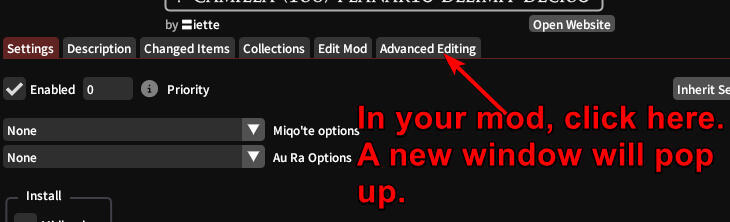
Open advanced editing.

Pick the file you need. In this case I am editing a hair for my Viera but if no specific options exist, the default will be a "Midlander" or "0201" for female, "0101" for male.
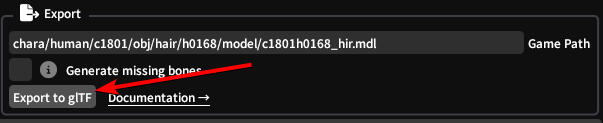
Export the selected file to glTF. We're not doing anything advanced so no need to generate missing bones.

Import as glTF in Blender. Make sure to switch to "Temperance".

What pops up in Blender will look very different compared to what you would get if you exported an FBX file from TexTools. Notice how it put out all the IVCS bones.
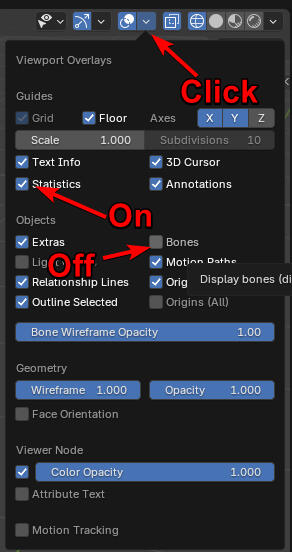
Get more visual space by turning off the bone visuals and turning on the statistics to see triangle count.

Unlike the FBX method, we now work per mesh. You can add modifiers like before.

Export from Blender as glTF.https://github.com/xivdev/Penumbra/wiki/Model-IO#import For exact settings to use. We don't really do anything with attributes here unless you're doing for example a sho
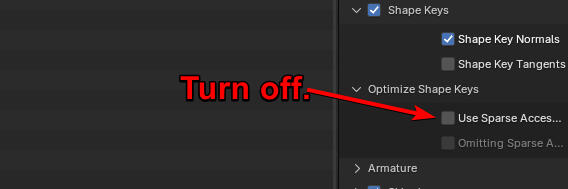
Turn off the Shape Keys ► Use sparse.
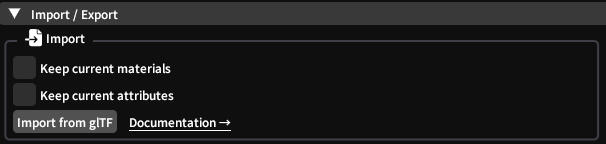
Import the file into Penumbra.
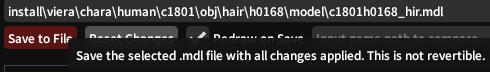
Enable "Redraw on Save" and Click "Save to File" to see the result.
If you want to share your mod with a friend, you can still export the mod as an installable .pmp file but this doesn't always work perfectly and I don't want to expand the guide too much. It is already gigantic.
Autopause best practices
The autopause feature will filter out all unoptimized characters and prevent you from having an out-of-memory crash and will bring down your lag. You should leave the numbers set to default and turn on autopause.You yourself will be autopaused by other players if your VRAM load and triangle count is too high. By default, you will NOT be unpaused. In the future most players will likely have autopause turned on.
In September of 2024, Mare added the often requested, long-awaited Autopause update. This allows us to take full control over who we load in Mare, in both personal and public syncs.Before this, we had to do a lot of manual pausing and ShellGuards had to monitor everyone in the venue for loadsizes and triangle counts. It was not fun.I am writing this guide because I'm getting a lot of questions about how it works and which limits you should set.My advice has been thus far: "Keep the defaults and turn on autopause. Don't raise it at all. If you do raise it, raise it by the limits I suggest for your specific venue."In this guide I will show you how to understand the limits and what can be considered reasonable.Disclaimer: I am not affiliated with mare. I am a venue manager. Among my duties is the management of SyncShells for a variety of venues. There is a significant difference in stability between managed and unmanaged SyncShells. So whatever it is I'm doing, is definitely working. So see this from a management perspective, not from a Mare Dev perspective, although our views on limits are mostly aligned I think.
Click here to report an error or update
Quick guide
If you don't want to get into the details and just want a quick guide on how to set it up, follow these steps.
Optimize your own character first.
Take a look at the load reduction and triangle reduction guides. Try to get your own character design down to below 375MB and 165K triangles.If you're new to to this and use a lot of mods, the upper limits are 550MiB and 250k triangles.If you can't, just ask for help. As of September 2024, 75% of patrons are still over these limits and ShellGuards, load consultants and helpers are all over the place getting people to drop down in load. Ask in venues that are known to be gating and managing their shells. If you can't find anyone to help you out... maybe try the contact page on this site. I can try.You may have to abandon some mods as the authors have no intention of optimizing.Triangle reduction is very hard to do yourself but we are recruiting optimizers for this. Please pay them in gil or real money as this is actual work.
Quick Base Setup.
Open mare.
Click the cog wheel in the title bar of mare.
Go to the performance tab.
Turn on everything.
OPTIONAL: turn off the lines that say "Warn". ShellGate advises you to leave them on!
You will now only see optimized and somewhat optimized players. All the unoptimized players are reverted back to vanilla.If your friends are paused, let them know and show them these guides. If they can't go below the default autopause limit of 550MB and 250k triangles, you can whitelist them by putting their mare code in the whitelist option.
If you leave the default numbers and turn on all options, you will have a smooth experience in venues. If you also keep clean default collections, don't mix male and female bodies and set your skeletons up right while not using badly made animation mods, you will probably not crash at all anymore. No guarantees. Ok so your stability will go way up!Stuff may still happen but you'll be much, much more stable.
Venue staff basic setup.
This is just a suggestion.The following venue staff must keep Autopause off at all times:
Owner
Manager
ShellGuard
Security
Courtesan
The top 4 are all security personnel. They need to be able to spot naked lalas. They will also tell people they're being paused.Courtesans often rely on their looks and will need to keep it off as well.The following should keep it turned off but may have to turn it on if the top 4 in the above list aren't doing their job correctly:
Bartenders
Maids
Fortune tellers
Gamba dealers
Hosts
All other RP personnel
They need to be able to see what a person looks like so they may engage with them in RP.Sometimes the load is just too high and especially for Gamba dealers who may be handling millions of gil, it is not good if they crash. See below in the advanced guide if you want to raise your limits due to staff requirements.
This setup does not autopause players but it will warn you if someone goes over the Autopause Threshold. Starting mid-October 2024, ShellGate will return to telling people to lower their load.Staff members have complained that there are too many patrons now with insane loads due to many mod creators pumping out absolute trash mods. 800k triangles for a basic dress, shoes that have the insides modelled as well, it's not good.We've requested Mare devs to give us different coloured warnings so that the secondary list of staffers can more easily see that someone was paused.If for example a bar guest got paused, the bartender can inform them Out Of Character and fix the situation. As it is now, it is easily missed.
Now go have fun!
This is it for the guide. I'm sorry to have to disappoint you because I no longer advise pushing the limit.There is no reason, other than being a staff member, or having a giant PC, to turn off autopause. Just keep it on.But if you really really must have it turned on at a higher setting.. and really really want to know how far you can go... scroll down or the advanced guide.Don't forget though: ShellGate will advise everyone to turn it on at the default settings.
Click here to report an error or update
Advanced guide
You'll notice that in many venues, about 40% of players get paused. Sometimes even up to 75%. In one small venue we had everybody get autopaused.Some critics say that the limits are far too low and that they are unreasonable.This is not true.The mods that have been published by many modders are simply not optimized.
Proper outfit modding
(The explanation below is simplified, it is more complex than how I show it but this is what you need to know to understand why stuff matters.)The mod creator will start with a cube, shape that cube into the outfit they want to make, then finish the first sculpt.This sculpt will sometimes be millions of triangles. So they will now go over it again and trace all the important parts that make up the model to make a second optimized model.If the rough model is millions of triangles, the optimized one may be just 200, or 500, or 1k, 2k, etc. the difference in "quality" is largely zero.In fact, the optimized model is considered higher quality. "High poly" = rough. "Low poly" = refined and optimized.The next step could then be to "bake" the old small details into a texture called a "normal map" https://en.wikipedia.org/wiki/Normal_mappingThe normal map texture will re-add the old mini details without adding more polygons and triangles. It will improve performance a great deal.See below for a great example.

This beautiful skirt by Imeris is only 1624 triangles. You can clearly see the shape and all edges and faces and vertices (dots where edges/lines come together) are there to maintain that shape without going overboard.

Good texture work means you don't need triangles to shape every little bump or fold.

Click for a bigger view. In-game, this skirt somehow has all kinds of little folds and different angles will show shadows coming from them.

Click for bigger view. It can even be stretched wider by a thick-thighed lion-girl.
Examples of good modding like this prove that you don't need to have 300k triangles for a simple skirt, let alone a complex one with scrunched folds like this one.
Current common outfit modding
Not every creator works this way. A significant number work like this:They either use a modelling or posing software that has an export feature. They then sort of fit the outfit to the body they want to use and export the files. Then they arrange the files in TexTools and export the mod.Another seemingly common way is to download free 3D assets, copy and paste them in blender to make for example a piercing, then arrange the files and export the mod in TexTools.At no point in this process will they even consider optimization.A lot of them ask for money for this, have their own Kofi or Patreon but all they really do is rip assets from free sources, other games or other people.Do keep in mind that many are just hobbyists (unless they take payment) who just do this for fun and to try it out. They have no formal training and nobody tells them to "retopologize" (meaning: make the optimized model using the rough model). So don't blame them for things they don't know. Inform them instead.

This basic cube has almost 200k triangles. It really doesn't need to have that many.

This cube has only 12 triangles and would look identical. Squares are turned to triangles because modern hardware is optimised for triangles.

This part of a mod has 105k triangles. Mind you the goal for the entire character is to be below 165k.

Dropped down to 10k, a 90% reduction.

To a non-3D artist, it looks as if 105k triangles would be necessary. But in reality it is not.

There is barely any difference with the "high poly" version and this "optimised" version.
A lot of modcreators nowadays seem to take a variety of assets and just paste them together. See below for examples that have made many veterans do a doubletake. This is NOT how you do it.
The piercing was brought down to 4k, from 117k.That means 113 000 unnecessary triangles. I showed this to a formally trained 3D modeler and they said the chain itself can be a flat texture and the whole thing could be under 1k, probably much less.Most of the curved metal of the piercing itself is never even visible.I forgot to tag which picture is which so I don't know which the optimised one is. Can you tell?
Nothing this small should ever be 117k triangles. That amount of triangles is kept for what is called a "hero" model. Hero objects are objects that will be shown in close ups or will be on screen a lot.The face of a main character is a hero asset. But even then it will never be anywhere close to 117k triangles.
General rule for determining what's too many triangles.
If you look at a model wireframe, look at it from the distance you'd normally be looking at it. If you can still see through it and identify the individual vertices (dots where lines converge), then it is probably a good model.If it is so dense that it looks like a texture instead of a wireframe, then it is terribad.This isn't the best rule, but it's what I can tell ya.Regular players will never see the wireframe since you'd have to import it into something like Blender.

This is terrible. At 50k for just the ears. On the hairs, you can't even see the individual tris. They made every single strand of hair its own set of triangles. Yet the fluff inside the ear is normal. It was probably 2 assets combined into one.

The dress is pushing the limit at 20k. Let's say we cut the dress into 4 parts, that would be 5k. The skirt above by Imeris is less than 2k.

90k triangles for a line around the edge of the dress. This is bad. Very bad. Can you see individual vertices?

What the dress looks like in-game.

This hair at 201k, was brought down to 46k with barely any difference in what it looks like in-game.
Click here to report an error or update
How the RAMS work.
The game wants to load some stuff so it can show you. It'll ask the graphics API for some space. For many games this is DirectX but it can also be OpenGL or something else.The game will ask DirectX for VRAM first. DirectX will check if your graphics card has any and reports back to the game that it can have it.This will happen over and over until DirectX tells it that "Sorry, all full, but I can give you RAM instead?" The game needs it so it'll take the much slower RAM. (This doesn't always happen. It depends on which hardware you have.)But after a while, that gets filled up as well and then DirectX asks the operating system for some storage. Your operating system will check if it has any and hand it over.For most people, by default, this is the C: drive. And because the C: drive is usually really small, there is only so much space to give. There may also be a limit set on your pagefile.You can check this yourself, go to your C: drive and look for a hidden file named swapfile or pagefile. This file will grow when you go into a heavily populated venue if your RAMs are full.
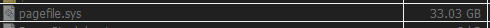
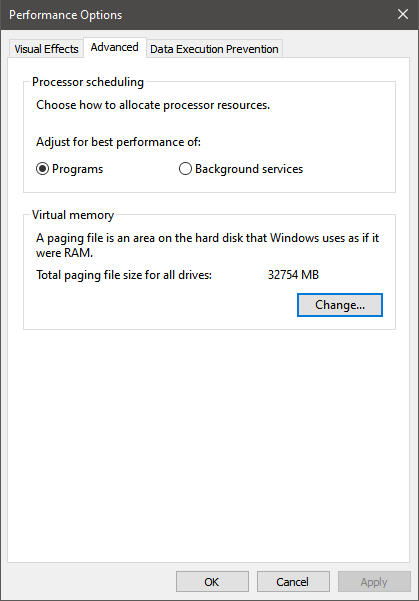
If the game wants more storage and DirectX doesn't get any more from the OS, it'll tell the game. The game will then simply crash.Ever crashed and it said "DirectX" everywhere? Probably because you fully ran out of storage or there was an issue with it.In my example, you can see that my pagefile has grown to 33GB. It can get even bigger than this.This is why you want to have a lot of free space on your storage drives.For the game, I moved my pagefile to an SSD that always has at least 400GB of extra space.
Click here to report an error or update Do not message me regarding this. I have 10 different engineers saying I'm wrong but when I put them together, they tell each other they're wrong.
Keep the defaults, unless...
Unless you are vital staff and HAVE to see everyone.The default settings are fine.WARNING
375MiB
165k trianglesAUTOPAUSE
550MiB
250k trianglesThere is absolutely no reason to have more than the autopause limit. Anything above this can and should be optimized.Ignore all the propaganda about "more triangles is better quality", this is false and the triangle reduction guide shows this. The examples above make it very clear.
Raising your autopause limits will only allow you to see more unoptimised players and should only be done by ShellGuards and some staff members. Everyone else is better off turning on autopause at default.
Bartenders, and especially Gamba dealers, cannot afford to be crashed out of the game. Bartenders are the go-to RP connection in any venue and crashing kills immersion.Gamba dealers can be dealing with millions of gil and a crash can seriously disrupt that.
Raising the autopause limits while keeping it on
First optimise yourself. If you are staff, be below the WARNING limits of 165k triangles and 375MiB.Say you're a bartender and you need to be able to see that the person in front of you is wearing a doctor's outfit so you can properly RP with them.This means you'll probably have to turn OFF autopause completely. Sorry but you don't get to have performance improvements.As of early October 2024, many players are still unoptimised. That means that doctor might be wearing 600k worth of triangles.If you get performance issues, and most bartenders do, you can try a few things.Limiting the amount of players you can see for example:
Setting this to minimum will only show players in a wide AOE casting range of your character, such as Whispering Dawn, healer bubbles, that Pictomancer grass aoe that makes your damage go up, etc.It apparently limits the amount of visible players to 48 but I haven't counted this myself.Setting this to max will show a total of 100 players, so 99+1 with 1 being yourself. (Never properly tested this though.)If you're a bartender, gamba dealer or similar and you only deal with players who are directly in your area, setting this to minimum will greatly improve your performance if you can't use autopause.WARNING - if you have this one and you run through a packed venue with many mares visible, you may crash. You'll be loading players in and out rather quickly, which due to a variety of reasons, can and will crash you.Another option is to lower your graphics settings to the absolute minimum. A great help with this is graphicsconfig. It'll allow you to load various graphics settings presets at once.I have one that sets everything to minimum that I can load with "/gload low".This won't make much of a difference though.
Knowing this, we can now look into raising the autopause limits.
"But ShellGate guy, why would I raise the autopause setting if I can just leave it off?"
First reason: Protection.If you're dealing with a disruptive troll and suddenly your game locks up because someone walked in with a 2GB 1.8million triangle outfit and they do a nuclear dote, you might crash and the troll won't stop trolling. You now need to get back into he game while the trolls has probably made a bunch of people leave and ruined the vibe for everyone.So you set the limit to a reasonably high amount, for example 800MiB and 600k triangles (because some people use dumb mods) and then that 3million triangle person won'tSecond reason: NecessityMost players are still unoptimised. Secondary staff needs to be able to do their thing and if they turn on default autopause settings, they will only see 25% of the venue in some case.For those staffers who are seriously bogged down by the load, they're better off cutting out the percentage of players that have unreasonable loads.That's why some would get higher limits and keep it turned on.Red numbers signify seriously unreasonable loads. 750 with 400 is reasonable, considering that players who have outfits at this size, probably have badly made ones but they're stuck at that level and only original creator intervention or intervention by other modders can fix these.The people who have these load sizes tend to be courts who can't easily change their look completely. They can't just go and get different ears or tails or dresses because they have become so vital to their look.
| VRAM | Tris | Why |
|---|---|---|
| 375 | 165 | Warning limit. Don't set your autopause to this. It is just for reference |
| 550 | 250 | Default autopause, for reference because if you as a staff member set your limits higher, you need to set this to your warning limit so you can intercept people who will be autopaused by people who have default autopause turned on. |
| 750 | 400 | Old ShellGate suggestion (actually was 800MiB) for max to allow in the shell. Back then we'd ask anyone above this to please lower their load. 800MiB was shown to be the limit from which crashes would start for many staff members. Use this limit if you want to run it old-school. Suggested for non-security staff. If your graphics card or PC is from right before COVID, 2017-2018, the 1080 era, keep the normal default. |
| 1200 | 600 | Over the top limit. The people who get paused by this or the below settings must be told they are highly unoptimised. Suggested for security staff who don't have over the top PC's |
| 1500 | 700 | This will pause people who pay a lot of money for very bad mods. I wish I was kidding. This is not good at all. Suggested for security staff. You can usually still see most bigger loads but your job should be to go and inform them they're too big. |
| 1500 | 900 | For people with extreme PCs who are security staff but want protection against insane loads. It's actually meant to prevent those few people with the 3GB VRAM and 5million triangles from bogging you down all of a sudden. You can really set this to whatever you like. |
Other stuff
I should mention draw-calls, but not much you can really do about those. Have some ramblings about venue layout instead!
DJ-centric vs RP-centric venues
ShellGate has shown that DJ-centric venues are performing much worse than RP-centric venues.In a DJ-centric venue, almost all patrons will be guided towards the dance floor so that the DJ can have a nice full screen on Twitch. But that means 100 players are packed together in one single spot in the venue. Looking at that mess of textures and triangles makes many players crash.In the past, staff was advised to never look at the dancefloor, look into the ceiling or floor instead, or turn the shell off completely. Some even made new shells with fewer people in it. These were very silly ways to handle the problem. As soon as these venues began ShellGating, the performance improved greatly.An RP-centric venue will have various locations for players to hang out in. DJs do not like to play at these venues at all because the dance floor will not have many players on it. They'll be off in a random room, spread out over three floors, spread over all the corners of the house.
By having the players be spread out, your viewpoint will not have as many triangles in it compared to that single full dance floor of a DJ-centric venue.Well-built venues will have the bar, gamba table and other amenities aimed away from the main dancefloor.
Movement vs ... well, non-movement.
(I am not well versed in this specific subject. This stuff below is what I've learned recently.)
Triangles that stay in position don't drain as many resources as triangles that move. Don't confuse this with dancing. A character that is standing still is still moving. The character will still "breathe".There is a common rule among many venues that states that you should not run while in the venue. Some write it off as an RP thing. Some get closer to the truth and explain it may crash people.It seems to be a combination of the way the game loads and unloads characters, and the movement of triangles.It's probably also why DJ-centric venues have such a lag spike on many PCs when looking at the dance floor.
Click here to report an error or update
Conclusion
I tend to ramble in these guides so I'll write an actual conclusion this time.Turn on autopause.Turn on autopause and raise the limit if you're non-security staff.Leave it off if you're security staff. Maybe put a high autopause limit to deal with weird situations.If you need help optimising, let us know.If you can help with optimising, definitely let us know. I'm putting together a team!
Body mods
Miniguide for beginners.
For male characters: Get TBSE with TBSE-X. You can always change later. This will get you started. TBSE/TBSE-X has a ton of outfits to play with.For female characters: Get Bibo+ with Bibo+ models only. You can always change later. This will get you started. Bibo+ has a ton of outfits to play with and can usually use other body outfits as well.Alternative for female characters: Get Pythia. It is a gen3 body with good optimization, including the outfits for it. Get this if you're worried about being autopaused.
What about the other bodies?
YAB-based bodies have a lot of non-beginner-friendly issues. I'm spending an average 2 hours per day troubleshooting people's setups with YAB and Rue. Bibos, Pythias and even TBSEs don't have these issues.Gen3-based bodies have big base loads or are all in beta or have some other issues.They are not beginner-friendly.2024-10-11 - Do NOT use YAB, RUE or YAB-based bodies if you're new to modding. Stick to the suggestions above. We are seeing tons of issues with the new YAS-related updates. Tre and Bimbo will soon become YAB-related bodies as well.Note that this is for faulty setups with dirty collections. We can confirm that running multiple skeletons at once causes self-crashes and percentage crashes. Only beginners will make this mistake.2024-10-19 - If you are migrating to a different skeleton, and you have only one collection for everything, and you disabled the other skeleton you had before, then you will crash over and over and over again and again and again.You must use the dirty collections guide to clean your default collection if you migrate from an old version of a body to a YAS-based version of a body. If this is too complex then make sure to click "Inherit settings" in your IVCS mod instead of just disabling it.
About this section.
This section serves a few purposes. First, I'll try and list most of the existing body mods here and I'll try to advise how to set them up.However, something that needs to be mentioned: Custom body installs are very confusing for about 60% of the playerbase.Of all the installs we've checked, 60% of them had bad body installations. Back then a bad priority stack meant venue-wide crashes, and/or venue-wide lag with something called "crunchy" lag affecting specific people. It affected several of my bartenders and gamba dealers.But just because the bad installs don't crash other people anymore, doesn't mean 60% of people can just go around using a bad install. They'll crash themselves, lag themselves and cause themselves mountains of work. From a venue management perspective, this is still a problem because if staff members crash, it can derail the whole event. If patrons are in an immersive RP session, and they crash, it once again derails the whole experience.This page is not meant to be the authority on priority stacks but when it takes a long time to find bad stacks on random sites and Discord servers, it's better to just follow this.
1. Overview of Body Mods
Where to begin with this... So back in the day, for fem bodies, you picked either one of the two main body mods. The two main ones, disregarding the ones that came before, were Tight n Fit (aka gen2, gen3...) and Bibo.For male characters it was TBSE and for Roe and Rothgar males it was HR, HR2, HR3 Body. I won't discuss lala bodies here.Gen3/Freya, Bibo+, Yab+, Bimbo+, TBSE and HR3 are the most common body mods based on asking almost every patron in our venues which body mods they use.Lesser used ones are Tre, Rue, Nymph, Lavabod, Muse, TBSE variations, Catcraft, UNF, Seraphim, Uranus, Krauter, Lithe and others I've missed.
1.1 Which body mod for me?
This isn't really what this site is for but since there is no other site that does this... I'll put a small comparison up now and a better, bigger one at a later date.Below are archetypes based on how patrons of various venues use them.I'm looking for commentary on the descriptions I've put in. They were done fast as I have very little time. See Contact.For beginners I advise to go with Bibo+ for female, HR3 for male Roegadyn and Rhothgar and TBSE with TBSE IVCS or TBSE-X for all other male based characters.I only list bodies that have been spotted in venues. There are more than those listed below.
1.1.1 Female-base
| Body | How people use it |
|---|---|
| TnF/Gen3/Freya | Fit, thin body. Slender. From Kate Moss runway models to fitness models. |
| Eve/Gen3 | Rare that anyone used this but it has a lot of downloads on xivarchive. Advertised as realistic but sexy proportions. |
| Bibo+ | Regular feminine body. The base for many other bodies. |
| YAB+ | Generally muscular, tall, strong. Soft versions exist. Works well with Customize+. Has butt slider. Very versatile. |
| Bimbo+ | Has become more and more popular. As the name says, a bimbo archetype. Wide hips, slim waist. |
| Tre+ | An improvement over Bibo with higher detail in breasts, behind and hands. |
| Lithe+ | Petite, sometimes very petite, sometimes so petite it raises eyebrows and venue management is asked to remove the person. |
| Rue+ | More realistic, curvy, soft. Based on Peter Paul Ruebens paintings. Can go chubby. |
| Lavabod+ | Pear-shaped for thighlovers. |
| Nymph+ | Androgynous, trans or non-binary body (base vanilla female). Can look very young, especially with female plumbing. Not necessarily a good thing. See Lithe+ issue. |
| Muse+ | Advertised as a follow-up to Nymph. Very similar, apparently broader chest. |
| Seraphim+ | New body based on the bodies of Lost Ark. Nobody reported using it so far. Listed here as it is DT-ready. |
1.1.2 Male-base
| Body | How people use it |
|---|---|
| HR3 | The only body for Rhothgar and Roegadyn males. |
| TBSE | 99.99% of male modded characters will use this or a variation of this. |
| TBSE - Body type edits | Variation that brings back the old body look. |
| TBSE-X | More muscular version of TBSE. |
| TBSE-Q | More muscular torso than TBSE-X. |
| TBSE Chonk | Dadbod, bigger man's body. |
| TBSE-H | Extreme muscular version of TBSE. |
| TBSE-H | Hrothgar female version of TBSE. |
2. Body mod setups for animations
Below are listed a variety of body mods and how to set them up. You should never rely solely on this list. Get your information from the mod authors. They have Discord servers or mod pages that list this information.ShellGate does not care about setups that don't use a custom skeleton. This is entirely meant for working with animations.This means that if you only use Bibo+ and nothing else and you never use any animations, just use Bibo+ and call it a day.If you want animations, pay attention.The tables list the priority of the mod, the name and (in parentheses) the version as shown in Penumbra and the source of the mod, as in, where to get it.We DO NOT list the "version number" of the mod as it is listed in the title of the mod. For example, we do not refer to Bibo+ 2.2 as it is confusing for users since there were many Bibo+ 2.2's and even now, the 2.3 version stills says 2.2 because of how titles work.
2.1 Priorities are not set in stone
As mentioned before, get the prios from the authors. The priorities listed here are suggestions by a seasoned troubleshooter but I'm not the primary source on this.With that said, if you roughly keep to these priorities, it'll probably work.Priorities for animation-enabled setups tend to look like this:
| # | Mod |
|---|---|
| 0. | Base Body Mods |
| 0. | Expression libraries |
| 0. | Physics |
| 1. | Skeletons |
| 1. | Texture changes to base body mods |
| 1. | Tattoos (This may change in the future with some glow mods.) |
| 2. | IVCS versions of Body mods |
| 3. | F+ mods to the body mods. They may already have IVCS in them |
| 4. | F+ texture edits and other edits to the F+ parts |
| 10. | (Tattoos and other specialty mods that aren't out yet. Today is 2024-08-15) |
F+ mods don't need to be that much higher but we do this to keep an overview and to make the F+ collection toggle less confusing to make. See the collections guides.Do not raise priority above 999.Negative priorities may work but it makes it a bit more brain-bendy to deal with when someone is helping with troubleshooting.
Click here to report an error or update
2.2 Sources - Where to get mods
There are 4-5 major sites that host mods. Xivmodarchive, Heliosphere, Glamourdresser, Nexusmods and whatever I forgot to mention.There is no unified modding site that has everything.A lot of the mods are even hosted behind what is called a "Discord Wall". You must join a Discord server to get these mods as they are not hosted anywhere else. Some modders will host some of their mods on various sites but keep some mods exclusive to their Discord server.
2.2.1 Xivmodarchive
Xivmodarchive used to have a Discord bot that would notify you if a mod you've downloaded has an update. This bot has been dead for a very long time now.
2.2.2 Heliosphere
Heliosphere is a site that has an in-game plugin. Any mod you download via the site, when you have the plugin installed, will be installed through the plugin. This allows for easy checks on mod updates and as an added bonus, every mod downloaded through the plugin will have a preview image. This way if you get an outfit, you can see what it actually is from the banner image as opposed to all other mods you'd download manually.
2.2.3 The Glamour Dresser
The Glamour Dresser hosts a lot of mods, including premium, paid-for mods. Xivarchive doesn't host these so for some mods you must go through glamourdresser.
2.2.4 Nexus Mods
Nexusmods is less popular in the FF14 modding scene. It allows modders to communicate directly with their users.
2.2.5 Patreon/Kofi/SubscribeStar/Gumtree
These sites offer more direct payment or donation options for the mods you get. Registration is required for paid mods.Free Patreon mods generally do not require subscribing and the link will be listed in the description.GumTree is a bit tricky at first glance. You can usually just download a free mod by putting "0" in the donation box.
2.2.6 Questionable sources
A lot of mods are being shared directly through Discord DMs or through questionable sites. I've hesitated to putthis section but it is very relevant for venue SyncShell management, therefore:Questionable sites reupload mods from authors without the permissions of said authors. In the past, mods downloaded from those sites led to massive issues for SyncShell managers. When a large amount of unoptimised shoes were uploaded, these shoes found their way into venue SyncShells and caused a huge slowdown and instability. These shoes were 400-600mb in size and would push users' loads over 1GB. We literally had to tell most of the patrons to go barefoot.ShellGate cannot give feedback to the original modders as these mods are essentially stolen property. We sometimes ask users who paid for mods to contact the mod authors to optimise their mods. We can't do that in this situation.
Click here to report an error or update
2.3 About IVCS bodies
The official IVCS doc states that having an IVCS-enabled body mod on top of your base is only needed if you do certain animations and that for most dances you do not need one.ShellGate advises using an IVCS-enabled body mod if your base body has it available.For the venues where ShellGate is used, having it is better than not having it.Technically an "IVCS body" is a "Weight Painted Body" for a skeleton. In the past, custom skeletons were used on top of existing bodies so to make all the bodyparts move properly, we needed an additional set of models. newer mods coming out may already be fully IVCS-compatible.For example, YAB is already painted for the YAS skeleton.
3. General Priority Settings
Priorities for FEMALE body mods will generally follow this setup:
| # | Mod | |
|---|---|---|
| 0. | Base Body REQUIRED | |
| 0. | [IVCS2] Simple butt, Thighs, and Breast physics (1.0.0) OPTIONAL | Ilusio Vitae Discord |
| 1. | Ilusio Vitae Custom Skeletons V2.1 (2.1.0) REQUIRED | Ilusio Vitae Discord |
| 2. | [IVCS2] Body version REQUIRED | Ilusio Vitae Discord |
Male characters will use other but similar settings.For specific setup, check the buttons on top or click the link below.
TnF3 - Tight and Firm 3
Last Check: 2024-09-282024-09-28 - Rumor has it that titanfirm will at some point update this body to Dawntrail. If you want a gen3-based body, get Pythia.TnF3 was is a body that was very popular a long time ago. It hasn't been updated in years and there is no DawnTrail version available.We do not advise trying to get this body to work unless you're a bodymodder yourself.There are three major bodies that are based on TnF3: Pythia, Eve and Freya.
Click here to report an error or update
You can help out!
Since TnF3 is essentially outdated, if you do get it to work, let me know. There are so many bodies and things to work on, I don't have the time to try and get old body mods to work, especially if out of the last 700 checks, only 1 person had it, and they didn't even use it entirely, taking only part of it for their setup.
Bibo+
Last check: 2025-02-27The most common fem body mod.Jiggle physics are optional. Optional F+ will generally go with Hotdog.Visit the official IV Discord server for priority information. Listed below is just how I make it work.
| # | Mod | Source |
|---|---|---|
| 0. | Bibo+ (3.1.5) (*) REQUIRED (Can also use Rue instead of bibo.) | |
| 0. | Dawntrail Expression Library [Illusio_Vitae path] REQUIRED | The IV Doc |
| 0. | [IVCS2] Simple butt, Thighs, and Breast physics (1.0.0) OPTIONAL | The IV Doc OR Ilusio Vitae Discord |
| 1. | Ilusio Vitae Custom Skeletons V2.2 (2.2.0) REQUIRED | The IV Doc OR Ilusio Vitae Discord |
| 2. | [IVCS2] Bibo+ [Models Only] V1_0_1 (1.0.1) REQUIRED | The IV Doc OR Ilusio Vitae Discord |
| 3. | [IVCS] Nyl's Hotdog (2.2.0) OPTIONAL F+ | Heliosphere(**) 2.2.0 download as PMP |
Source: IV document for main priorities. Own testing for F+ mod.The Bibo+ base mod is hosted on XMA and Heliosphere but the Heliosphere page may be a bit behind the XMA version. It's fine to use the Helio version. I recommend the Helio version as it has the whole checking for updates feature.(*)For Bibo+ versions look at the number between (parentheses). Sometimes the Heliosphere version is the latest, sometimes the XivModArchive version is the latest.(**) Nyl's Hotdog versions after 2.2.0 are no longer compatible with bibo or IVCS2 and require a YAB-based body and Yet Another Skeleton.To get a working hotdog, download an old 2.2.0 version via "Download as PMP". If you don't get this specific version, your legs will implode and animations will be broken.
Base load
The Base load was tested on a Huyr Highlander Female with the "Ponytails" haircut from patch 2.51, available in Gold Saucer for 8000 MGP. The character has no clothing, no emperor's gear and no weapon. There are no piercings or additional textures. There is no F+. The character is fully nude. The character uses the setup shown above with IVCS, IVCS Body if available and optional bounce phsyics.The Mare Chara Data Analysis below is an estimation. You may get different results but they will likely not be far off. Note that most clothing will fully cover the body and then those parts of the body will not be loaded. A "fake" body will be shown instead.
The old screenshot showed 7k triangles but was made with the old Mare version that had bugged triangle calculation.
Neolithe
Last check: 2025-07-03https://neolithe.carrd.co/
Neolithe Hub DiscordReleased early May of 2025, Neolithe is the new version of Lithe+. Lithe was one of the first Bibo+ edits. Neolithe still has a soft requirement for Bibo+ but only if you really really want the old textures. The new textures have been built specifically for Neolithe and ShellGate does NOT recommend using Bibo for textures for Neolithe as it complicates things.The website linked above gives all the info you need to run Neolithe by itself. It does NOT include animation-related settings. You need to follow the ShellGate guide if you want to use animations with it.There is currently no known custom skeleton weight-painted version of Neolithe. This means you won't get any of the IVCS-related or other skeleton-related features. The last knuckle on the fingers won't move, the naughty bits won't move, the trans dong won't move or bend with animations.A YAS-supporting version of Neolithe has been announced for the future. For this reason, the ShellGate guide will show the YAS skeleton, not the IVCS version.
| Prio | Mod | Source |
|---|---|---|
| 0. | Neolithe ALL IN ONE (1.0.2) REQUIRED | Helio (recommended) OR Neolithe Carrd |
| 0. | Dawntrail Expression Library [Illusio_Vitae path] REQUIRED | The IV Doc |
| 1. | Yet Another Body (Skeleton) REQUIRED | See yab guide |
* We recommend the ALL IN ONE option because it has everything and you don't need to mess with multiple priority settings.If you don't want the ALL IN ONE option and feel confident you can handle your own install then follow the guide on the neolithe carrd.
Better Pube Framework
BPF is built-in.You don't need this if you use the ALL IN ONE. You need it if you use Bibo as a base. This is taken from the site itself:
F+ alternative
If you want an F+ option with fully animated dingeling, use Nyl's hotdog. It will replace the legs though.
We put it at priority 3 because Priority 2 will likely have the YAS version of Neolithe in the future.Note that if there is ever a YAS version of Neolithe, it'll probably animate the trans option as well and Nyl's may not be needed.
| Prio | Mod | Source |
|---|---|---|
| 3. | [IVCS] Nyl's Hotdog (3.3.0) OPTIONAL F+ | Heliosphere |
Base load
The base load is among the higher ones of all the bodies but not the highest we've seen. The size is likely due to the piercings which are loaded regardless of whether they're turned on or not.
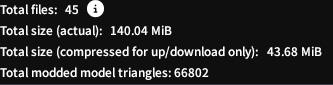
Rue+
Last check: 2025-01-17Rue is a body that is rising in popularity. It is sometimes used by players looking for fit muscular characters, which is odd because it is meant for Rubenesque, soft, curvy, natural bodies.The body now uses full Yet Another Skeleton and was the first, even before YAB, to do so.The body is almost fully self-contained, requiring only an expression library. All other parts: skeleton, physics, IVCS body are all built-in. Just like the new YAB from September 2024.It is meant to be used with Customize+, just like YAB.Disclaimer: As usual, for the latest and best info, don't use this site, go to the developer site directly and find the info there. This info below is just how I make it work.
| # | Mod | Source |
|---|---|---|
| 0. | Dawntrail Expression Library [Illusio_Vitae path] REQUIRED | The IV Doc |
| 0. | Rue+ (2.2.5) REQUIRED | Rue Discord OR Helio OR XMA |
| 0. | ► READ IMPORTANT MESSAGE BELOW ◄ | |
| 1. | Yet another Tiddy+ OPTIONAL | Helio OR XMA |
| 1. | Yet Another Piercing OPTIONAL | See yab guide |
| 1. | Yet Another Normal/Muscle OPTIONAL | See yab guide |
| 2. | [IVCS] Nyl's Hotdog (3.2.2) OPTIONAL F+ | Heliosphere OR Xivmodarchive |
| 3. | Hotdog Texture Replacers OPTIONAL F+ |
The built-in YAS skeleton replaces IVCS2. DO NOT USE Unique Racial Bodies Base. Delete it if you have it.You MUST have AT LEAST version 2.2.4 of Rue to join a gated Shell.Hotdog 3.2.2 has an update specifically for Rue.
► IMPORTANT MESSAGE ◄
To set up the skeleton you must go into the SETTINGS page of Rue+ and enable the animation/general usage skeleton, as well as the physics.The physics are optional, the skeleton is not. You MUST set a skeleton if you want to do custom animations.If you want the IVCS bones in fingers and elsewhere to work, especially with posing, turn on all yiggle features.If you use Yet Another Tiddy, change them to Yiggle as well in the Tiddy mod itself.2024-10-19 - If you are updating from an older version of rue, and you have only one collection for everything, and you disabled the other skeleton you had before, then you will crash over and over and over again and again and again.You must use the dirty collections guide to clean your default collection if you migrate from an old version of a body to a YAS-based version of a body. If this is too complex then make sure to click "Inherit settings" in your IVCS mod instead of just disabling it.
"My legs are invisible!"
Turn on necessary files!
► Removed as of version 2.2.1
Base load
The Base load was tested on a Huyr Highlander Female with the "Ponytails" haircut from patch 2.51, available in Gold Saucer for 8000 MGP. The character has no clothing, no emperor's gear and no weapon. There are no piercings or additional textures. There is no F+. The character is fully nude. The character uses the setup shown above with IVCS, IVCS Body if available and optional bounce phsyics.The Mare Chara Data Analysis below is an estimation. You may get different results but they will likely not be far off. Note that most clothing will fully cover the body and then those parts of the body will not be loaded. A "fake" body will be shown instead.
The load shown is with full yiggle physics models using YAS skeleton and full yiggle options Butt, breasts, belly+. Turning some of these to "none" will drastically lower triangle count but will obviously just show the vanilla body.Texture size is in line with most other bods at around the 50MB mark.
54k triangles is twice the amount of Bibo+. I have not analysed the model to see if it is using excessive triangles.
Pythia
Last checked: 2024-09-28No IVCS Body available.
This body does not (currently) officially have an IVCS or similar body available. It is being worked on.This is a body meant to be close to vanilla while being universally compatible with both Gen3 and Bibo+.There is no base body needed and if you don't use animations it'll work out of the box.While the amount of Pythia installs found in venues is below the threshold to be featured on this site, the fact that outfit modders for Pythia are doing good work, made me decide it should be featured here regardless.A chains-style outfit came out for it that was around 10k triangles. A similar one for YAB was 800k triangles.The Pythia community seems proud of their culture of optimization.
Pythia IVCS version
| # | Mod | SOurce |
|---|---|---|
| 0. | Pythia (3.1.6) (*) REQUIRED | Heliosphere OR Xivmodarchive |
| 0. | Dawntrail Expression Library [Illusio_Vitae path] REQUIRED | The IV Doc |
| 0. | [IVCS2] Simple butt, Thighs, and Breast physics (1.0.0) OPTIONAL | The IV Doc OR Ilusio Vitae Discord |
| 1. | Ilusio Vitae Custom Skeletons V2.2 (2.2.0) REQUIRED | The IV Doc OR Ilusio Vitae Discord |
| 2. | Placeholder for possible IVCS model body. | |
| 3. | [IVCS] Nyl's Hotdog (2.2.0) OPTIONAL F+ (*) | Heliosphere(**) 2.2.0 download as PMP |
(*)Hotdog leaves a very obvious seam.(**) Nyl's Hotdog versions after 2.2.0 are no longer compatible with bibo or IVCS2 and require a YAB-based body and Yet Another Skeleton.To get a working hotdog, download an old 2.2.0 version via "Download as PMP". If you don't get this specific version, your legs will implode and animations will be broken.
Pythia YAS version for hotdog
This version is currently better for F+ options. It doesn't have the seam and uses the newer version of Nyl's Hotdog meant for YAB, which has a variety of options popular with F+ players.I don't know why it doesn't have a seam. If you know why, let me know.
| # | Mod | SOurce |
|---|---|---|
| 0. | Pythia (3.1.6) (*) REQUIRED | Heliosphere OR Xivmodarchive |
| 0. | Dawntrail Expression Library [Illusio_Vitae path] REQUIRED | The IV Doc |
| 0. | Yet Another Body (Physics) OPTIONAL | See yab guide |
| 1. | Yet Another Body (Skeleton) REQUIRED | See yab guide |
| 2. | Placeholder for possible IVCS model body. | |
| 3. | [IVCS] Nyl's Hotdog (3.2.0) OPTIONAL F+ | Heliosphere OR Xivmodarchive |
Base load
The Base load was tested on a Huyr Highlander Female with the "Ponytails" haircut from patch 2.51, available in Gold Saucer for 8000 MGP. The character has no clothing, no emperor's gear and no weapon. There are no piercings or additional textures. There is no F+. The character is fully nude. The character uses the setup shown above with IVCS, IVCS Body if available and optional bounce phsyics.The Mare Chara Data Analysis below is an estimation. You may get different results but they will likely not be far off. Note that most clothing will fully cover the body and then those parts of the body will not be loaded. A "fake" body will be shown instead.Additionally, for Pythia, the piercings were disabled. They are loaded whether they are visible or not.Analysis shows the nipple piercings take up around 2k triangles. The clit piercing takes 304 triangles. Compare with other mods that have 120k triangles for a single similar piercing while this body mod has 2.3k worth of triangles for three of them.The nails, just the nails, are 10k triangles with the rest of the hand being 8k. The whole upper body is 8k.
The base VRAM load from textures is about 3X that of Bibo+ and triangles is almost double that of Bibo+.Despite the higher body load, the outfits made for Pythia are generally highly optimized.The other Gen3 body listed here has 5x the texture load of Bibo+.
Tre+
Last check: 2025-01-17No IVCS Body available.Tre+ is a more detailed version of Bibo with higher detail in chest and behind.It was formerly known as Bibo+ Tre+ or Bibo Tre+. The author felt that with version 5, enough was changed to drop the Bibo out of the name.It no longer requires Bibo+.Primary differences are much more perky breasts and more polygons.The Heliosphere version has an option to download the "Tre Universal Piercings addon". Click the little arrow next to the normal yellow download button.However, piercings require an old pre-DT mod named Universal Piercings. This mod would have to be converted to Dawntrail first as all the piercings are solid white, meaning you can crash yourself eventually when you use the piercings. Either convert the Universal Piercings mod or wait for it to be updated.
This body does not (currently) officially have an IVCS or similar body available.
| # | Mod | Source |
|---|---|---|
| -1. | Tre (5.1.0) REQUIRED | Helio OR XMA |
| 0. | Dawntrail Expression Library [Illusio_Vitae path] REQUIRED | The IV Doc |
| 0. | Yet Another Skeleton REQUIRED | Helio see below |
| 1. | [YAS] Tre (5.1.0) REQUIRED (Same as 1.0.0) | Helio OR XMA |
| 2. | [IVCS] Nyl's Hotdog (2.2.0) OPTIONAL F+ Keep in mind this is not necessary unless you want more Hotdog options beyond what is in [YAS] Tre. | Heliosphere OR Xivmodarchive |
The mod author advises putting Tre itself on -1. I don't know why but ShellGate always tries to follow with whatever the author recommends.Official Teefcord Discord server for Tre+ and Tre-related mods: https://discord.gg/NmnPgRq6 Note that Discord links may break from time to time.
Where to get Yet Another Skeleton?
Go to the YAB download page on Helio and click the little arrow on the yellow install button.Select the skeleton variant and install it.
What about hotdog?
Cultist's Nyl's Hotdog only works with a workaround.Normally you'd use emperor's new breeches for Erect and nude (smallclothes) for flaccid. If you do that here, it'll default back to a vagina.To get flaccid hotdog you'd need to use the NPC version of emperor's. Get it by opening Cultist's Nyl's Hotdog in Penumbra and right-clicking the Smallclothes (NPC, 9903-1, Legs) item. You can then make it part of a design in Glamourer for quick access.
"Can I use IVCS Tre4 with Tre5?"
The info below will be deleted in the future because it has been made obsolete due to the YAS-weight painted model release of the body.No. It is relatively safe to try but you'll see that none of the IVCS bones will animate so there is no point.It is best to wait for the YAS or another IVCS body version of Tre5. Until then go without the IVCS body.If you want to animate the bones, make a Bibo+ collection and slot this into your character instead of Tre5 temporarily.
Do not use Skelomae with this body.
The info below will be deleted in the future because it has been made obsolete due to the YAS-weight painted model release of the body.The author of Tre advises to wait for YAS skeleton body release and to not use whatever Skelomae bodies are out there, in the mean time.Does this mean you cannot use Skelomae skeleton? No. The advice is only for an IVCS-enabled body, that has not been released yet.The author wants to release their own IVCS-enabled body models and will use YAS skeleton to do so.There are "homebrew" versions of Tre5 IVCS-enabled bodies out there that do not meet the quality standards of the author.
Base Load
The Base load was tested on a Huyr Highlander Female with the "Ponytails" haircut from patch 2.51, available in Gold Saucer for 8000 MGP. The character has no clothing, no emperor's gear and no weapon. There are no piercings or additional textures. There is no F+. The character is fully nude. The character uses the setup shown above with IVCS, IVCS Body if available and optional bounce phsyics.The Mare Chara Data Analysis below is an estimation. You may get different results but they will likely not be far off. Note that most clothing will fully cover the body and then those parts of the body will not be loaded. A "fake" body will be shown instead.
My previous test had an issue, now it shows the actual triangles. 65k is pretty high and about 3 times more than Bibo.VRAM load at 45-50MiB is very low, which is good.
Click here to go to the Bibo+ page for comparison.
Click here to report an error or update
Legacy IVCS version that has been replaced by YAS version.
| # | Mod | Source |
|---|---|---|
| 0. | Tre (5.0.5) REQUIRED | Heliosphere OR Xivmodarchive |
| 0. | Dawntrail Expression Library [Illusio_Vitae path] REQUIRED | The IV Doc |
| 0. | [IVCS2] Simple butt, Thighs, and Breast physics (1.0.0) OPTIONAL | The IV Doc OR Ilusio Vitae Discord |
| 1. | Ilusio Vitae Custom Skeletons V2.1 (2.1.0) REQUIRED | The IV Doc OR Ilusio Vitae Discord |
| 2. | Placeholder for future YAS skeleton body edit in IVCS Tre. | |
| 3. | [IVCS] Nyl's Hotdog (2.2.0) OPTIONAL F+ | Heliosphere OR Xivmodarchive |
Bimbo
Last check: 2025-01-17 for bibo, will do a thorough check in the near future.Stereotypical bimbo, small waist, big butt.Below is just how I make it work. To get the info from the source, visit the official Bimbo discord: https://discord.gg/bimboboudoirI show two versions: the IVCS2 version and the YAS version.Bimbo devs have confirmed they will move to the YAS skeleton.
F+/Trans inclusion version
Bimbo Hecate will be released soon™. Until then you can use Nyl's Hotdog 2.2.0 with IVCS2 or Nyl's Hotdog 3.2.1 or higher with YAS.Current IVCS2/YAS versions may have a bit of a seam.
IVCS2 version
| # | Mod | Source |
|---|---|---|
| 0. | Bibo+ (3.1.5) (*) REQUIRED | |
| 0. | Dawntrail Expression Library [Illusio_Vitae path] REQUIRED | The IV Doc |
| 0. | [IVCS2] Simple butt, Thighs, and Breast physics (1.0.0) OPTIONAL | The IV Doc OR Ilusio Vitae Discord |
| 1. | Ilusio Vitae Custom Skeletons V2.2 (2.2.0) REQUIRED | The IV Doc OR Ilusio Vitae Discord |
| 2. | Bimbo+ (2.1.0) REQUIRED | Heliosphere |
| 3. | Placeholder for possible IVCS model body. | |
| 4. | [IVCS] Nyl's Hotdog (2.2.0) OPTIONAL F+ | Heliosphere(*) 2.2.0 download as PMP |
(*) F+ option for IVCS2 version doesn't work with the latest nyl's hotdog. You need to go to Heliospere and get the older version.
YAS version
| # | Mod | Source |
|---|---|---|
| 0. | Bibo+ (3.1.2) (*) REQUIRED | Heliosphere OR Xivmodarchive |
| 0. | Dawntrail Expression Library [Illusio_Vitae path] REQUIRED | The IV Doc |
| 0. | Yet Another Body (Physics) OPTIONAL | See yab guide |
| 1. | Yet Another Body (Skeleton) REQUIRED | See yab guide |
| 2. | Bimbo+ (2.0.1) REQUIRED | Heliosphere |
| 3. | Placeholder for possible IVCS model body. | |
| 4. | [IVCS] Nyl's Hotdog (3.2.0) OPTIONAL F+ | Heliosphere OR Xivmodarchive |
Base load
The Base load was tested on a Huyr Highlander Female with the "Ponytails" haircut from patch 2.51, available in Gold Saucer for 8000 MGP. The character has no clothing, no emperor's gear and no weapon. There are no piercings or additional textures. There is no F+. The character is fully nude. The character uses the setup shown above with IVCS, IVCS Body if available and optional bounce physics.The Mare Chara Data Analysis below is an estimation. You may get different results but they will likely not be far off. Note that most clothing will fully cover the body and then those parts of the body will not be loaded. A "fake" body will be shown instead.
Analyzing the data shows that there are piercing files included in the body mod itself but there is no way to activate them. To get the piercings you need to get an optional mod that goes with Bimbo.The included piercing files have been reduced for version 2.0.1. Anticipating further reductions I'm not going to spend time checking just how big the piercings are.
YAB+ aka Yet Another Body
Last check: 2024-10-19Visit the official YAB Discord server and follow whatever it says there. https://discord.gg/6AYZqRU5
Below is just an example of how I make it work.The current listed priority stack on the yab mod download page is incorrect/confusing. The Dawntrail version requires Bibo+ to be enabled, otherwise your body will be invisible.The announcements on the YAB Discord reflect this.There is no IVCS version of YAB at this time. Some players may set up ways to get IVCS hands and feet. If you rely on this guide, just stick without them for now.Notice 2024-08-25 YAB will soon have its own skeleton named Yet Another Skeleton. This info will be updated once it is out of testing.2024-09-20 - YAB is now fully IVCS2 enabled. You do not need an additional IVCS body as YAB is an IVCS body by default!Heliosphere is recommended as your download source. Use the plugin for automatic updates!
| # | Mod | Source |
|---|---|---|
| 0. | Bibo+ (3.1.5) (*) REQUIRED | |
| 0. | Dawntrail Expression Library [Illusio_Vitae path] REQUIRED | The IV Doc |
| 0. | ► READ IMPORTANT MESSAGE BELOW ◄ | |
| 1. | Yet Another Body (Body) (4.1.6) REQUIRED | Yab Discord OR Helio OR XMA |
| 3. | Yet another Tiddy+ OPTIONAL | Helio OR XMA |
| 3. | Yet Another Piercing OPTIONAL | Included in main zip or Helio |
| 3. | Yet Another Muscle/Normal (**)OPTIONAL | Included in main zip or Helio |
| 3. | [IVCS] Nyl's Hotdog (3.2.2) OPTIONAL F+ | Heliosphere OR Xivmodarchive |
| 4. | XMA | |
| 5. | Hotdog Texture Replacers OPTIONAL F+ |
(*)For Bibo+ versions look at the number between (parentheses). Sometimes the Heliosphere version is the latest, sometimes the XivModArchive version is the latest.(**) Yet another Normal is now called Yet another Body+ (Muscle)Why is there no priority 2? Because this is just an example and the old skeleton is now gone. I leave the optionals at 3 in case someone does end up using a different skeleton for some reason.
► IMPORTANT MESSAGE ◄
2024-09-19 YAB now uses Yet Another Skeleton! and it is built-in!
To set up the skeleton you must go into the SETTINGS page of Yet Another Body (BODY) and enable the animation/general usage skeleton, as well as the physics.The physics are optional, the skeleton is not. You MUST set a skeleton if you want to do custom animations.If you want the IVCS bones in fingers and elsewhere to work, especially with posing, turn on all yiggle features.If you use Yet Another Tiddy, change them to Yiggle as well in the Tiddy mod itself.2024-10-19 - If you are updating from an older version of YAB, and you have only one collection for everything, and you disabled the other skeleton you had before, then you will crash over and over and over again and again and again.You must use the dirty collections guide to clean your default collection if you migrate from an old version of a body to a YAS-based version of a body. If this is too complex then make sure to click "Inherit settings" in your IVCS mod instead of just disabling it.
"My legs are invisible!"
Turn on "Required Files".► Removed as of version 4.1.2
"Do I need the (Physics) and (Skeleton) mods?"
No, you do not. The variants you can get on Heliosphere and elsewhere are "standalone" and are only for use with bodies that are not YAB.Tre5 may use it, as well as others. These mods are meant for those bodies, not YAB.Do not enable them and do not disable them. If you accidentally enabled them in your YAB collection or another collection affecting your character, click on "inherit settings" in the mod settings. This will make the mod look gray in the Mods list in Penumbra as if it had never been touched before.If a mod was enabled, then disabled, it will tell Penumbra that it wants to disable itself, so Penumbra, depending on your setup, might actually turn off your skeleton if you disable the standalone
Test if physics work.
Go into a housing zone and find a corner of a garden. Go nude and run forward. You will now run in place. Turn off the physics in your body, redraw and run. Observe the breasts.Now turn them back on, redraw and run. They will have more bounce. The bounce is subtle. Other mods will probably come out that increase this bounce.
Where to get piercings and muscle/normals
If downloading from heliosphere, click the little arrow next to the button and select "all" to get the Piercings and Normals.
Other file download sites will have these in the archive file.For YAB itself you need Body. Optional: Piercings and Muscle.You do not need Skeleton or Physics if you only use YAB and no other bodies. If you use for example Tre or Bimbo, you want to get these files for use with those bodies.
Yab Muscles
Yet another normals will offer the muscle normals to make the buff look pop.
Sources
The Yab discord and own testing.The Bibo+ base mod is hosted on XMA and Heliosphere but the Heliosphere page may be a bit behind the XMA version. It's fine to use the Helio version. I recommend the Helio version as it has the whole checking for updates feature.
Old IVCS2 Example
Below is the IVCS2 setup. This does not use YAS skeleton and won't take advantage of the new bones in new versions of YAB-based bodies.This is obsolete as of september 19, 2024 but it still works.This is only left up as a reference for ShellGuards who check people and whoever else is interested.
| # | Mod | Source |
|---|---|---|
| 0. | Bibo+ (3.1.2) (*) REQUIRED | Heliosphere OR Xivmodarchive |
| 0. | Dawntrail Expression Library [Illusio_Vitae path] REQUIRED | The IV Doc |
| 0. | [IVCS2] Simple butt, Thighs, and Breast physics (1.0.0) OPTIONAL | The IV Doc OR Ilusio Vitae Discord |
| 1. | Ilusio Vitae Custom Skeletons V2.1 (2.1.0) REQUIRED | The IV Doc OR Ilusio Vitae Discord |
| 2. | Yet Another Body (Body) (4.0.1) REQUIRED | Yab Discord OR Helio OR XMA |
| 3. | Yet another Tiddy+ OPTIONAL | Helio OR XMA |
| 3. | Yet Another Piercing OPTIONAL | Included in main zip or Helio |
| 3. | Yet Another Normal OPTIONAL | Included in main zip or Helio |
| 3. | [IVCS] Nyl's Hotdog (2.2.0) OPTIONAL F+ | Heliosphere OR Xivmodarchive |
| 4. | Yet Another Hotdog (2.6.0) OPTIONAL F+ | XMA |
| 5. | Hotdog Texture Replacers OPTIONAL F+ |
Base load
The Base load was tested on a Huyr Highlander Female with the "Ponytails" haircut from patch 2.51, available in Gold Saucer for 8000 MGP. The character has no clothing, no emperor's gear and no weapon. There are no piercings or additional textures. There is no F+. The character is fully nude. The character uses the setup shown above with IVCS, IVCS Body if available and optional bounce physics.The Mare Chara Data Analysis below is an estimation. You may get different results but they will likely not be far off. Note that most clothing will fully cover the body and then those parts of the body will not be loaded. A "fake" body will be shown instead.
Texture VRAM load is obviously identical to Bibo+.
Triangles are about double.
Gen3/Freya
Last checked: 2024-09-08Expect a major overhaul of this page when Freya is released
No installation guide here as the body is still being worked on.ShellGate advises to not use this body for venues for now.This is NOT a ban, this is simply an advice. ShellGate doesn't ban anything. See the issues below.Note that the Discord link below might die at some point, as Discord links tend to do.
Things to note
The accompanying Pubes mod does not work. Wait for a future update.
The body does not work well with Au Ra.
There are very visible neck seams.
This body is a work in progress.
This body is better suited for GPosing, not so much for venue activity. We suggest splitting off the body into its own collection. See collections guide.
This body is quite heavy, see below.
Base load
The Base load was tested on a Huyr Highlander Female with the "Ponytails" haircut from patch 2.51, available in Gold Saucer for 8000 MGP. The character has no clothing, no emperor's gear and no weapon. There are no piercings or additional textures. There is no F+. The character is fully nude. The character uses the setup shown above with IVCS, IVCS Body if available and optional bounce phsyics.The Mare Chara Data Analysis below is an estimation. You may get different results but they will likely not be far off. Note that most clothing will fully cover the body and then those parts of the body will not be loaded. A "fake" body will be shown instead.
The base load of this body is 5 times higher than Bibo+ and takes up 50% of the default 550MiB autopause. If you have heavy piercings and revealing clothing that sits on top of the body without replacing it, you will probably be autopaused by many people in mare.This is a very heavy body but it is still a WIP so this may change in the future.
TBSE aka The Body SE
Last check: 2024-10-11TBSE is the most common and as far as I can tell, the only male body mod for Hyur, Elezen, Viera and Miqo males. Nymph and Muse, the non-binary, andro, femme boy mods, are applied to female base bodies.TBSE does have a few variations. Besides regular TBSE there is the body type edits mod that rolls the model back to version 2. There is the most popular TBSE-X that is a bit more muscular.Less common are Chonk, TBSE-H and others.Disclaimer: As usual, for the latest and best info, don't use this site, go to the developer site directly and find the info there. This info below is just how I make it work.2024-10-11 - The place to download most of the TBSE-related things was the official IV Discord. However. It has been brought to my attention that a new version of TBSE-X has been uploaded on Google drive, accessible via XMA.If you're a mod creator... please be consistent.WARNING: TBSE-related mods are spread out all over the internet with different versions. Many sites have been abandoned by the mod creators but the mods have been left there. We ShellGuards see hundreds of people who claim they have the "latest" version of your mod when in reality, they've found an old version from 3 years ago that clearly isn't the latest or even compatible with Dawntrail.
Click here to report an error or update
TBSE with IVCS
Last check: 2024-08-21This is a regular male body. Imagine a dude who works out and is pretty fit and muscular.
| # | Mod | Source |
|---|---|---|
| 0. | The Body SE (3.0.0) REQUIRED | Helio OR XMA |
| 0. | Dawntrail Expression Library [Illusio_Vitae path] REQUIRED | The IV Doc |
| 0. | [IVCS2]Genital and Body Physics for TBSE V1_0_1 (1.0.1) OPTIONAL | The IV Doc OR Ilusio Vitae Discord |
| 1. | Ilusio Vitae Custom Skeletons V2.2 (2.2.0) REQUIRED | The IV Doc OR Ilusio Vitae Discord |
| 2. | [IVCS2] The Body SE [Models Only] V1_0_3 (1.0.3) REQUIRED | The IV Doc OR Ilusio Vitae Discord |
Click here to report an error or update
TBSE-X
Last check: 2024-08-21More muscular than the regular body, probably lifts a lot.Unlike the "Models Only" version listed above, this one has much stronger arms.
| # | Mod | Source |
|---|---|---|
| 0. | The Body SE (3.0.0) REQUIRED | Helio OR XMA |
| 0. | Dawntrail Expression Library [Illusio_Vitae path] REQUIRED | The IV Doc |
| 0. | [IVCS2]Genital and Body Physics for TBSE V1_0_1 (1.0.1) OPTIONAL | The IV Doc OR Ilusio Vitae Discord |
| 1. | Ilusio Vitae Custom Skeletons V2.1 (2.1.0) REQUIRED | The IV Doc OR Ilusio Vitae Discord |
| 2. | [IVCS2] The Body SE-X IVCS2 V1_0_4 (1.0.4) REQUIRED | (The IV Doc OR Ilusio Vitae Discord) OR XMA (use XMA) |
Click here to report an error or update
TBSE-H
Last check: 2024-08-29This version is hyper muscular. Impossible proportions unless one takes on ungodly amounts of steroids.2024-08-19 - There is now a new TBSE named TBSE-H that is for Hrothgar female. Don't confuse these two. I hope they change the name.2024-08-29 - TBSE-X being required is not a mistake. Please stop reporting this. TBSE-X is required. This body does not follow the base-skel-ivbase setup.
| # | Mod | Source |
|---|---|---|
| 0. | The Body SE (3.0.0) REQUIRED | Helio OR XMA |
| 0. | Dawntrail Expression Library [Illusio_Vitae path] REQUIRED | The IV Doc |
| 0. | [IVCS2]Genital and Body Physics for TBSE V1_0_1 (1.0.1) OPTIONAL | The IV Doc OR Ilusio Vitae Discord |
| 1. | Ilusio Vitae Custom Skeletons V2.1 (2.1.0) REQUIRED | The IV Doc OR Ilusio Vitae Discord |
| 2. | [IVCS2] The Body SE-X IVCS2 V1_0_3 (1.0.3) REQUIRED | (The IV Doc OR Ilusio Vitae Discord) OR XMA (use XMA) |
| 3. | Theb Body SE-H Ver1.0.0 (1.0.0) REQUIRED | XMA |
Click here to report an error or update
TBSE Chonk
Last check: 2024-08-29It may seem as though male characters have only one body: TBSE, this is far from the truth. Chonk is a bigger man's body. An enjoyer of all things fried body. A dadbod body.2024-08-29 - Elezen dong doesn't work with Emperor for some reason. If your dong floats in mid-air, redraw yourself. If that doesn't fix it, change zones. Confirmed to work on highlander and viera males.
| # | Mod | Source |
|---|---|---|
| 0. | The Body SE (3.0.0) REQUIRED | Helio OR XMA |
| 0. | Dawntrail Expression Library [Illusio_Vitae path] REQUIRED | The IV Doc |
| 0. | [IVCS2]Genital and Body Physics for TBSE V1_0_1 (1.0.1) OPTIONAL | The IV Doc OR Ilusio Vitae Discord |
| 1. | Ilusio Vitae Custom Skeletons V2.1 (2.1.0) REQUIRED | The IV Doc OR Ilusio Vitae Discord |
| 2. | [IVCS2] The Body SE Chonk (2.0.0) REQUIRED | Helio |
Click here to report an error or update
TBSE-Q
Last check: 2024-08-21More muscular torso, IVCS version included. More muscular than TBSE-X. The TBSE-Q gymbro has spent more time at the gym and has consumed more protein than his TBSE-X brethren.No fancy table for this. The same system as above applies.
| Mod | Source |
|---|---|
| TBSE-Q | Nexus |
Click here to report an error or update
Alternative: TBSE - Body type edits
Last check: 2024-08-21If you know what you're doing and want the old look of The Body 2 then get the files from Body type edits below. If you don't know what this is and just want to have a male body mod, ignore this section completely and go with TBSE IVCS [Models Only] or TBSE-X.No fancy table for this. The same system as above applies.
| Mod | Source |
|---|---|
| The Body - Body type edits | Nexus |
Click here to report an error or update
Other male body mods
Other versions of TBSE or Thicclander have not been mentioned yet as they are either too numerous and barely used or they aren't updated yet.
No Base load analysis
Since there is no other body to compare it to, it makes little sense to add an analysis like I did with the female bodies.
Mod Organisation
I often consult for people. I check out their setup and advise them on how to make it better. One common issue I find is that they have bad mod organisation.This guide is meant to be advice, best practices, for organising your mods. It is written by someone with over 2TB of mods and several 4TB hard drives with mods from other games, primarily Bethesda games. I've been doing this for way too long.
SSD is better.
It goes without saying that SSDs are faster than HDDs but that doesn't mean HDDs are bad. HDDs are a good place to store your downloads and archived mods you don't use anymore.I have dedicated an entire SSD to FF14 modding. Penumbra and Mare live there. You don't have to go all out like this but if you have the funds for it, go wild.
Keep paths short
Things get goofy when a file path goes over 255 characters. Office programs don't function properly and sectors on your harddrive may get corrupted. It is best to keep the paths as short as possible so D:\Mare\ or D:\Penumbra\ are good for your important mare and penumbra folders.Never put anything in Program Files, My Documents or similar because those folders may get protected by your operating system and goofy stuff will happen or OneDrive or similar can lock them in weird ways.
Penumbra Folders
One of the first things I always do is have the user make folders in Penumbra. If you're going to use the best practices collections guide, try to have at least the folders below. Put a dash in front of the name to sort them to the top. Such as "-Body".Required mods are for when you want to use the best practices collections and Glamourer guides.(2024-08-21 Unless you see them on top of this page, they're still being written/formatted)
| Folder | What goes in |
|---|---|
| +Import Required | Make this folder, right-click it, and "set as default import folder". All your newly imported mods will go in here and only the ones that have issues will be thrown in as "loose" mods at the bottom of your list, assuming all other mods are in their own folders. |
| Anims Required | Animations that aren't dances. Depending on how many animations you have, you may want to make subfolders for each vanilla animation your mods replace. |
| Body Required | All Body mods go in here. All IVCS-related things, all textures, all F+ parts. If you use multiple bodies, make folders for each body. |
| Dances Required | Dances tend to be swapped out more often than animations and having them in their own folder speeds up finding them. Make a subfolder for each vanilla dance that has been replaced. Dances/Beesknees/ for example. |
| Face Required | All face-related things go here. Make-up, sculpts, teeth. Eyes. You can make subfolders for each of these categories. |
| FashionTC Required | This is a very important folder because this one will be fully reset every time you use the best practices guide for collections. Having hundreds of random outfits active is not a good idea. You only want to turn on those you're using right now. Few exceptions exist. TC stands for Total Conversion. |
| FashionVE Optional | These are vanilla edits to fashion items. Upscales most likely. These are gear edits you want to keep almost permanently turned on. |
| Furniture | Furniture... |
| Hair Required | Hair mods generally are kept active. They are rarely disabled. They do not belong in body mods. If you'll follow the Glamourer best practices guide you'll be happy to have made this folder. |
| Minions | Minion mods are used for props in gposes. At some point you may want a folder dedicated to this. |
| Mounts | Putting your mount mods here, even if it is just one, makes it easy to find. |
| NSFW | You know who you are. When you are done, just "disable all descendants" in this folder and you won't accidentally... when you sit down... in Limsa... |
| RaceSize Required | Racial Size Modifier mods are mods you make yourself within Penumbra that allow you to make yourself bigger or smaller without having your nameplate cover your face. |
| Special Required | This is a catch-all for special mods such as Atramentum Luminis and other mods that do not fit the other categories. |
| Tails | Tails are similar to hair in that while they are part of the body, they are not vital for the stability of your setup and you're better off keeping them in their own folder. |
| Tattoos Required | Tattoos are technically body mods but may clog up your body mod folder. You don't want that. You want it as clean as possible so you don't make mistakes. Save tats here and feel good about it. |
| TPSwapDote | Teleport, class swapping and dote mods generally come in packs of all three of them. Even though they are animations, their category is distinct enough and their amount numerous enough to warrant their own folder. Even if you only use one, this makes it easier to find should you need to turn it off. |
| UI Required | UI mods go here. |
| Unsorted | If after all this sorting you still have a bunch of mods you still need to go through, put them here. This is the drawer in your kitchen that has all the junk in it you'll look into cleaning up tomorrow or something. |
The gear folders will likely be the biggest ones you have.You could use subfolders for each type of mod you have but once you get enough of them, subfolders become an issue. It is much better to have broad categories and organise your outfits in Glamourer instead.Instead of sorting by type, such as long dress, short dress, casual dress, etc., you're better off going by broad context such as Clubbing, Beach and bath, Gym, Bedroom, Home Casual, Combat, Crafting, Wedding, Cosplay, Witchcraft, etc.Also,... just have a folder dedicated to shoes. Just... Just do it.
How this has helped many in the past
When troubleshooting issues with mods, as I said before, making the user sort their mods into folders has made it easy for both them and I to see where the problems are.I had a person who was convinced they had everything set up correctly but only after sorting they noticed they only had 3 of the 5 body mod parts they needed.One person had installed the same body mod twice, in different versions, with somehow different filenames. Sorting all body mods together they saw what the problem was. Before, they had to wade through hundreds of files.
2024-09-23 - Cultist updated Nyl's hotdog to no longer work with Bibo+ or IVCS, instead requiring yet another skeleton. I will update this guide when I have time.
Collections Best Practices
In this guide I'll explain how to set up your collections. This is not the be-all-end-all guide. This merely shows how to split up your mods in a way that gives you more flexibility and safety.This guide is the result of thousands of checks and hundreds of consulting sessions. Making these changes will probably make your game more stable or at the very least, your experience more streamlined.If you already have an extensive collection setup that works for you, you probably won't need this but it doesn't hurt to check it out.If you have tips or comments, please use the contact page.This is not an official penumbra guide. I'm not affiliated with penumbra. If I say something is "required" it means it is required for this guide, not for Penumbra.
Click here to report an error or update
Before we start
Check if this guide is of use to you.
Skim through the guide and see if it may be useful to you.If you only have one or two collections, if your default collection is not empty or if you crash a lot, or if you just want to start from scratch, use this guide.If you've been using collections for outfits, you've been doing it wrong.Below is an EXAMPLE full list of collections you may end up making.It is meant for when you have either one or two REAL characters with the possibility of more in the future, using Bibo on your REAL main female character and TBSE on another REAL character.
(REAL means they have their own lodestone and you log into them. They're not made in Glamourer.)
BODY Bibo IVCS
BODY Bibo IVCS F+
BODY TBSE-X IVCS
CHAR Jane Doe
CHAR Jonathan Doeman
Default Empty
Default NotEmpty
Default UI
Default Furniture
GEAR Bibo (mainly for NPCs)
RET MyFavouriteRetainerNamedSally
SKILL effects
If you have more than one REAL character or you have Glamourer characters, use, for example: CHARB Jean Doe for the Jane Doe body and CHARG Karen McManager for "FAKE" glamourer collections. It'll make sense later.
Rename your old collections before starting new.
Skip this step until you're sure you actually need it.Rename each of your collections to "Zold <name>". So for example, if you have a collection named "everyone", rename it to "Zold everyone". "Z" will sort it to the bottom and "old" signifies it's an old one.Don't worry, it won't break any links to your characters. In the past it did but Penumbra was updated to use identifiers instead.
Check your Default collections.
When consulting I've found that many players with crashy setups use one collection for everything. This is very, very bad.You want to set up several collections even if you never use them. This is for your own sanity. You don't need to have empty collections but will you remember that your Base function needs to be unassigned 2 months from when you looked into this? Something happens, maybe a crash and you'll wonder why it's vacant and put another collection in there.I'm not making up a story here, this is what I see happen time and time again. As soon as these players make these empty collections, their issues go away.Do keep in mind that when I say a collection is "Required", it is required to follow this guide. It is not required to use Penumbra.Set up the following collections to get started:
| Collection | What it is used for |
|---|---|
| Default - Empty Required | This collection should be slotted into your "Base" collection. |
| Default - UI Required | This should be slotted into your Interface collection even if you don't use any UI mods. |
| Default - NotEmpty Optional | The catch-all Base function collection that inherits from other Base function collections. |
| Default - Furniture Optional | Inherited by Default - NotEmpty. All furniture mods go in here. |
| Default - Other Optional | World, music, etc. to be inherited by Default - NotEmpty. |
Leave every other collection Unassigned. More on this later.
The Base collection: Default Empty
Each of these rectangles are "functions".We make sure that the base function has an empty collection. There is no need for body mods, animations, fashion, etc. to be in your base function collection.We put in a "Default - Empty" collection to remind ourselves that this collection is indeed empty and cannot mess with stuff.If you ever want to add furniture to this category, make a new collection named "Default - NotEmpty". Then you make another collection named "Default - Furniture" and let this collection be inherited by your "Default - NotEmpty" collection.This is a more advanced way to use collections and will be explained in the "Inheritance" section.We set these collections like this because we want to have a clear and clean overview of what is happening in these Function rectangles.
The UI collection
Once again, there is no need to have body mods, fashion, etc., in the UI section. If you don't use a custom interface, drop in a "Default - UI" collection that doesn't have anything in it. Yes "use no mods" or "unassigned" works as well but 4 months from now when you've forgotten all about this, and you want to try that cool new UI mod, or you want to add a different map, you'll be confused when things break. Better to have this UI collection NOW, even when it is empty.
The character function boxes and why they must stay unassigned.
To fully understand this, consider this table:
| App or Plugin | What it does |
|---|---|
| TexTools | Software application that modifies game files to make gear and other things look different. If you apply a TexTools mod to one set of gear, it is applied to everything. Brute Force and Local only. |
| Penumbra | Advanced alternative to TexTools. Lets you use collections to decide whose gear is changed. Precise and Local. |
| Glamourer | Plugin that lets you organise everything neatly into outfits, known as "designs". Precise and Local. |
| Mare Synchronos | Plugin that takes Penumbra and Glamourer data, uploads it to a server to show what your character looks like modded, in real-time. Fully online. |
First we had TexTools, then Penumbra, then Glamourer, then Mare. That is the order. For new users it is hard to grasp what everything does and how it fits together because they didn't "grow up" with these tools when they were still in their infancy. They did not see the gradual improvements to these tools.This leads to issues.Penumbra and TexTools change things locally. Only you see it. When a player starts with Penumbra and hasn't yet gone the mare route, they may have collections that apply to other players. Common mods for this are body mods, mani pedi pack to give everyone nicer hands and feet, texture upscale for hair and skin, etc.Then, when they start using Mare, they will not only download other people but their setup will fight with the Mare download, ending up in a situation where they lag and crash themselves.Mare intercepts this, and stops this. It will overrule whatever you have set for other players. You can see this very clearly in Glamourer when it refuses to apply designs to other Mare users.But it doesn't do this perfectly. Sometimes when Mare isn't loaded yet, or loads slow, or you lag due to other reasons, it'll show weird conflicts.Sometimes... shit just happens.On several occasions, when doing consulting, removing dirty collections has resulted in fewer crashes. We've concluded that sure, Mare does stop Penumbra from applying stuff to other people, it doesn't always manage to do so.One proof of this is custom hands being applied to everyone in a venue, resulting in the person who had this setup to crash 8 times per hour.
Click here to report an error or update
The Simple Assignments Screen
2024-10-11 Major overhaul of this section with info by Penumbra people. In the past, I called this the lying simple assignments screen. Turns out it doesn't lie as much as I thought it did. The Simple Assignments screen is very confusing to most players, including to me. What it does isn't entirely clear after a first reading. But that is the nature of the beast and making it more clear is probably difficult.Of note is the fact that if you have "Use assigned Collections based on Ownership" turned on, which you should have turned on or otherwise Minion mods don't work, your character collection will be applied to your bell retainers. Not your placed house retainers. Only the bell retainers.This is not mentioned anywhere and seems to have been omitted in the help info when hovering over the option in the settings window.
However, if you go to Penumbra's "on screen" window while a retainer is visible, you'll see that your character collection is active on them.If you turn off ownership, and rezone (redrawing doesn't seem to work) then it will default back to your Base function collection, aka, you default collection.So, confusion resolved. I suggest Penumbra adds retainers to the list in the little help popup.Many RPG games have a window that shows all the stats of your character. It calculates all the buffs and debuffs, all the skill points you've added, etc.These screens are usually bugged and tell you lies.The Simple Assignments Screen is no different. This is either due to a bug or due to how one reads the descriptions of each box.For example, it says that "Your Character" applies to the login screen. But individually assigned "Current Character" collections are ALSO applied to the login screen, but not fully. From time to time, mods tend to "leak" into the login screen.Another example. It looks as though NPCs and PCs are separated but when your male Roegadyn Character has a few mods, these mods will also be applied to your female Roegadyn retainer, who is an NPC, despite not having anything set up there.For this reason, if you're a heavy venue-goer and avid Mare-user, keep these collections as empty and clean as possible. If you only use Mare sporadically, you can get away with more customisations.
Click here to report an error or update
NPC Functions
These are commonly used to make NPCs look better. Shopkeepers, housing NPCS, etc.For the purposes of this guide and for venue use and regular mare use, it doesn't matter if you put anything in there. It is up to you. Keep in mind it can slow you down if you apply a lot of stuff to many NPCs and you enter an NPC-heavy area.Retainers can be specifically configured in the "Individual Assignments" tab for when you notice that your character collection somehow overrules the NPC collections.There are plugins that can spawn NPCs but these plugins usually let you apply a collection to them in their own interface.
Setting up your character
This guide assumes you've set up your folders and sorted your mods in a neat way. See Mod OrganisationYou've made it through the preparation. Now for the real work. Make sure your default collections are empty and set up your first Body collection. For this example, we will use the most common setup: a female character that is not a lala and uses Bibo+ with the ability to toggle F+. Even if you don't use F+, setting this up will open your mind to interesting tricks you can do with collections.If you have a male character or male Roegadyn, you can still try to follow this guide using TBSE or HR3 body. You just won't have the F+ toggle. We don't officially support Lalas within ShellGate because I'd get too many complaints even if it was fully SFW.
Make 3 collections for you character
Your character should have, at the very least, 2 collections tied to it. You CAN do it with just one character collection but separating your body mods from your main character collection and having your body mods be inherited by it, makes for a safer, more streamlined setup.But you do you, I'm not your mom.
| Name | What it does |
|---|---|
| BODY Bibo IVCS | Your Body collection. Only enable IVCS and body parts in here, nothing else. Enable and then Disable the F+ parts if you use them. |
| BODY Bibo IVCS F+ | Only the F+ parts will be enabled in here. |
| CHAR Jane Doe | Your actual character collection. All your hair, outfits, make-up, all go in here. |
Before Dawntrail, the separation of the Body into its own collection was mainly done because it was so vital for stability. A player who is just there to enjoy themselves and have a good time may not want to dig deep into the intricacies of file systems. So when we did consulting, we let everyone separate the collections so that if they do mess up, all they need to do is inherit the settings and they're good to go. Look at it like an undo button.
Your first body collection
Make a new collection and name it something along the lines of BODY Bibo IVCS.In this example we use Bibo+. Check the Bibo page for the exact mods you need and which priorities you need. Use the Mod Organisation page to sort these into their own "Body" folder and enable them.IF you want the F+ toggle, download, import and enable the Hotdog mod. Then disable it. We want it to be red in the list.Set all your body options the way you like it. Remember that the "Bibo models only" will overwrite some of your settings from the "Bibo base" mod.
2024-09-08 - Important notice about naming BODY collections
Try to keep it like this:
BODY NameOfBody SkeletonUsed F+ToggleOrNotSeptember 2024 is the month during which a lot of body mods came out with fully new versions for Dawntrail, some with entirely new skeletons. The IVCS crew also did a bit of a goof with the IV Plugin. Because of this, more and more people are experimenting with different skeletons, creating faulty setups. It is better to split them all off into their own collection and try them that way.This requires very descriptive names for those collections.For example:
BODY Bibo+ IVCS F+
BODY YAB5 YAS F+
BODY Bibo+ Skelo
BODY Freya NFLB F+
Some people just do "Freya body" or "body tre". That's fine. You do you. I'm not forcing anyone. But it is better to adhere to the system shown above in case you go down the rabbithole of skeleton and character customisation.
Your first F+ toggle
Make a new collection and name it something along the lines of BODY Bibo IVCS F+.Go into the mods tab and ONLY enable Nyl's Hotdog. That's it. That's the toggle. It'll make sense in a moment.
Your first Character collection
This is the most important one you'll make as this is the one that will go into the "Current Character" "Individual Assignment".For now, you don't need to set any outfits yet. Take off all your character's clothing and observe the vanilla body.
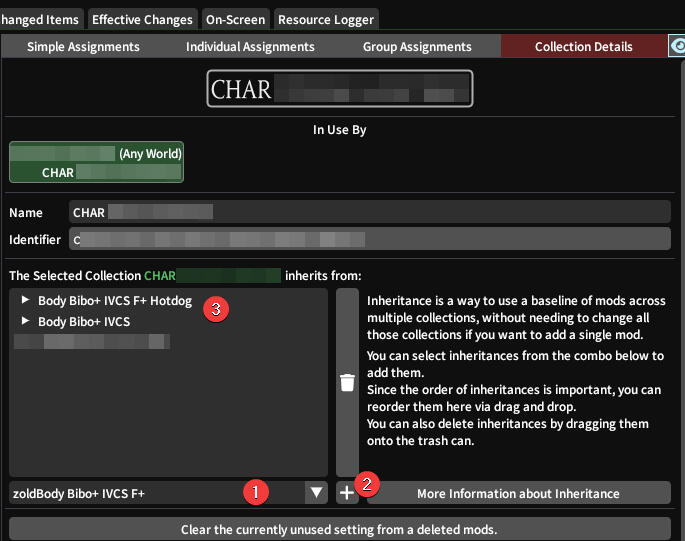
Go back into the collections tab and click on "Collection Details" Make sure your Character collection is enabled.On the bottom (1), select your Body collection and click on the (+) icon.Go back into mods and redraw your character. You should now see it with Bibo enabled.Go back to collections and add the F+ collection. Place it ABOVE the body collection.Go back to mods and redraw your character. It should now have a hotdog.Go back to the collections tab and put the F+ collection BELOW your body collection. Go check. The hotdog is now gone. Wha? I'll explain in the next section.
Inheritance
Inheritance is a very powerful feature that allows you to make massive changes to your character in a matter of seconds.In the example above we set up our character collection to inherit the settings from two body collections.We know we've set up the body correctly. If we want to switch bodies, we can just remove the inheritance and use for example the Yab body collection or a Bimbo body collection or anything else. There is no need to turn off individual mods and possibly make mistakes that bite us later.
Why not just toggle the Hotdog mod? Why make a whole other collection?
In this example, sure, you don't really need a whole collection for just one mod.But imagine this: you use the hotdog, or a fish mod, or a centaur mod, or anything else, and with it comes a set of texture mods, other animation mods, IVCS models, etc.That F+ collection now has multiple mods that can all be disabled by simply dragging this collection BELOW the body mod.A good example is a YAB setup with hotdog kielbasa and custom skin textures. If a person wants to swap between F and F+, that person would have to juggle multiple hotdogs, hotdog textures, skint textures, seam removers, bodypiercings, etc.It is much better to have a clean toggle for this.
Why did we make the Hotdog red in the Body collection?
When the body collection is sorted on the top of the list, it will win all conflicts. if we did not configure the hotdog mod to be DISABLED, then it would just show up anyway because then there would be no conflict between the body and the F+ collection.This brings us to mod states.
Mod states
You may have noticed that the colours of the names of your mods in penumbra tend to change depending on their state.A bright green state indicates you probably just imported this mod.A gray state indicates this is a disabled mod that has not been imported recently. I has no configurations at all.A bright red state indicates a conflict with another mod. Not all conflicts are shown by Penumbra.A dark red state indicates the mod was enabled but has now been disabled. The fact that it is not gray means something else is going on.The dark red state means this mod is disabled and if there is another collection below it in the inheritance window, it will overwrite the state of this same mod in that collection.That is why the F+ Hotdog will be hidden if we sort the body collection with the disabled hotdog above the collection with the enabled hotdog.A yellow state indicates that this mod is inherited from another collection.
The Custom Combat Skill effects collection
Few people actually use custom combat skill effects. If you read the loadsizes guide, you'll learn that these effects are ALWAYS loaded. This is bad, very bad.For this reason they should be put into their own collection so you can quickly remove the collection from your character and super-disable them all at once.The Mare Performance update in September 2024 changed the way these mods are loaded. Now, instead of all of them being loaded regardless of which class you're playing, only the custom combat skill effects for your current class are loaded.But because you won't use these in a venue anyway, the previous advice still stands and you should keep them turned off during venue visits. Leaving them on won't have as much of an impact anymore though.
The most important info is in here now. I'll continue some other time.
Dirty collections and how to fix them
Click here to report an error or update
Because this is happening so often now, I'm giving it its own page.Dirty collections are the cause of many self-crashes.I'm writing this guide WHILE an event is running because we have an "elder" shell, meaning not wiped in a while, and a lot of people are running into dirty collection self-crash issues. The guide will be fleshed out later.First, go to Penumbra ► Collections ► simple assignments.Ensure that your BASE function has its OWN "Default" collection. Preferably a new one named "Default - Empty" that has NOTHING in it.Also ensure that your other functions are unassigned. You do not want to be applying mods to anybody.
Now check your collection that is active in the BASE function.Click the little filter arrow and UNSELECT "Not Configured".
Under normal circumstances, this collection should be fully empty.If anything in here is marked as white, make sure it is needed. Some special mods need to be in the Default collection for the Base function. But this is an exception. IVCS should not be put in here, despite what the IVCS people say. Same goes for all other skeletons. See far below for more info.
If anything here is white or dark red, then it is applied to everybody. This means that if you use mare together with a dirty collection, then Mare needs to unload or overwrite their mods. Since they don't start from vanilla, some mods will still be applied. This causes you to crash.Mare will try to overwrite anything that is turned on on other people but it often fails to do that, especially when in a large venue and your PC is heavily taxed.The whole issue happens during the initial load of a person. This is only a split second.You have to fix this, IMMEDIATELY!If you've read the collections guide you may have seen that dark red means the mod is disabled but still configured. So if you enable a mod in a default collection, then disable it, the disabled state will be applied to everyone.That means that if someone uses the YAB body but you have bibo turned on and turned off, dark red in your default collection, it will turn off their bibo, meaning their yab can't find the textures it needs and you may crash because of an unhandled mixing texture file exception.This is just an example to illustrate the issue and how it works but if you try it yourself, you will probably not crash because we don't know for sure which specific mods are causing this and the only way to recreate the crash is to have a venue with tons of players in it using mare.The reason I'm so confident about this is primarily because so far every single person who crashed multiple times per hour and who cleaned their collections have reported getting a 75%, 90% reduction in crashes or even no crashes whatsoever.You should be able to sit in a full venue with 80 mares visible for 8 hours straight and not crash.Anyways...The first encounters of this issue was during ShellGate version 3, 4 and 5, when we were trying to figure out why some people crashed when TBSE users were genderbending. Part of it was a conflict between people applying mods to ALL female characters, specifically mani pedi pack.Disclaimer: I don't check the technical details side of things. I check the end result. Some players will say "It shouldn't happen that way." I agree, it shouldn't, but it does. This means that maybe the whole split-second issue is not the cause, but it likely is. Extreme results prove that cleaning your collections is a good thing.I have experience with thousands of setups, multiple venue syncshells and have personally checked several thousands of players and have done dozens of in-depth consultations resulting in almost crash-free syncshells and personal setups for people.
How to fix this!
You have two main options. Make a new empty default collection and put it in the base function slot, or unload all the mods in the current default collection.Just make a new collection...
Seriously.
Then put it in the Base slot and go have fun.If you don't want to do that for whatever reason, you can fix the red mods by setting them back to default.Click every single red mod and on the right, click "Inherit Settings". You must do this for every mod in your default collection. It will reset the mod to how it was when you first installed it and it will no longer apply the state of the mod to other players.
You have to do this for every single mod you have in the default collection.Also, don't forget to do this for every other collection you might have that isn't your player character collection or somehow linked to it.
"But then I don't see pretty vanilla people anymore!"
You either do it like this or don't use mare, there is no alternative at the moment.You can try and use a variety of macro systems to enable mods throughout those collections but this is an advanced system that I'll describe at a later date. For this you can check the penumbra and glamourer commands in-game.
"What's this about skeletons in default collections?"
DO NOT PUT IVCS IN ANY COLLECTION OTHER THAN YOUR BODY OR CHARACTER COLLECTION
Fully ignore what they tell you in the official IVCS doc and DO NOT USE THE plugin version of IVCS2.Skeletons do not stack. You either have one or the other. Their nodes do not magically combine! If you make it so that your IVCS2 in your default collection overwrites other people's setups, you may crash yourself, specifically when someone happens to be using a different-than-IVCS animation while loading. Mare does not always catch these. I can do replications that prove this.(2024-10-13 - I've received comments regarding this. NFLB will apparently become compatible with YAS skeleton. This is great news but for venue managers it doesn't matter one bit because people in general install a mod once and leave it unupdated. This can only be fixed if the mods in question are uploaded to Heliosphere and the option to download as PMP is removed.)The IVCS authors put it in their official doc that you should put IVCS in your default collection. They did this back when IVCS was the only it primary skeleton out there and I suppose it was a way to idiot-proof everything so you don't crash. Nowadays, if you follow the collections guide, you do not need to do this.A further evidence that you shouldn't do this is because the IVCS Document refers to the "default" collection, not the "Base function" collection.It is true that you want it to be loaded for all of your own characters. But not everyone who is another player!But even further evidence is that Mare will overwrite other players eventually, meaning whether you put it in Default or not doesn't matter past the loading phase and historically, putting IVCS in Default did not prevent crashes at all.2024-10-13 - I've received odd messages about this. So I'll give examples:We had a group of people who were all crashing out together on load. I did a quick consulting job and found they all had IVCS1 set to disabled in default. When they removed this by inheriting it to make it go gray, they stopped crashing.Some had clean default collections other than a red IVCS1. Others had all of their mods in default, including the red IVCS1 because they assumed disabling it would be enough.
Troubleshooting
This is where I put every question I've received at least twice. There is troubleshooting section on the old shellgate site https://shellgatelegacy.carrd.co/#troubleshooting that may be of use to some players who somehow use old bodies or mods for whatever reason they may have.I suggest you use CTRL+F first, then scroll through the page if you don't find it that way. For example, if you have a piercing issue, do CTRL+F, type piercing and it'll send you to that part.It seems most issues can be fixed by removing Unique Racial Bodies Base. and not mixing multiple body mods together and cleaning your collections.
Big issues that are super obvious
"When naked, my body is invisible! I can only see my head!"
Your body lacks the base textures.
Ensure your priorities are set correctly.
If you use YAB4, you need bibo+ despite the descriptions saying you don't need it.
In all other bodies check if you have the base body installed. It could be that you only have the IVCS version of the body. These only have "mdl" files, not "tex" files. You need the "tex" files from the base body mod. See bodymods.
You're using one of those TBSE mods that don't work for Elezen. I forgot the fix but there is one. Sorry! :D
If this doesn't fix the issue, redownload your body mods. We've had one situation where the issue was fixed by redownloading because the original file was corrupted during download.
"My legs are invisible!"
You have a mod for your legs that uses the Better Pubes Framework. It was probably made by Cultist.Because of technical reasons, it will be a hard requirement so get it if you wish. You don't need to enable the options, only BPF itself. https://www.xivmodarchive.com/modid/75292If that doesn't fix it you probably are missing textures, see the question above this one.
"When I put outfits/tattoos on, my body goes invisible!"
There are multiple causes for this:
Your gear is made for a different body. Some bodies support wearing gear from other bodies. After the Dawntrail graphics update, many base mods temporarily did not support other base mods.
Outdated body mods: Update your body mods to their latest versions.
Ask the author of the mods to support other bodies. Tattoos can support other bodies by adding their paths.
Use the body mod meant for that body.
If the outfit mod is from before July 2024, it will need converting. This usually shouldn't make your body invisible but "shouldn't" doesn't mean "won't".
"Proportions are all out of whack, things are crooked, my Character looks like it is disabled."
Widened shoulders, Femroe breasts pointing down, other breasts pointing up, etc.
Turn off unique Racial Bodies Base.
Do not mix multiple bodies together. Some female bodies are a mix of legs from one body and chest of another. That is fine. Just don't mix the same part.
Set your priorities correctly. See bodymods.
"I see my mods on other/vanilla people!?"
You have dirty collections. You have to clean up your collections, in the worse case scenario you may have to completely wipe them all and start from scratch using the collections guide.It may take a while before you become familiar with the collection system.
My ears are crooked!
My boobs point up and I don't have Unique Racial Bodies Base!
Turn off unique Racial Bodies Base. Oh wait...Switch to IVCS2 from Skelomae or use a different idle pose or play with Skelomae settings. It may be a collision oddity. Look for anything with collision in the settings and turn it off.
Issues that are annoying or odd
"My piercings don't work!"
Turn off unique Racial Bodies Base.Your piecings are not IVCS compatible. Piercings that come with base mods generally don't work with IVCS bodies.The solution is to get IVCS-compatible piercings.
"My fingers don't pose!"
Make sure you have an IVCS body.Turn off unique Racial Bodies Base.Your nails don't have IVCS. Turn off the nail mod or get a nail mod that supports IVCS.Unconfirmed as I don't have this issue and cannot replicate it: If you have an IVCS nail mod and it doesn't work, put the nail priority above IVCS.
"My fingers go through the floor!"
Turn off unique Racial Bodies Base.This used to be a major indicator of bad priorities and would often be accompanied by delayed venue-wide crashes and lag.This issue isn't as big as it used to be and we don't see lag issues anymore.If you only see them temporarily it may be a delay in mare when spotted on others or a priority issue when spotted on yourself.Check your settings for hands and feet in all body-related mods you have.
"I'm getting weird crunchy lag when I look into a certain direction in a venue/at my friend/specific person!"
They probably have an old setup with Unique Racial Bodies Base. Tell them to turn off unique Racial Bodies Base.
Hotdogs, sausages, horsedogs and other elongated stuff
"My Hotdog has an issue."
If you have a modern post-DT body, turn off Unique Racial Bodies Base. It is obsolete.
"My hotdog doesn't bend, pose, move or jiggle."
Turn off unique Racial Bodies Base.You need IVCS, an IVCS body mod or a female body mod that can take IVCS hotdog.Regarding the IVCS Hotdog, ensure you have selected an IVCS model for the hotdog in the options of Hotdog.
"My hotdog doesn't jiggle when I dance?"
Not all dances animate the dog.
Anything crash-related
"Yo half the venue just crashed, your stuff ain't working very well."
Turn off unique Racial Bodies Base.Pause ALL shells you're in, including the ones with the shellgate. Then turn ON the shell of the venue you're in. If you still experience crashes, contact venue management and help them find the culprit.Skeleton crashes are largely caught by Mare now.So far when we've told people to do this, -their- crashes stopped. We cannot fix other people's syncshells. We can only do what we have the tools for.If non-ShellGate venues want to add people to their shell freely, then they can and that is their issue to deal with. Generally they'll turn off sounds, animations, and VFX and they'll be fine as then it becomes the user's responsibility to accept the suggestion to turn those off.
"I keep crashing!"
There may be multiple issues for this. The most common fix is to just use the guides on this page to fully fix your setup.
Turn off unique Racial Bodies Base.
You have dirty collections. Clean them up. See the collections guide.
You have plugins that crash you. Consider making a Dalamud collection with all plugins you don't need during a venue visit. Turn them all off at once. In July-August 2024, many crash reports were due to DailyDuty and Artemis, not anything Glamourer, Penumbra or Mare-related.
You're out of memory.
You're out of disk-space. Leave a lot of harddrive space for your page-file to grow into.
You're trying to load in too many people at once. Your system may perceive that as unusual or abnormal and shut down the application. This is why we tell people not to run in a venue.
You have a Samsung SSD (or other brand or drive but it is mostly the Samsungs) that is dying. Get something like CrystalDiskInfo and check. This goes beyond what ShellGate is about. See hardware forums and subreddits instead. Mare is really good at exposing dying storage drives because it uses them so much.
2024-09-11 - Material Crash: You have outdated (body) mods. - Update your mods and run old mods through textools. Do not run bodymods through textools! Some outfits might fail to convert. This happens very rarely. If the colours and texture are very off, to the point where it is super obvious, such as blue blocks, flickering, white textures everywhere or other very obvious things, then the mod is outdated and you will crash eventually.
If this doesn't help it may be another issue. Obviously.
"I sometimes crash when checking retainers."
No idea.We're investigating if it can be caused by player mods being applied to retainers accidentally.In the collections guide I mention that retainers aren't "real" NPC's and that the simple assignments window may be lying.This can easily be proven by using Glamourer to change a customization option on the body of your character and then seeing that same customization being applied to your retainer. Hair and face paints are an easy check.Retainers, probably because you can edit them with the player customization features, are probably player characters that have been NPC-ified.I just put this here to let people know that this is a thing.
Frequently Asked Questions
FAQ - Modding
"A Dawntrail-Ready mod I want tells me Unique Racial Bodies Base is required. Now what?"
The mod might have come out before 2024-07-25. On July 25th, 2024, IVCS2 came out. During the period between DT-release and July 25th, a lot of mods were "updated" or "hotfixed".Their description might say that they require URBB because at the time, it did indeed require URBB.URBB is now built into IVCS2 so no, do not use URBB with it.2024-10-12 - Some players claim that URB helps with jiggle physics and that you need it. This is false. Feel free to ask (again) on the IV Discord. They'll tell you it's obsolete and to just remove it.
"Someone told me that IVCS2beta2 is fine and I don't need to update to v2.1"
IVCS v2.1 fixes an issue with male Hrothgar earrings and adjusts bone positions to more closely resemble the vanilla bone locations.If you don't want better bone positions and like having broken male Rothgar earrings, you can stay with IVCS2beta2.ShellGuards will request you update to v2.1 though because not all ShellGuards have memorised the IVCS2 changelogs. You will make them nervous if you insist that 2beta2 is fine. Please don't make them nervous.
"Why IVCS peepee only come in one size?"
Non-IVCS peepees are just static models with textures. They have to come in different sizes so people can have some variety.2024-10-12 - Updated to remove some misleading and confusing info regarding the bones in a peepee. I was told that because it has a bone, they can't add multiple versions. Apparently, they can but they don't because you can just use Customize+ to make any variation you like. This was already in the guide.IVCS peepees have bones in them that can be adjusted. It makes no sense to add additional sizes. Sure it would make it easy for quick selecting but since you can adjust the default to your liking, they seem to have just left the single one in there.You use Customize+ to adjust the size of the peepee. Some peepee mods come with customize+ profiles for this reason.This is why IVCS ones only come in one size.
FAQ - Shellgate itself
"If Mare prevents IVCS crashes, why still have ShellGate?"
Mare doesn't catch everything.Load issues will be solved by Mare soon are now managed by the Mare Autopause feature in the are settings ► performance tab. Shells still need to be policed regarding this. Otherwise immersion for patrons is damaged because they constantly have to pause people who walk around with 2-3GB loads, bogging down everyone's system. This also still causes crashes.60% of installs are terribly bad and cause issues for the user themselves. They often blame it on the Shell and move on. Their immersion matters as well and we try to help everyone get fixed.Shell content is considered the responsibility of whoever runs the venue and Shell.
"Am I on a list? How do you remember who you've checked? Or do you check everyone every time?"
Officially ShellGated venues do not use a spreadsheet. You are not recorded. We let the ShellGuards use their own plugin-based system to keep track of who they've checked. This does mean that you may get checked again if a new ShellGuard doesn't know you or if an old ShellGuard forgot about you.Venues that run their own version of a gated system have been known to use spreadsheets, accessible by multiple people, meaning they keep a list of players who use mods. You do not want to be on that list and when a venue asks about your mods, ask if they use a decentralised ShellGate system or if they use spreadsheets.
If they use spreadsheets, turn around and walk away. These people are dumb as shit and you want to stay far away from them. ShellGate is literally free. I teach anyone how to use it and implement it in their venue.Using third party stuff can get you banned. That's why you don't want to be on any lists. If you're on a single person's list it doesn't really matter. It is their word against yours.
If you're on a centralised community list spreadsheet that tracks your name, lodestone, etc. and is used by many people and thus verified by many people, then this list holds more value for whoever wants to ban people. So ShellGate doesn't use this.
"Will I get banned from your shell if I set things up wrong?"
ShellGate doesn't ban anybody. So far only 2 people have not been let in. These people insisted that having 2-3GB loads are fine when there are 80 visible mares in the shell.A lot of TBSE-users were on the verge of getting banned. They would shut down their bad setup, actually fix it, then turn it back on as soon as the ShellGuard turned their back on them. We'd have to ask them to shut stuff down multiple times. They did it for convenience. They wanted their skill effects ready for when they did combat. They wanted to switch between bodies despite this crashing others.Their point of view was that it works fine with their friends. They do not understand the concept of Emergence. One person having a laggy setup is fine if only 2 other people are there. If 80 people have a laggy setup, you'll hit system limits.We made some of them fix it over and over and over again until it became too annoying for them to fix and they either left the shell entirely or they left it fixed.
Contact
Please don't contact the site owner. I make no money here and only made this for the greater good or something. In fact I'm losing money because I paid for Carrd premium plus.I'm not an expert at any of this. All I know is things are much more stable and I can sit in a venue with 80 mares active and not crash.If you really must find me, ask a ShellGuard.If you've found an error or want to report something, by all means, use the contact form below!
Modders to avoid for venue outfits
This is a hidden section that is not for use by the general public. It is intended to be used by venue management and staff to streamline their creation of their own outfits.Venue staff should be as optimized as possible. We cannot expect patrons to be optimized if staff themselves aren't optimized.This starts with mod selection and ends with manual optimization. For mod selection it depends on where you get your mods, who made them and whether they optimized them. Especially if they were paid.You can drastically drop the time needed to optimize your outfit if you know which modders to outright avoid.
This is not a hall of shame.
Those who know me from back in the day will know that I used to manage a hall of shame in another game. It was only to expose those players who cheated in tournament events. They used detectable, testable cheats and I exposed them with full proof for all to see.This is a list to help staff members avoid wasting money on unoptimized mods.Modders almost never mention the load or triangle count of their mods. It is up to the person who buys them or downloads them to figure out whether they can be used in a venue. A big problem with hat is when a mod is paid for. You cannot check beforehand and refunds require action by the buyer, which many are too shy for.I have personally asked some of the site hosters to start listing VRAM load and triangle count but they were not interested in adding that to their site.So this is what we need to do to deal with the issue.
About the modders listed here
They may not be doing this on purpose.
They upload or even sell unoptimized mods.
They do not compress textures.
They do not optimize triangle count.
They may lock their content behind paywalls so we cannot check their actual upload and we may have to use files sent by the people we consult for to check. These may not be the real original files.
They probably don't know what they're doing.
We do not contact the modders anymore
In the past we've tried to contact modders as representatives of ShellGate but they either don't care, are hard to find, are impossible to contact or have a paywall for their contact info.We stopped bothering.E-mail exists, please use it. Please. Please...As an example, I'm easily contactable with the contact form in the menu above.
Do not share this page
This is only for venue managers and staff and ShellGuards.Venue management and staff will use this guide to clean out their mods (yes we suggest just deleting these unless you're a photographer) and help them not have to deal with unoptimized mods.ShellGuards use this guide to quickly spot bad mods to help patrons lower their load and inform them unoptimized mods exist.Again, these modders are fine if you ONLY use their mods for GPosing, purely personal use. As soon as Mare is involved, you do NOT want to use these.
The list.
What the list looks like may change in the future.Not every mod will be checked in blender. Most of the time I'll add a modder because so many of their outfits are causing trouble for people.If I mention "Paywalled", it may mean that I could not access the mod itself and have to trust in what the user of the mod tells me.If I mention "asset copypasting", it may mean they just slap different assets together and call it a day and are likely just hobbyists who published their mod for friends but never intended to go further with it. This category gets used almost always when the modder uses a lot of chains because chains in FF14 should ALMOST NEVER be the actual model of a chain but should only be a flat texture.If you somehow find out you're on this list and want to be removed, either mark all your products as being for GPOSE ONLY or optimize them. If you optimize your mods, then hundreds of people don't have to do it individually for their own use.
| Name | Why their mods should not be used in venue syncshells |
|---|---|
| longerrpigs | https://ko-fi.com/longerrpigs/ -- Does not optimize mods at all. -- Paywalled. -- https://ko-fi.com/s/1a144a0dab this dress is 791k triangles because it is probably mostly unoptimised chains. -- Likely asset copypasting. -- https://ko-fi.com/s/3e3c5109c8 Dress has 132k triangles, optimized would probably be 10-20k max. -- ShellGuards: Outfits so badly made they will cause serious frame drops and camera-pan-crashes in venues. |
| Solestice | https://ko-fi.com/solestice/shop -- Does not optimize mods at all. -- Paywalled. -- Shoes should never be 600MiB to begin with. -- Uses 4k textures for solid color textures. -- ShellGuards: Caused many staggered venue-wide crashes before their shoes were banned from some venues and their users were notified to not use these. |
Text
Text
Responding to criticism
On this page I'll list all the criticism I've received regarding the guide.I am not a developer. The last stuff I've "developed" in a modding sense was helping make companion mods back in the late 90's and early 2000's for Bethesda games.ShellGate is the result of a drive to do something about venue-wide crashes. Instead of looking at the underlying code, I look at what works and what doesn't work. Then I just hope the actual developers take note and maybe change something.This means that many times I run into an issue, find a fix for that issue and receive criticism that the fix I do is bad because it doesn't work that way. They then show me how it works and I show them that in reality, it doesn't work that way. They then tell me that "well it should" but yeah... I agree. It should. But it doesn't.This thing I did fixes the issue. Maybe it fixes an adjacent issue that accidentally obscures the real issue. I don't know. I just don't want to crash when I'm in the middle of making a 4 paragraph drink for the guy who is telling his story about that time he chased a vampire out of his house.I rely heavily on "real world testing" and other people to inform me on what is going on under the hood.For example, the whole deep dive into 3D modelling and triangle reduction is 100% because of https://x.com/PictureBnuy messaging me and telling me that there is a way to reduce triangles but it requires some leg work.
Boom, now we have a rough guide that is already producing a small army of people who are working on optimizing models. Some are now making new mods from scratch.I don't like deleting text because then the old context is lost. I like doing this to it instead. But that would bloat up some of the guides with things that are irrelevant for whoever is using the guide to fix their stuff. So I'll put it all here instead.
"Why don't you ask on the respective Discord?"
Discord only allows 100 servers. I have 4 Discord accounts now to keep up with FF14 stuff alone. I need to use Main Discord with Better Discord and Channel Tabs to keep any sort of overview and then I need a bunch of browser profiles to keep the other accounts somewhat running.Nobody has a website anymore.I've been to various developer Discords before but the majority of the time I didn't get any clear answers or worse, they assumed I was some beginner user and gave me general idiot-proof advice. This is fine for the majority of users and I do this myself so I'm not dissing them. But I'm trying to keep a bunch of venues from crashing and..."Just don't use SyncShells, problem solved."is not the advice I'm looking for.For example, the last time I did a Discord Odyssea, I spent several hours trying to track down a codeveloper of an important mod to figure out which version of their mods was the most recent because they were uploading them out of sync and their versioning was inconsistent with a higher version number being older than a lower version number. Their old mod was newer than their new mod.I had to ask in various Discords if anybody knew anybody who worked on this mod. I managed to get a lead and had to go to an unrelated Discord to find someone who had in their Bio that they don't respond to tech support questions. I asked them anyway and finally got my answer.Another example, when starting out with ShellGate, I spent many hours trying to figure out priority stacks for bodymods. These were not listed anywhere and everyone was giving conflicting advice. Back then the IV document gave guidance but not for every body mod. For special cases people had to figure it out themselves. Now with Dawntrail it is as if almost every mod developer is allergic to priority information. I hesitated to put the body install guides on the site but seeing so many messed up installs, I just couldn't afford not to.YAB famously never mentioned requiring Bibo+ in the priority stack on their download pages. It still doesn't. You have to find some comment by some guy on their Discord to figure out why your body is transparent.I'm rambling but I want to mention one important thing: Discord is chat software. It is very, very bad at hosting documentation. It is the reason ShellGate does not and will probably not have a Discord server. I don't want important snippets of information to be only accessible through sheer luck of finding a random comment on a chat server.Case in point: TBSE-X versions were thought to be released on the IVCS Discord but apparently it's on XMA now and the only way to know is this is by finding a random comment somewhere. The only reason I know that 1.0.4 exists is because someone in the venue had it. I've been telling people to get the 1.0.3 version for weeks now.Please make websites again.Anyway, let's continue.
Collections guide
2024-10-12 - I had a whole section on the lying character screen. This was entirely incorrect.I had been wracking my brain around it and I've actually been considering rewriting that whole section.Turns out I done goofed and misunderstood how the "overruled" part works.There were also some issues that I could not have known and seemingly nobody else knew about. For example, the reason that your retainers have your mods is because your mods are applied to your retainers through the ownership system. But don't turn it off because then your minion mods won't work.Here is the comment by someone:
There's a lot of misinformation on the Collections page and this is coming from people who work with Penumbra. The entire LSAS section is very much misinformed.The Collections tab specifically tells you Your Character is overriden by the Individual Assignment (if there is one) in plain text which goes for the login screen and all forms of collection. Not at lie at all it's how the user is told it works.With Retainers it entirely depends on if this is an Outdoor Retainer (it's nameless according to the game) so the Use Assigned Collections based on Ownership applies to them which will use your own collection.Do not suggest ticking the above off either as the above is how Minions work in Mare, no Collections assigned via ownership means it can't be resolved to that player.Also, there is no need to make an Empty collection when the option of Use No Mods or Unassigning exists. This mostly serves to bloat the user's collections list so I would suggest removing that and teaching users of the above two options. More Collections a user has, more difficult it is to get support information to understand their issues (if any).
So I had discussions with a few people regarding the whole retainer thing. We sort of came to the conclusion that it probably had to do with how retainers are sort player characters but not really?What I want to illustrate with this little story is that most people don't know this stuff.Regarding empty collections. I'm adding disclaimers to the collections guide to address this.However... I've consulted for many many people, often in repeats. Someone comes to me and needs help because they run a venue but they crash 4 times per hour. I fix their stuff and they stop crashing entirely. Maybe a random one here and there but consistent uptime of many many hours, often an entire event worth of uptime. Great!Then 6 weeks later they crash again and they tell me that their mods are on all the vanilla people. Help!6 weeks after learning how to set something up, they'll have forgotten 90% of it. Maybe they crashed a few times in a row because someone used a badly made animation mod and Mare didn't catch it. They don't know about the animation mod so they check Penumbra, think to themselves... "Hmmm shouldn't the Base thing here be my character? Like it's the base right?" Then they put their character or a massively bloated original Default collection in there and now everything is broken again.What I've noticed is that people have an urge to fill the Base function with something. By having them put in a "Default - Empty" or "Base - Empty" collection, they see that it is filled and they won't mess with it. This gives consistent results. I don't get repeat consultations if I tell people to make literally empty placeholder collections.By giving them the building blocks of organisation, they will generally colour within the lines of that framework and have a stable experience.We are not dealing with developers or programmers here.
I had a girl who, between painting her nails and taking care of her puppies, plays the game and uses mods to have a pretty outfit and nice butt for her character. She is not concerned with proper usage of Unassigned or Use no mods. She just wants to have a pretty character.This is where the body collections come in. People like that love to experiment. But that results in players who have 7 different body mods, 3 different skeletons, texture mods on top of texture mods and piercings for half of that. Everything is a mess and they manage by somehow putting the priorities up one by one until it sorta works.The better alternative is to go and disable unused body mods but I've noticed that mod folder organisation is lacking in a lot of people, hence the mod organisation guide. It is very easy to accidentally miss a mod somewhere and now you have an odd conflict that isn't immediately apparent. For example, a torso that was left on somewhere so now your body hair doesn't work.When they learn about body collections, most of their issues go away. They are now able to swap bodies on the fly, securely. They can try things out for a while without accidentally causing a mess.Also, keep in mind, many people have multiple thousands of mods.Yes, it should be done by "Unassigning" or "Use no mods", but it doesn't work. It should. But it doesn't. 60% of the people who use mods are not wired that way. I've checked thousands of setups personally. Roughly 60% of those were faulty. Now after a year of doing this in various venues, most regulars have lean, well-functioning setups.Teaching them to unassign male or female characters somehow does work. I have no idea why.This is not a regular engineering issue, but a social engineering issue.I'll add some disclaimers but I won't step away from a system that has proven to work well.
Devs please read this
On this page I'll post requests, suggestions or just general findings that may be of interest to developers, site owners, their staff, etc.I am a venue manager and deal with end-users. This gives me a very different perspective and overview than mod developers or end-users themselves.
Mod developers
It is unlikely that mod developers will care about this request since so many are making money off of publishing trash mods. But I'll try:Optimize your models and textures. - An outfit should never exceed 20k per bodypart. If modders exist who can make a dress weigh 2k using optimised topology, then you have no excuse at least trying to stay below 20k or even 1k if it's just a ring.Holo is setting a great example to all by providing optimised options in the mod settings.Imeris makes highly optimised mods by default.The Pythia community takes pride in their high-performance mods.Be like them, please.Stop selling high quality cubes.
Mare
Skeleton check - Please add a check that prevents installs with missing skeletons from crashing people. ADDEDMore options to purge inactives. - Please add options to purge inactive players. ADDEDEven more options to purge inactive players. - So this one is one for the future maybe. The current implementation works like this:We have the option to purge players who have not logged into Mare for 7, 14, etc. days. This is already a major help.However, for big venues that add 150 players per event, and whose players are actively subscribed year-long, logging on every day, it does not purge the ones who don't come to the venue anymore.These players are logged on, are part of the shell, but don't come to the venue. We'd prefer them to be purged to make room for people who do come to the venue.There are new plugins that are being developed that will monitor the patrons of a venue. These plugins are in their infancy. Over time, when they've gotten better, it would be interesting if we could somehow use the list of patrons gathered by these plugins to purge patrons who haven't visited the venue instance in say the past 10 days, automatically.Maybe this functionality, the way the list is made based on the location of the venue, not just who is logged in anywhere, could be added to Mare.Autopause feature - Add the ability to automatically pause players or mark players with big loads. ADDEDAutopause colours - Currently the warning text and the autopaused text are the same colour. We'd like them to be at least a slightly different colour so we can more easily distinguish between people who are merely large but not too large and people who have just been autopaused.Venue staff can then tell the person they've been paused.For venue managers and ShellGuards it is important to see this distinction for another reason: there is no point in having a person with a 2GB VRAM load and 2million triangles in our SyncShell as they'll likely be paused by many people anyway. This brings us to the next request:Autokick large loads - The option to turn on auto-kick and temp ban a person who exceeds a load threshold. This would be autopause for syncshells...An alternative system could be to let the autokick be determined by an admin or moderator of the shell. If they get someone autopaused, it'll kick them from the shell on their behalf.Autopause Self and Personal Warnings - Autopause doesn't currently warn the player themselves that they're too large. I'm assuming this is because of how the limits are set individually.Mare probably won't warn individual players that another player paused them. I can think of reasons as to why.However, we are seeing this issue right now:Important staff members are getting paused accidentally. Someone might accidentally switch to a highly unoptimised outfit and then get paused by a lot of people. They will not be unpaused until those people all manually unpause them or use the "unpause everyone" feature.That means we need to try and not have unoptimised mods anywhere in public. But it happens accidentally sometimes. So now what?This is why we would like to have a feature that lets us autopause ourselves if we go beyond the default autopause settings.The default of 550MiB VRAM and 250k triangles is becoming the standard max for a lot of people.If we turn this option on, it would disconnect us from mare if we (accidentally) switch to an oversized outfit. We'd also get a warning about our outfit so we can quickly fix the problem.
Penumbra
Ability to import/export model files -- ADDEDClarify that Retainers are affected by character collections. - I've received a comment about how I'm wrong in the collections guide with regards to the Simple Assignments window and how character collections are applied to "owned" entities like retainers, minions etc.What caused my confusion was that it doesn't mention Retainers anywhere. The person who commented said that there is an "innate understanding" that a retainer is a "owned entity".I've asked about 20 different people who regularly use mods, some of which do 3D modeling and mod development and they all agreed that it is NOT obvious that Retainers are affected by character collections. They also mentioned they did not know this at all. They also mentioned that stating this and assuming there is an innate understanding is a sign that whoever makes such comments clearly doesn't engage with end-users much.
This does not list retainers and the sentence ends in a full stop.It is not explained anywhere that retainers are affected.Mounts are mounts. Companions are Chocobos, accessories are probably fashion accessories and combat pets are combat pets.What about Retainers? Squadron Members? Owned NPCs you put in a house? Placed retainers outside a house?The current implementation and explanation leads to a distrust of the Simple Assignments Screen.I had preferred to not mention retainers at all in my guides but then I get questions about it so I add it but then I get comments about it, and then it becomes a circle.Clarification in the little hover help popup would be helpful.
I will contact alternative mare makers under the account: frogemeister
Changes to the site
All the stuff that goes on.
2025-07-03 - Added Neolithe to the bodies section since so many people are using it now.
2025-02-27 - Emergency edit because Bibo messed up their versioning again, resulting in people getting ancient versions. For now use only the Heliosphere link to get the latest Bibo+.
2025-01-17 - Updated Bibo link for Heliosphere as the old link has died. -- Updated versions for a variety of mods. I kept the old Bibo version because versions 3.1.3 and 3.1.4 had bugs that made Vieras see-through with gen3 items. Fixed in 3.1.5 though.
2024-10-21 - Tre updated with YAS model body, the YAS-Weight-painted model, aka IVCS body.
2024-10-19 - Updated Triangle Reduction with new Penumbra update. -- Clarified the whole YAS debacle thing even more by explaining that the crashes occur due to dirty collections. -- Updated some version numbers, specifically for Rue because it is probably this version that fixes an issue that made some players use the pre-DT version of Rue and made us venue managers grow more gray hair.
2024-10-13 - Finally finished up the Autopause guide. -- Added more Click here to report an error or update links on pages I forgot to put it. I really don't want incorrect info anywhere here and appreciate all the people who help improve the info. -- No I won't put Kofi on the site. It'll be for-profit. Please donate to any organisations that combat homelessness, poverty, child-abuse and racism. (Maybe in the future I'll put it because yeah, I put a lot of time and money into this.)
2024-10-12 - Adjusted collections guide with feedback from the contact page. -- I need to repeat that the YAB/YAS issues are from FAULTY setups. There is nothing wrong with YAS. There is something worng with the faulty setups some people are using.
2024-10-11 - Info related to YAB/YAS-based bodies added to the bodymods page.] Faulty YAB/YAS based setups are crashing entire venues. We will pay extra attention to these setups from now on. -- Cleaned up and adjusted some wording in the Dirty Collections guide. -- Removed suggestion to let beginners put skeleton in Default. I thought it would help with idiot-proofing but the recent skeleton releases have proven otherwise. -- Update to the Triangle reduction guide to point out that planar reduction may be better than collapse reduction on complex hair.
2024-10-10 - Added Dirty Collections guide. -- Updated yabs and rues. Added section to triangle reduction regarding seeing own triangles.
2024-10-06 - Various small edits here and there, specifically for yab which changed the name of "normals" to "muscle" and I was getting help requests for it. -- Expect an adjustment to the triangle guide to include how to see triangles in-game near the top of the guide. (Just what mare shows.)
2024-09-29 - Added Bimbo+ despite the body still not having an IVCS body version and the Bimbo+ Hecate F+ body not being out yet. I had the 4 Bimbo collections sitting there burning a hole in my todo list. Might as well add it now and edit it later.
2024-09-28 - Added Rue+ as it is becoming much more popular. -- Added Pythia not because it shows up in venues but because the body and most of its outfits are highly optimized. It may be the future top body. -- Updated Bodymods with suggestions for beginners. -- Updated tnf3 because titanfirm is rumored to update TnF3 to DT. -- Fixed some versions listed for Nyl's hotdog in YAB. -- Shelved skeletons guide for now as there is a lot of moving parts in the landscape right now so my guide would be outdated daily. ---- Seriously considering a modder blacklist or graylist to point out awful modding practices. Shoes should never be above 20k triangles for example. Will probably do a modder greenlist instead to spotlight good modders only with guides for unlisted modders to optimize their stuff to join the greenlist.
2024-09-23 - Emergency update to remove F+ option from Bibo guide. Cultist updated Nyl's Hotdog to only work with YAS skeleton and took away Bibo support. This is breaking many people's setups. Normally a modder will make a new upload as a different file so old setups aren't broken. This did not happen.
2024-09-23 - Updated the Load reduction guide for the mare performance update changes. Various adjustments everywhere. I feel the guide is too long and has a lot of redundant information that can be made smaller.
2024-09-20 - Updated Tre, added TnF3 as more of an advice or warning since it is dead now. Serious update to skeletons WIP and YAB as YAS has been released.
2024-09-17 - Added 4.1 Glamourer fixes to Dawntrail Fixes.
2024-09-17 - Triangle reduction guide: Clarified the budget tables with a list of examples. Removed a redundant step in the modpack editing. Added advanced trick to add modifiers in bulk. Clarified equal decimation with an ADVANCED info paragraph. Clarified finding the right item when it is for example a female piercing but the ring it is attached to shows male by default.
2024-09-16 - Various edits but nothing compares to the ♥♥♥TRIANGLE REDUCTION GUIDE HOLY SHIT MAN♥♥♥
2024-09-09 - Tre updated to include new info on piercings. The base piercings still must be converted.
2024-09-09 - Added Dawntrail Expression library to all the body install guides. We had to make sure a crash wasn't related to that one. It wasn't. Added expression library to the skeletons page as well.
2024-09-09 - Added Freya
2024-09-08 - Added Tre+ v5
2024-09-08 - Adjusted advice in collections regarding naming of body collections.
2024-09-07 - Touched up WIP Skelomae guide in Skeletons. Removed Skeletons section in Dawntrail fixes. Added warnings regarding the IV Plugin.
2024-09-06 - Added explanation with visuals in Skeletons guide regarding IVCS bodies.
2024-09-05 - Began WIP work for Skeletons page.
2024-09-03 - FAQ is back. Still waiting for Bimbo2IVCS, tre5, YAB5, etc.
2024-09-02 - Troubleshooting is back.
2024-08-30 - Added clarifications for having non-empty default collection with IVCS in it (does nothing) and Skelomae confusion.
2024-08-29 - Site has moved back to the old URL. Added Checklist, fixed up guides a bit more. Added button for Glamourer but it doesn't go anywhere yet.
2024-08-28 - The prototype site is already being used by some venues because they really needed it. Today will see the move of the prototype to the regular ShellGate link.
2024-08-27 - Ton of stuff over the past two weeks. Folders guide, collections guide, compression guide just in time for mare update, various body guides.
2024-08-14 - Released early because my DMs are filled with people asking questions that have the same answer. Do Textools conversion and update your body mod and IVCS.
For changelogs before DT, see the legacy shellgate site. shellgatelegacy.carrd.co